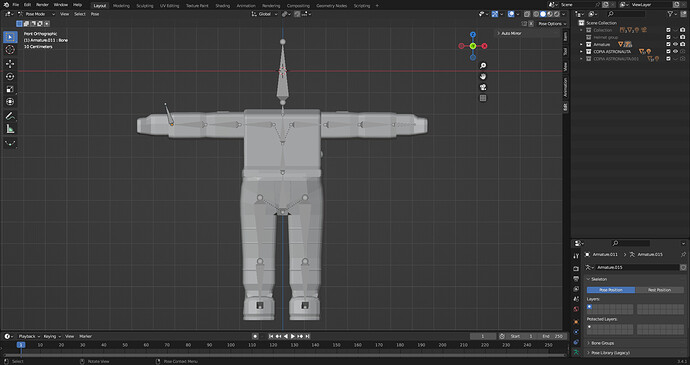While trying to follow the instructions from the animation of the TV-headed guy to another quite-human figure, I find the following behavior when I add the armature to the figure:
- The armature moves properly. If I move the main bone (located in the coxis), the others follow and if I move a bone in an arm or a leg, the corresponding bones follow too.
- Next, if I add the armature to the character, If I move the main bone, the whole character can be tilted around. So far, so good.
- BUT: if I move a bone in an arm or a leg, the bones move and the arm or the leg stay completely fixed.
See a screenshot below, though since I don’t know what can be wrong, it may not be too useful. I applied all modifiers and just left a single-piece shape before linking the armature to the body.
Does anyone have an idea where I should look into? Any hint would do. Thank you!!