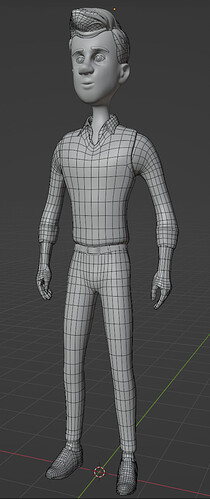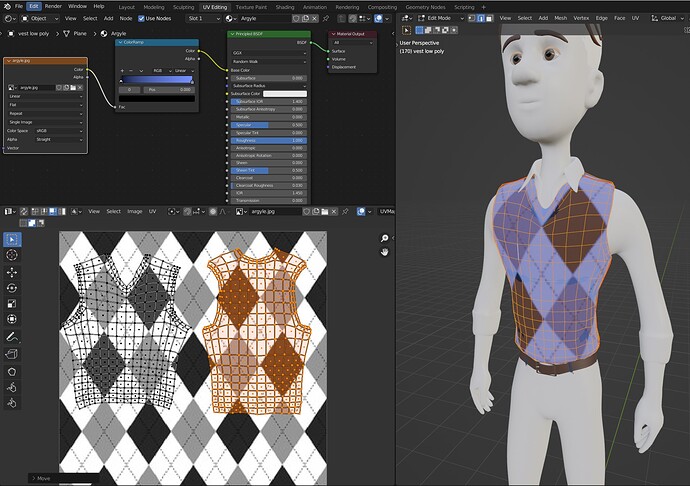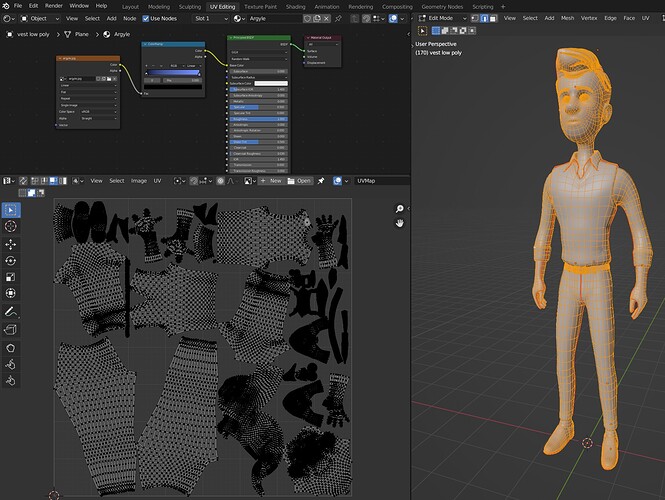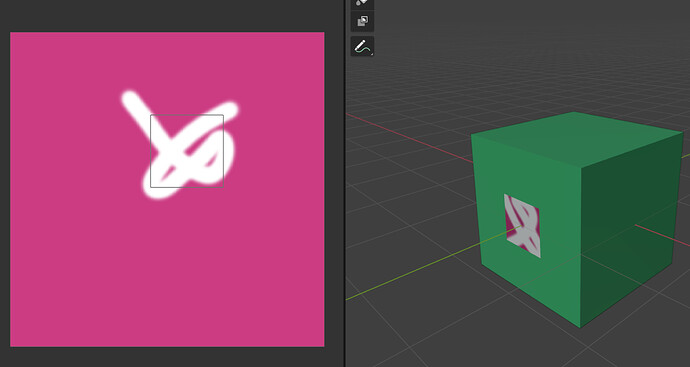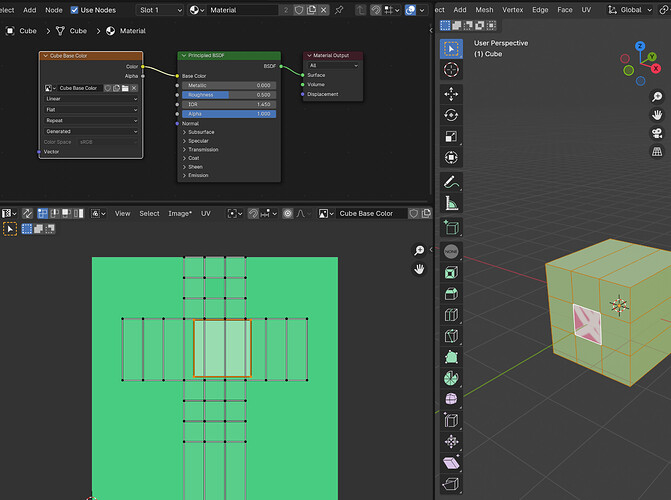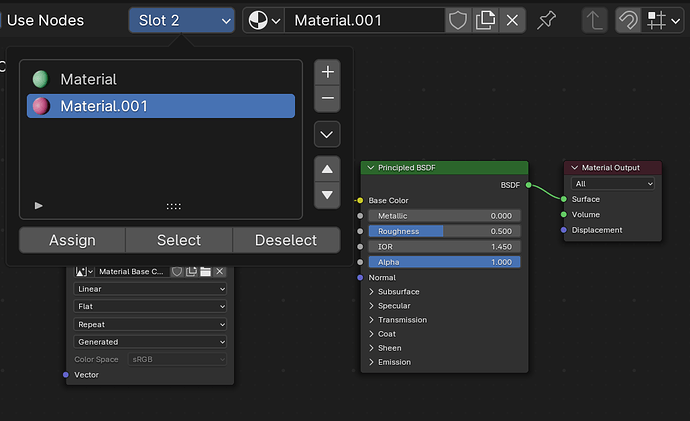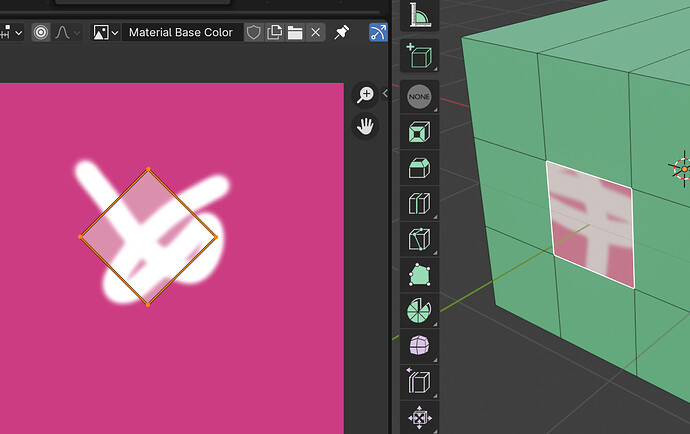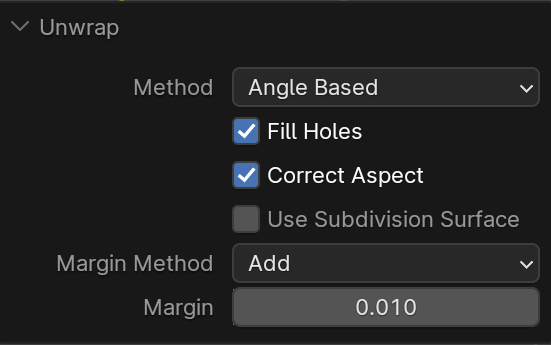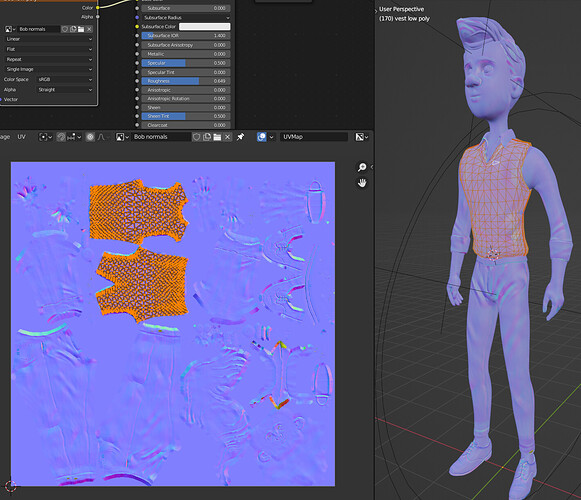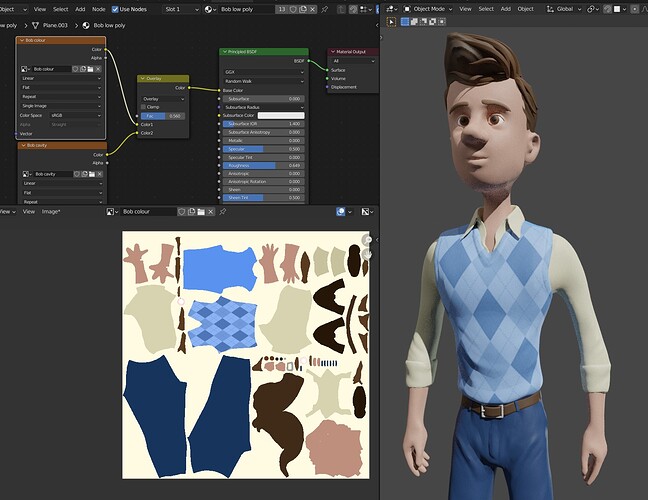After finishing the Blender Character Course I thought I’d start over, but this time with a different model to see how much has stuck. I still need to finish Bob up, retopologise, bake, rig and all the rest of it. Basically Bob is following the same process as Dave
so is an orc at heart. I’ll post the finished result when the animation is complete






 I’m pleased that my retopology is getting a bit neater as I go along, but there are still some tricks I need to learn. On the whole I’m pleased with the result and I can’t wait to start baking later.
I’m pleased that my retopology is getting a bit neater as I go along, but there are still some tricks I need to learn. On the whole I’m pleased with the result and I can’t wait to start baking later.