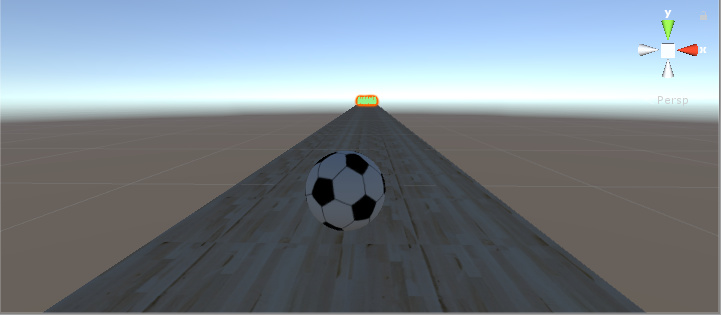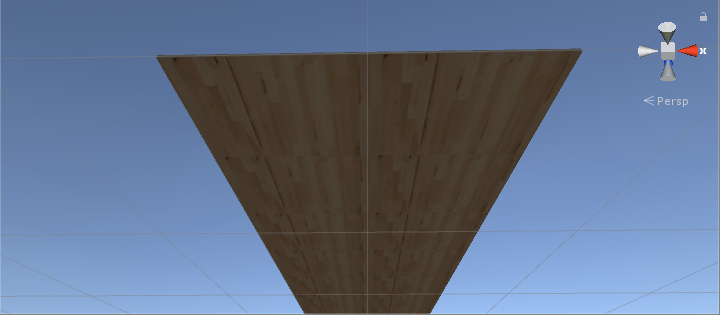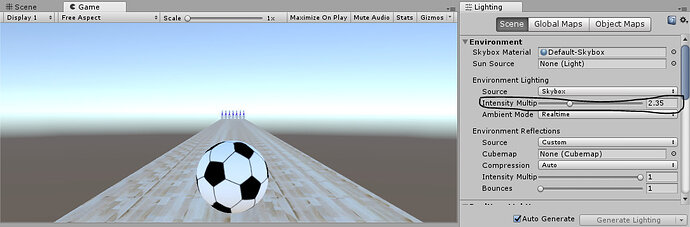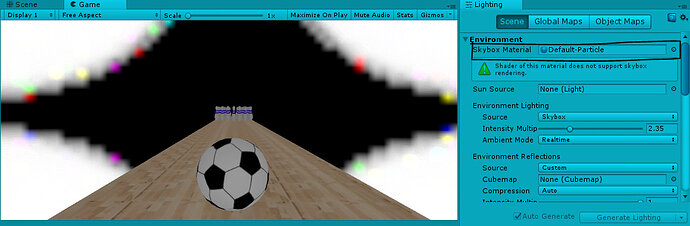Hi
So after i applied the texture to my floor, it had a bluish tinge to it, as shown:
But the lower portion of the floor has the ideal texture, as shown:
So after fiddling with Directional light for sometime(without any results), it occurred to me that the sky is blue in the scene, so i decided to play around with the skybox. So in Windows-> Lightning , i changed the “Intensity Multip” from 0.69 to 2.35 (Going beyond 2.35 gradually resulted in having the floor as white), but still the texture is not coming out to be the same as the bottom surface, this is the best that i could do:
.
Another thing that i tried doing was change the Skybox Material from “Default-Skybox” to “Default-Particle” . That gave me the perfect floor texture, but alas!, the sky turned black and during gameplay, it was a bit psychedelic, with some weird effects, as shown:
So, to summarize my question, how do i get the perfect floor texture with a blue sky…?? Please advise