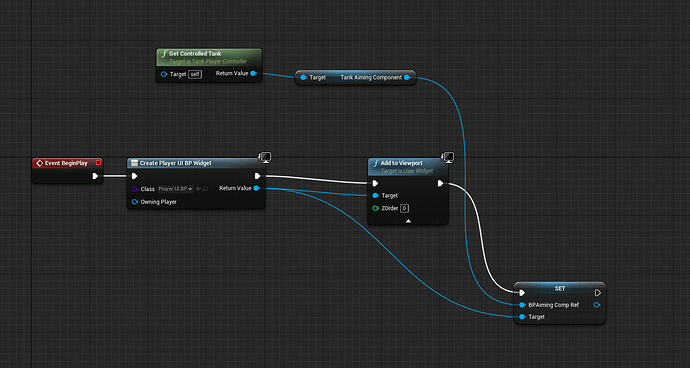I’m using engine version 4.14.3 and I can’t figure out what is wrong here… The aiming color stays fixed to yellow, even when I change the initial firing state in the code. I’ve re-created the blueprint configuration after getting a crash the first time (just like in the video), but continue to get the same error:
Error Blueprint Runtime Error: Accessed None trying to read property BP Aiming Component Reference from function: 'Get_AimPoint_ColorAndOpacity_0' from node: Return Node in graph: Get_AimPoint_ColorAndOpacity_0 in object: PlayerUI_BP with description: Accessed None trying to read property BP Aiming Component Reference
Why is the BP Aiming Component Reference returning None? My blueprint: