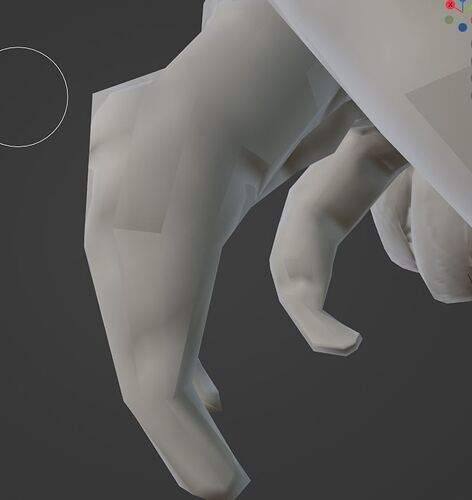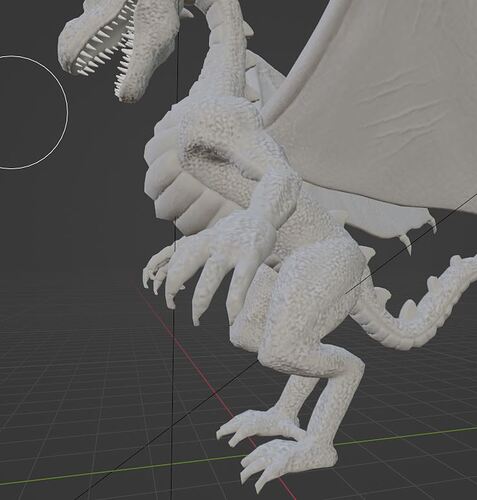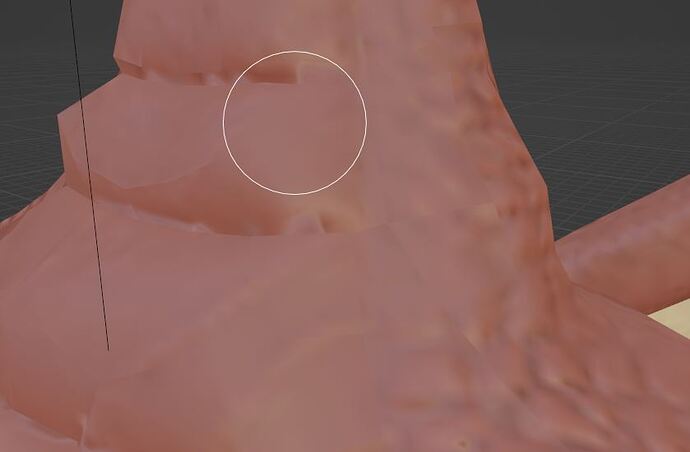is there anyway to have the texture painting not be so blocky on the character like in the picture? do i just need more high poly model or do i need to increase resolution or what is the issue?

What does it look like with a plain colour all over? That might show if the variation is due to some geometry issue like backwards faces. Some of the disjoints may be on seams? We need to see much more really. Full screenshots at all times plus these closeups.
With backwards faces do you mean face orientation color? I checked that and all colors are blue and here is picture with plain color and other pictures
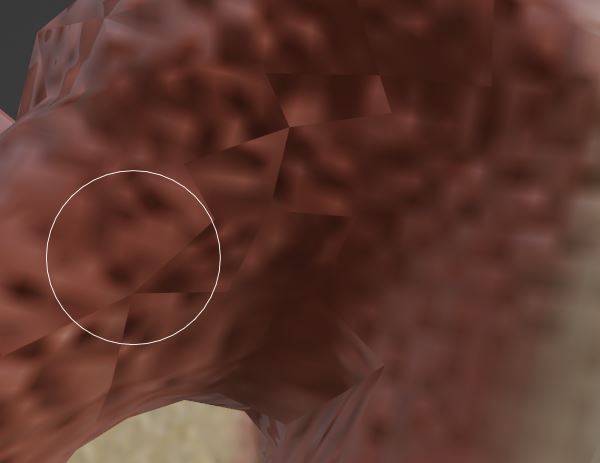
i have also noticed all uv island are very tiny on my uv map compared to tutorial video. could it have something to do with that?
Try seeing what it looks like with only the colour map used.
Very tiny on a lower image size might be an issue.
Can you show your UV map? Maybe there’s some overlapping geometry or something like that.
dont mind the triangle
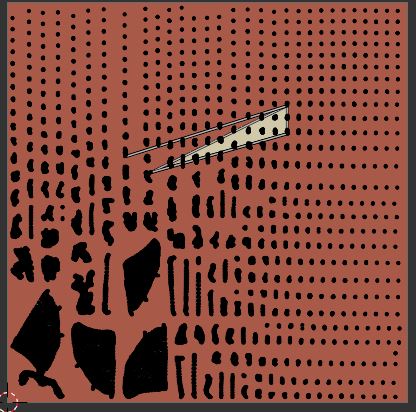
Ok, I cannot see very clearly, because the mesh is very dense. But it could be that the islands where those problems happen have geometry that overlaps itself. I would recommend you turn on UV sync selection:
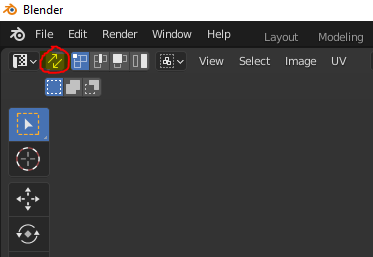
Select the areas on your mesh that has problems and see where they are on your UV map. Then see if there is anything weird going on with that island, such as faces overlapping themselves or stretching. You can check stretching by turning on display stretch in the UV editor overlays panel.