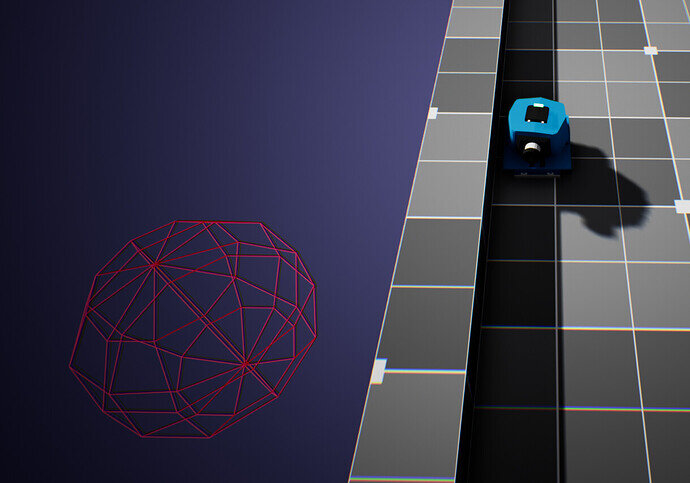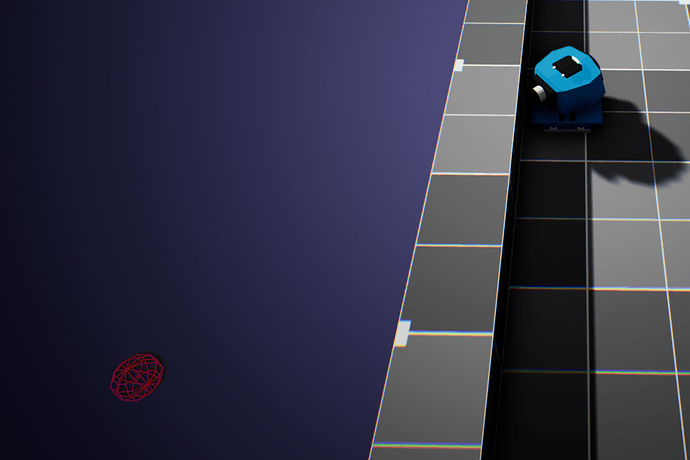The BlockingVolume doesn’t work so great when the tank is parallel to wall and next to it:
The mouse in on the lower-left of the screen, where the debug sphere is. Note where the tank is pointing, which is not toward the mouse, i.e. the center of the sphere. It feels really bad when playing.
What I think is better is a horizontal volume (e.g. scaled to 1000x1000x1) just below the map (i.e. some sort of giant invisible floor just below the regular one). It feels much more natural.
Now the tank points more or less where the mouse is.
However, one has to be careful with the camera angle. If the angle is too shallow, the mouse could point at the sky and never intersect the invisible floor, which would bring us back to square one. With the default camera field of view (90 degree), rotating the spring arm to 45degree fixes the issue (that’s what I use in those screenshots).
Alternatively, one could have invisible walls+floor, and put the walls far enough the main map so that they can never be near the camera.