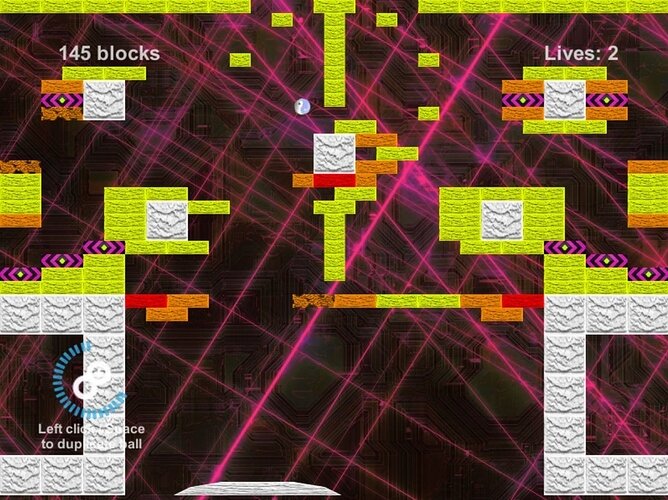Hello fellow game makers! 
I’ve continued building on the game and added more levels, bombs, icebombs and a skill that lets you duplicate the ball!
There’s also a local two player mode where one player must place bricks while the other player tries to break them! Or you can test your brick building skills against the AI!
http://www.marhin.com/2016/09/06/block-breaker-battle
Block builder mode (VS AI or human):
Left click to place bricks. This drains Energy (blue bar), which slowly regenerates.
Click the blocks in the top right to switch block type. The numbers indicate Energy costs.
You can also right click to toggle brick type, and
scroll up to use normal bricks, scroll down to use special bricks.
The red bar acts as the block builder’s life.
The number in the center of the red bar is the number of blocks placed.
If it drops below the “Min” number, you lose.
The Min number increases slowly over time, so you need to keep more and more blocks placed.
When more than half the red bar is filled, the green block lifetime bar starts moving.
To win each level against the paddle you need to fill up the green block lifetime bar.
So you win faster by having more blocks placed.
You can also win if the paddle player runs out of lives.
Normal blocks: Break after 1, 2 and 3 hits respectively.
Bomb block: Refills 1 Energy for each nearby block it blows up.
Ice bomb: Freezes nearby blocks, giving them one extra hit point.
Solar panel block: +5% Energy regeneration per block placed.
Thanks for the feedback so far!
I appreciate feedback or ideas, so please leave a comment!