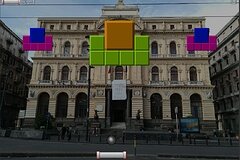Hello everyone I want to share to all of you my Block Breaker (2018) game.
There is the:
-
WebGL version
-
Windows Standalone version
My version of Block Breaker has some new features that aren’t present in the Block Breaker section of the course:
-
Life System: Now if the ball touch the Lose Collider the player will only lose a life. Be careful anyway because you don’t have ∞ lifes.
- Music: In the 2018 version of Block Breaker there isn’t music. Well not in my game because I have added some music, the music I used are from the old content of the course.
- Options Menu: In the Options Menu it is possible to do things like:
- Set the volume of the Music.
- Set the volume of the sound effect
- Set the difficulty of the game.

- Difficulty: In my Block Breaker game I have added the feature of choose the difficulty of the game. There are only three types of difficulty:
- Easy: The ball is slow and the player has 7 lifes.
- Normal: The ball is a bit faster and the player has 5 lifes.
-
Hard: The ball is more faster and the player has 3 lifes.
The game can be beated by every difficulty. There aren’t any restriction.
-
Best Score: Destroying blocks gives you points, these points are saved in a score system and at the end of the game, win or lose, your best score will be saved. Try to beat your own score.
- Extra Lifes: Destroy as much blocks as possible because if you can get so much points you can get an extra life and keep playing the game. Beware this feature depends on the difficulty you choose in the “Options Menu”.
-
Different Backgrounds: While in the Block Breaker section course there is only one background I decided to put different backgrounds. Are you going to see all backgrounds?
The game can still have some new features but I haven’t had time to implement it but here are some things I want to do:
-
Power Up System.
-
More variation on the positioning of the Blocks.
-
Linux & Mac Standalone versions.
I hope you will enjoy my game and any feedback is welcome.
Have fun.