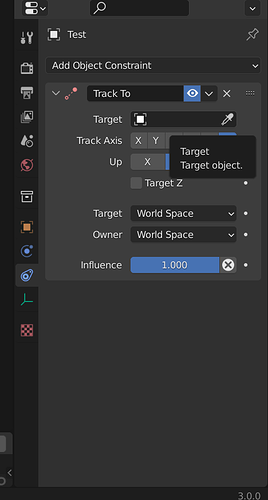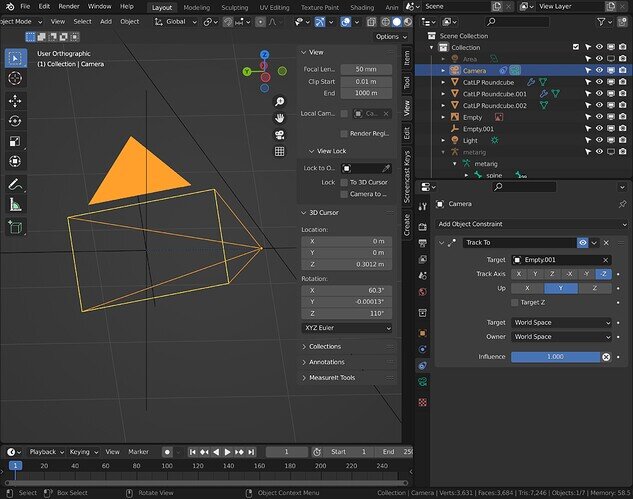The camera pointing to empty not working. I can select all objects of my mech but it refuses to select the empty
Welcome to this site.
Will that be in the object constraint added to the camera, panel then? The target dropdown.
General Q&A note
Please give full screenshots with any questions. With the relevant panels open.
Also include the lecture time that is relevant to the problem/issue.
This can be done by Blender itself, via the ‘Window’ menu bar top left hand side. On that menu drop down is ‘save screenshot’.
Close ups additionally where they help.
Yes the “track to” setting in object constraints. If I select the “empty” it just stays blank, but if I select any other items its fine.
Very odd I double checked it would before answering.
It should work.
Delete the empty and add in a new one?
I think I had a selection error. I think I must of miss clicked or something. When I ensure the camera is Highlighted it works now. I tested multiple times. I think the issue happened when I created the empty and as it was small, I did not see it was the selected object. So the empty did not want to select it self. Apologies and thank you for your assistance.
This topic was automatically closed 24 hours after the last reply. New replies are no longer allowed.