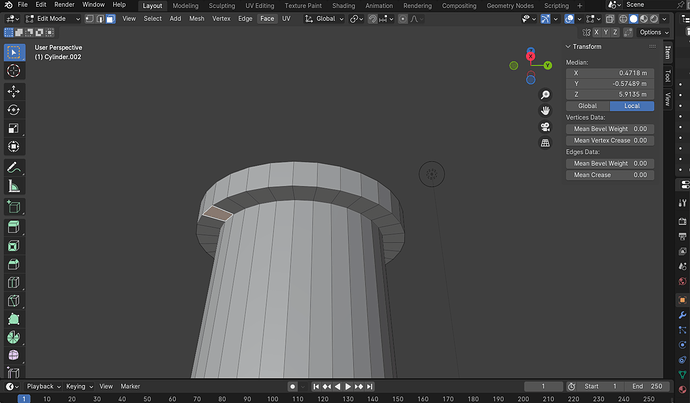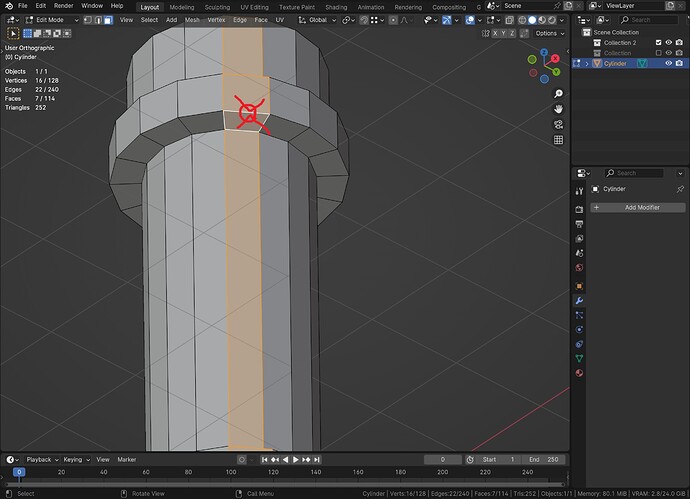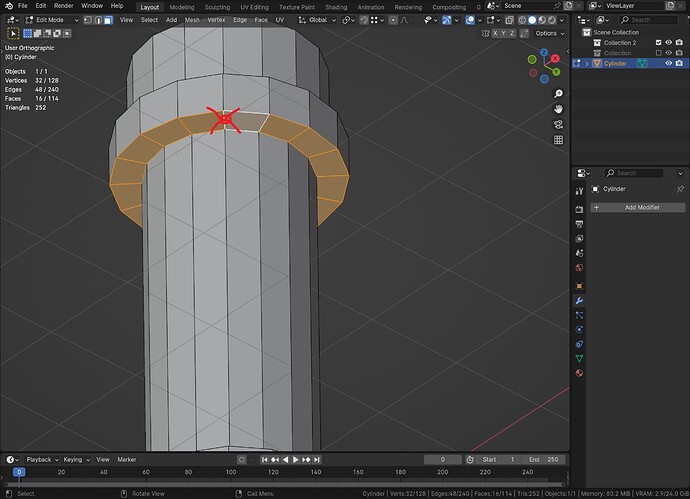Hello, I am watching your teachings from an India.
Commands not helping me which is instructed by you. whatever you tell me its not working for me. Kindly suggest
Hi and welcome!
it’s difficult starting with Blender the first time. Glad you’ve found this community forum. To be able to help you, we need more specifications. A screen dump will help!
General Q&A note
Help us all to help you.
Please give full screenshots with any questions. With the relevant panels open.
This can be done by Blender itself, via the ‘Window’ menu bar top left-hand side.
On that menu dropdown is ‘save screenshot’.
Also, if possible, include the lecture time and name/number that is relevant to the problem/issue.
Making a light house timing is 8:32, They say press alt and left click which is going select complete cells
but its not happening to me
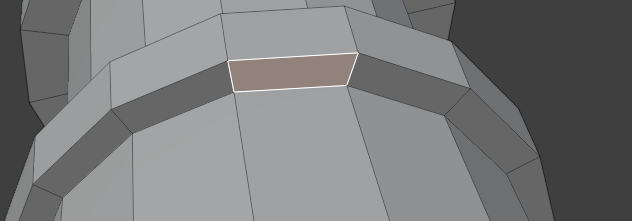
I can see why this would be confusing. Alt + LMB is used to select loops, so if you watch this part of the video again carefully, you will notice that Grant instructs you to click not on the face itself, but on one of the short edges - “one of the edges going across the faces that I want to select.” Make sure you are also in face-select mode, in the top-left, which is what he does immediately before this part. This is something slightly unusual in Blender; despite that you are in face-select mode, you need to click directly on the edge to do what Grant is showing.
In general, if something doesn’t work, it can be very helpful to watch and rewatch parts of the videos again to see if you missed something important. There is a ton of information in these courses, and just like a movie, nobody grasps everything the first time through =)
I think there’s something fishy with your settings then. At Edit–>Preferences–>Input–>Emulate 3 Button Mouse, is this ticked? It should be unticked, as this will change many of the shortcuts in Blender. I’ll explore a bit and see if there is anything else that can mess with this functionality.
Sure, Currently its ticked, uncheck the tick mark. Trying
Yes, It worked, Thank you so much! appreciate your help. 
But shortcut stopped working? 
We ask this specific, because then we can see also Blender version number and side panels with things like modifiers etc.
- Are you working on a Mac → 3-mouse button simulation?
- Check if you don’t have cap lock turned on …
- Your mouse needs to be hovering in the panel (3D viewer), because hotkey, can be panel specific. There where the mouse is at that moment
Yes, that too! This is very important to remember in Blender; quite different from other software in this regard.
This topic was automatically closed 24 hours after the last reply. New replies are no longer allowed.