I don’t understand this error
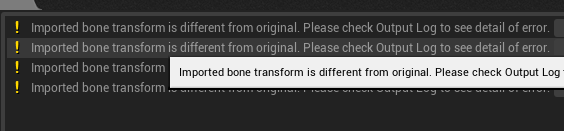
this is my rig setup
this is the name of the bone that i’m using

I did a bit of digging as Dan has been a bit overloaded and not responded in the other post you made.
This seems to be a similar issue with a link int here to another solution
Let me know if this helps at all and if you have solved this 
Hi,
Whats its saying is that if its greyed out on the transform panel so the values cannot be edited you need to move the timeline to a keyframe (Which is why his showed up green) and then you can move the bone.
And then it exports correctly.
So the issue is the bone alignment from blender to unreal.
This could be the issue from memory of our characters course those bones may need to have a slight angle to them to be processed correctly into the unreal engine.
What i would do is duplicate the file and adjust the points of those bones at the knees and any other bones that may be presenting an issue and follow the advice in the link there.
As this cover unreal and is beyond the scope of the courses i dont think i can be of much further help and it may be best jumping on discord and interacting with students there.
I am more than happy for you to link this thread in the discord server so people have a reference rather than having to repost all the information again.
Hope this helps
That could be the issue but as this is now beyond my ability to help as i dont know unreal well enough to find the issue i will have to defer to discord.
If you need a link to join the discord server please do let me know
thank u for the help 
This topic was automatically closed 24 hours after the last reply. New replies are no longer allowed.