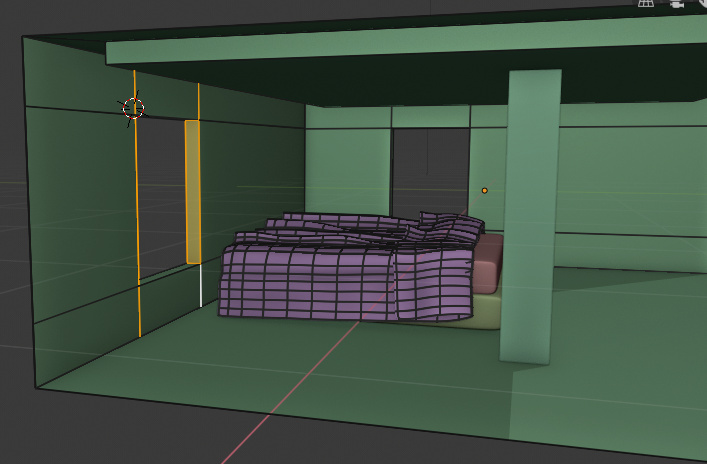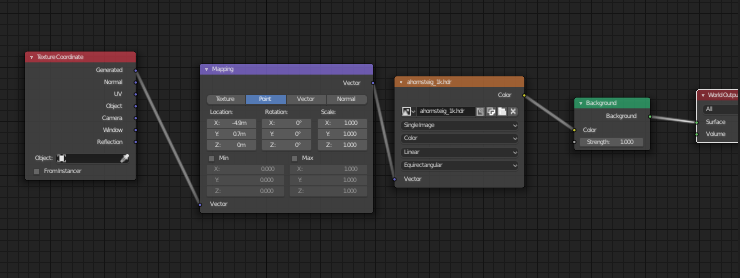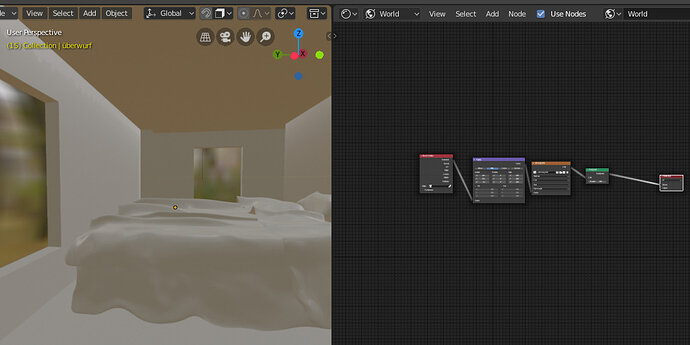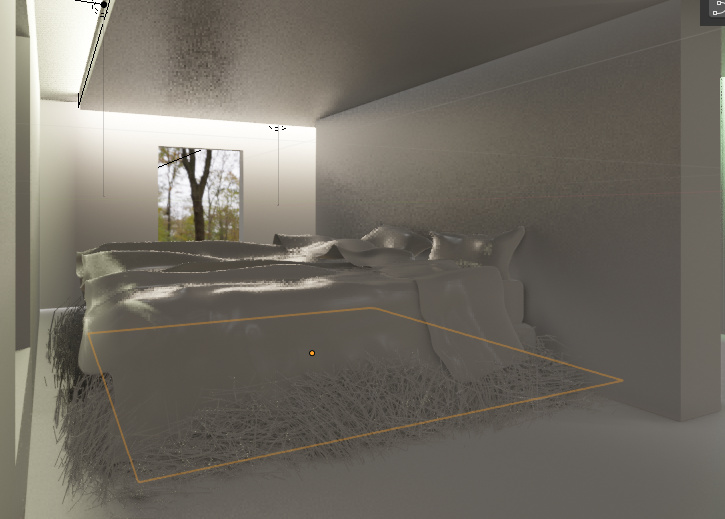At udemy I am watching vids but also on Youtube.
This time I want to challenge myself with a vid of CG Geek. I found it very difficult. But I am learning a lot.
For example: shading with matcap, cavity and shadows and backface culling. It looks more realistic while modeling, its/´s a kind of ambient occlusion. Backface culling makes the modeling proces easier.
Interesting the ripping method (y) as a first step to edgeslide later on the windows.
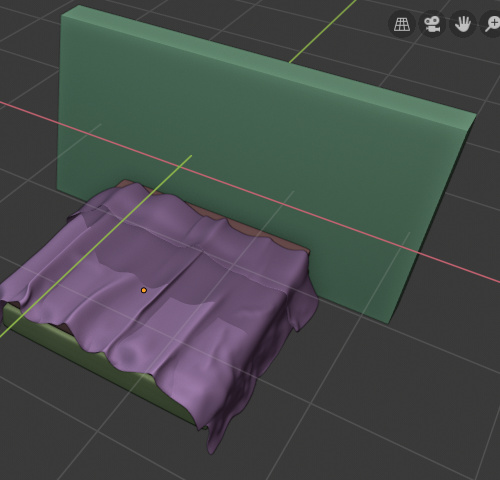
The cover of the bed was also very tricky… and I have tried it 20 times…
////
the pillows: cube, scale to pillow size, only a few loopcuts in x, y and z direction, then directly to the sculptmode with some dyntopo (smooth shading). Only a few sculptings, nothing fancy.
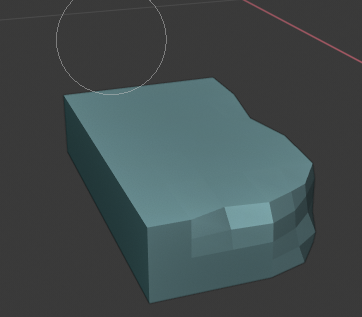
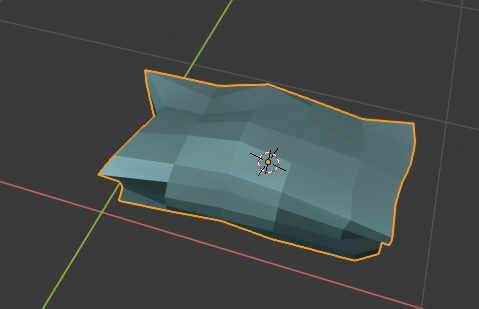
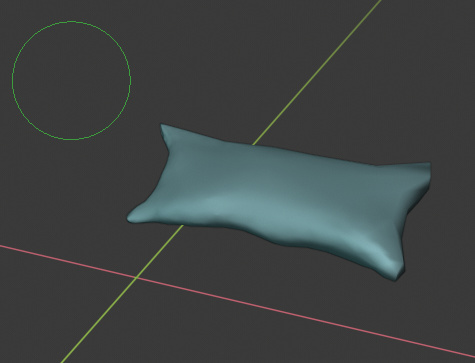
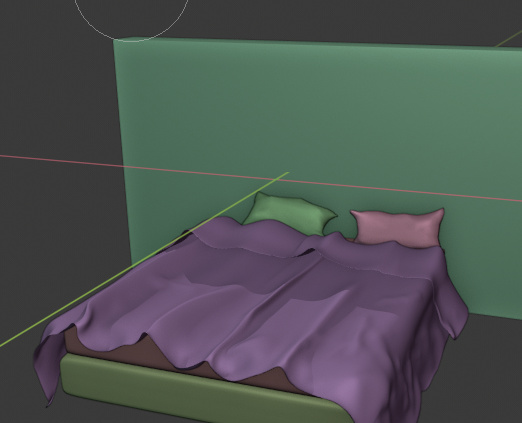
/////////////////
Next big step: indirect lighting with hdr image
nodetree:
important Texture Coordinate > Generated!!!
In the shader editor > switch to world!!
/////////////
then switch to the properties panel
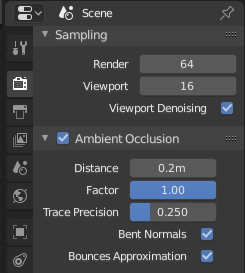
Then tick screen space reflection
//////////////
shift a > light probe > irridiance vol.
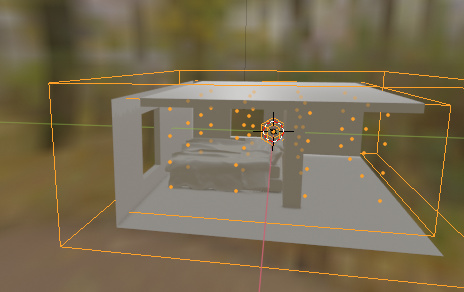
Later I can bake some indirect light into the scene… ![]()
My pc doesn´t like it and gets hot and slow. 
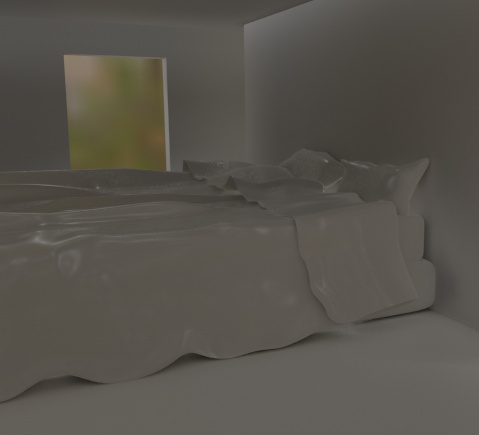
These are only viewport screenshots, no renderings, but they show some quality of realism.

To tweak the background rotate the hdr picture around the z axis in the shade editor (mapping)
///////////
with area lights…
the rug:
10.000; length of hair 0,05
advanced settings > brownian
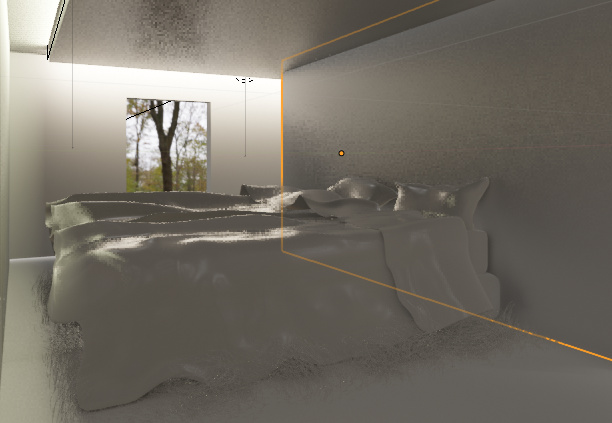
My system doesn´t suppport the physics of the rug and I give it up…