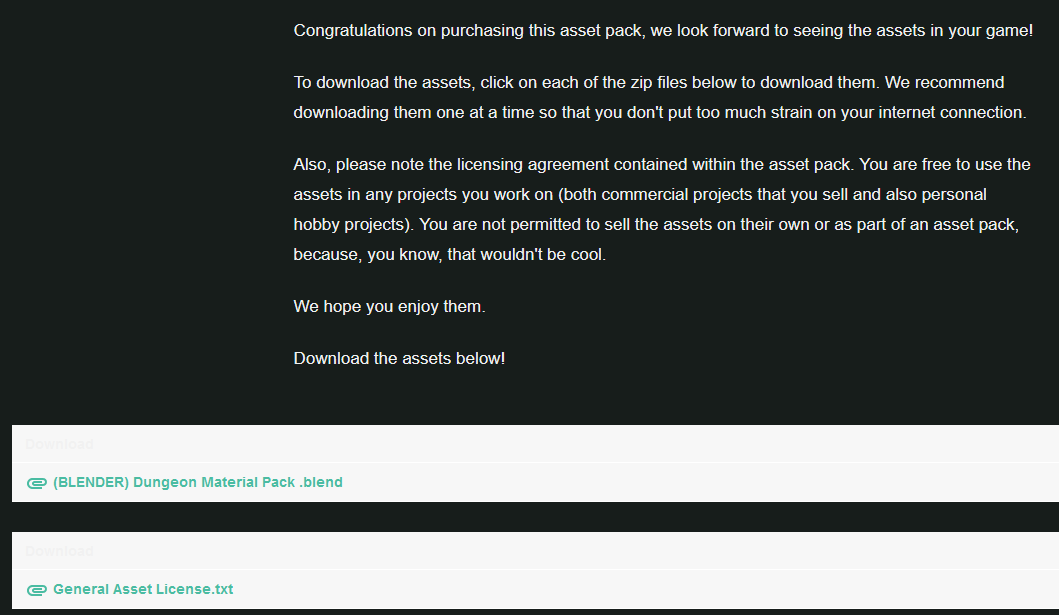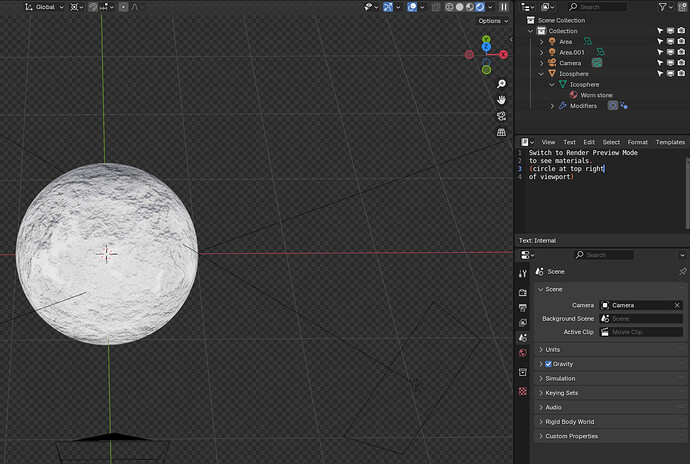I was wondering if anyone else got this Blender Material Pack (I believe I got it from a humble bundle) and only has one material asset, the worn stone material.
The image for the pack shows multiple assets and the instructions say to download a zip file of assets but there is just the single material.
Is it only one material or do I need to do something else to access the other materials?
More than likely this icosphere is just set up as a test model so you have something to see the materials on right away. In the Shading Workspace, check the Materials dropdown and see if they are there.
Hopefully that’s the case; if so, you should be able to get the materials into other .blend files with File–>Append.
Have you tried the shader editor and looked to see if there are other materials that could be used on the Sphere?
@NP5 @CoreyKnecht
I feel like a fool. You two are correct that I needed to check the Shading Workspace and it was in the drop down. I thought I checked but I probably was looking at world and not object SMH.
Thank you for pointing me in the right direction!
No worries. Everyone makes a bit of a gaff here and there; that’s part of why we’re here learning. I actually made the same mistake the first time I opened one of these packs. Have fun! =)
This topic was automatically closed 24 hours after the last reply. New replies are no longer allowed.