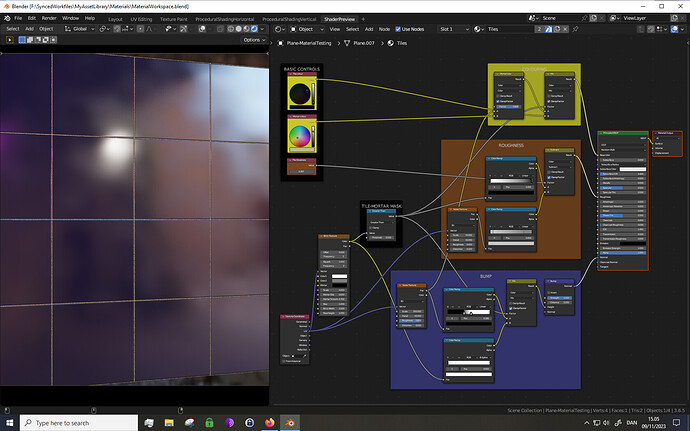My tiles and the nodes. The noodles going everywhere is sorta confusing to me, so I made some basic controls for the stuff I figure I’ll be most likely to want to change when I need to use the material later; the tile and mortar colours, and the shinyness of the tiles.
The Value input can go from negative inf to positive inf. Is there any way to limit the range to 0 to 1? Or is there another node that would work for that?