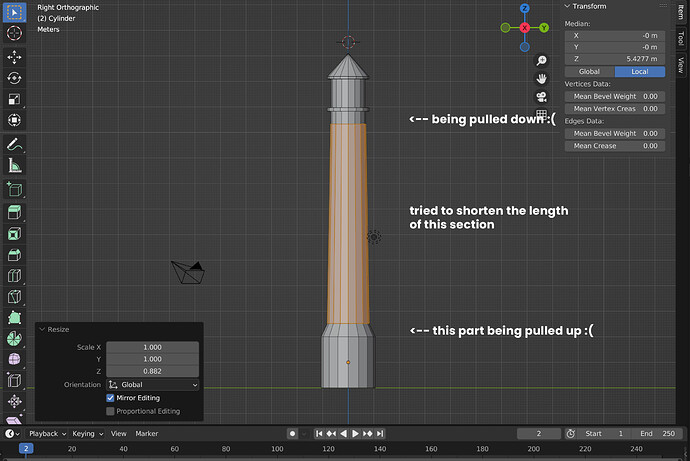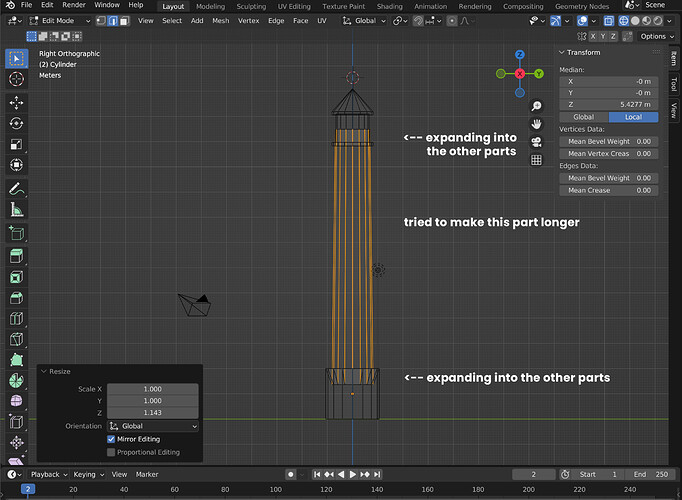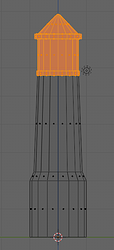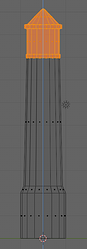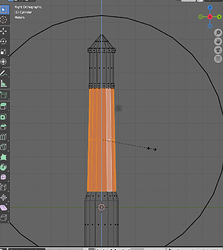Hello, I’ve gone through the lighthouse lesson, but am trying to edit the length of the middle part of the lighthouse.
I’ve tried grabbing all the faces / edges of that section, then used the expand / grab function to revise the length (along the z axis), but things aren’t working 
How can I do this?? Thank you.
(Just in case I posted this question in the wrong place, I’m referring to Mr. Grant Abbitt’s “Complete Blender Creator 3” course, lesson “Making a Lighthouse”.)