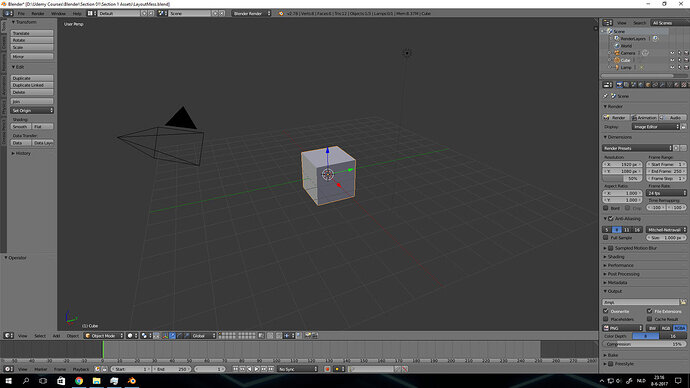I’m quite sure I did this the long way around, but it got the job done.
I started by dragging out a new window on the right and added the outliner, then, below that, the properties window, the timeline at the bottom and changed the section above that to 3D view. Almost there, I dragged another window from the top, turned it into the info bar, pushed it back up against the top and basically had the default view with some size differences. Then, finally, I changed my layout back to default and utter victory was mine! Behold my glorious default layout! ahem