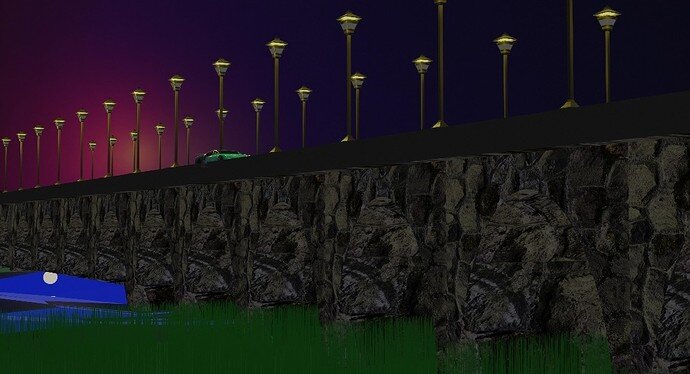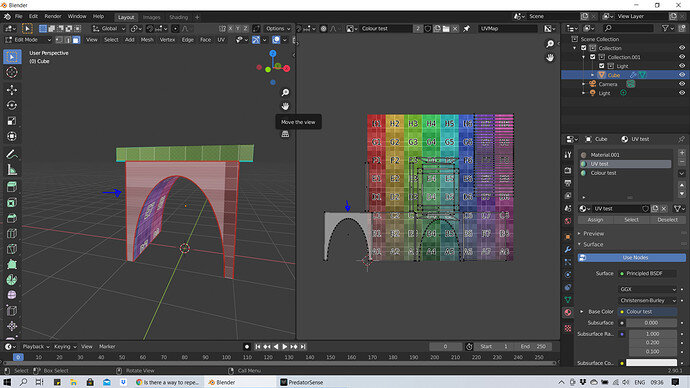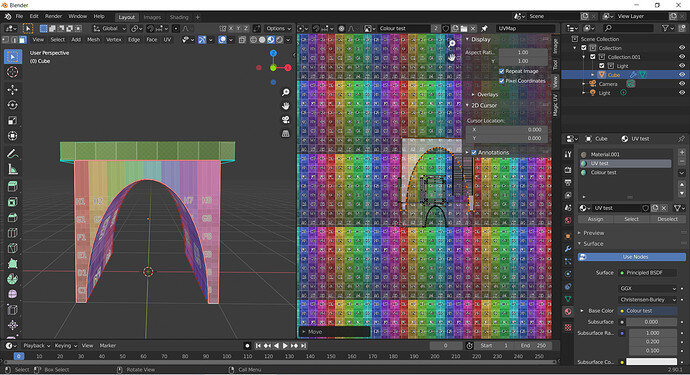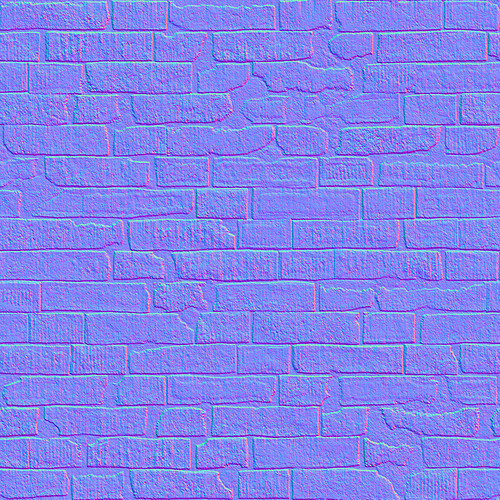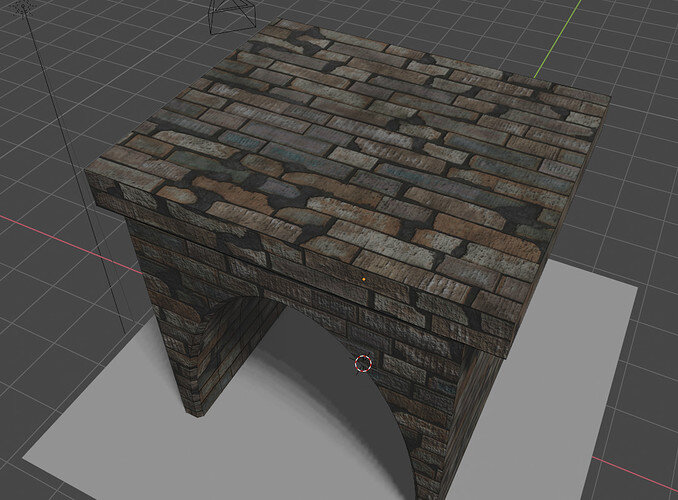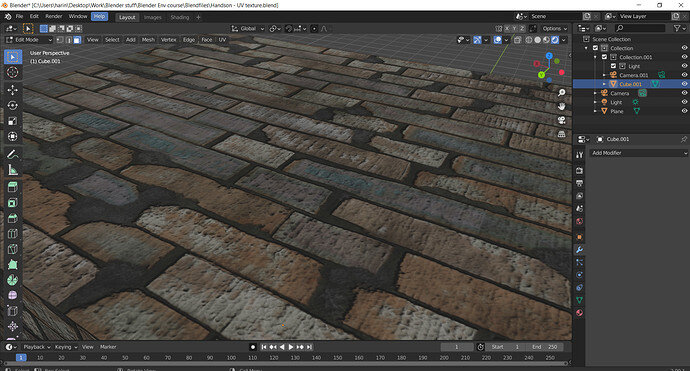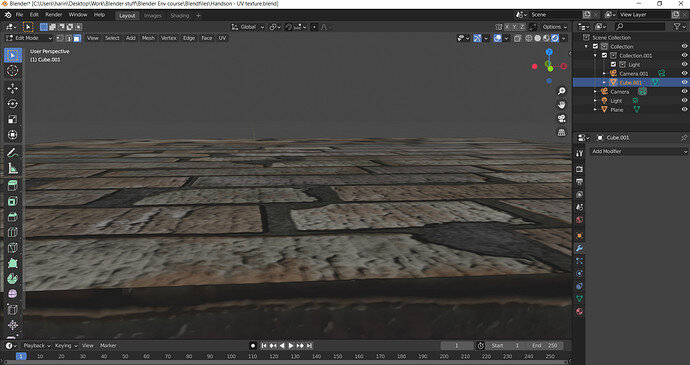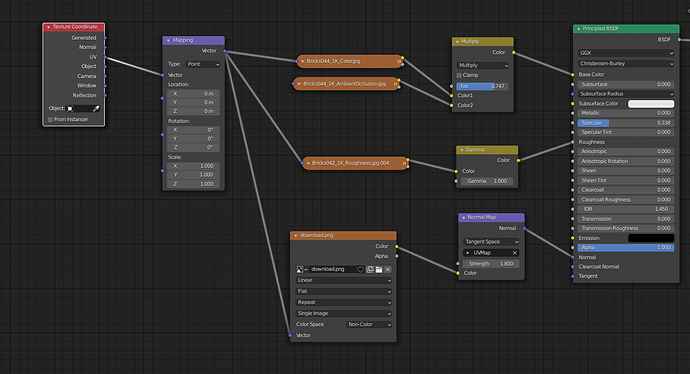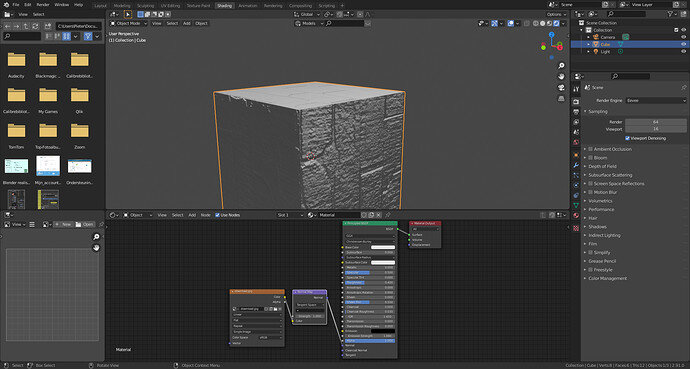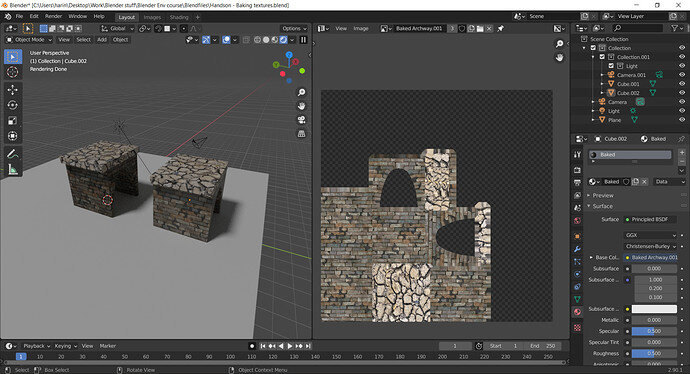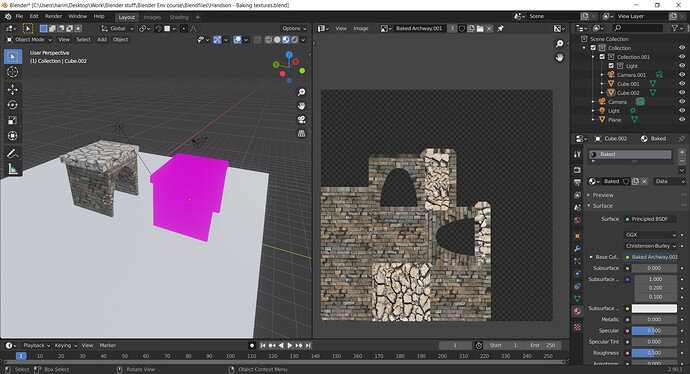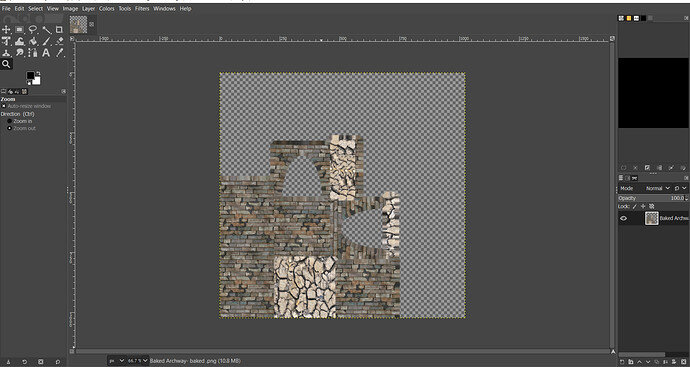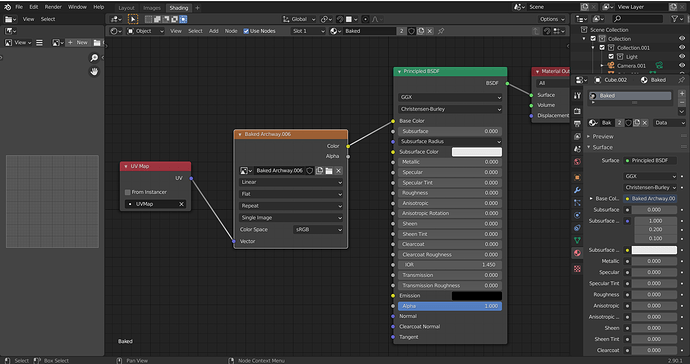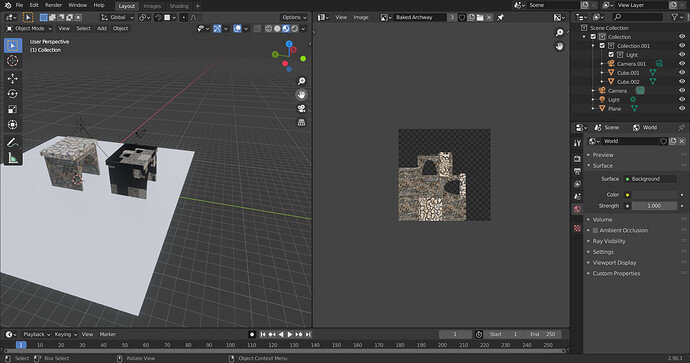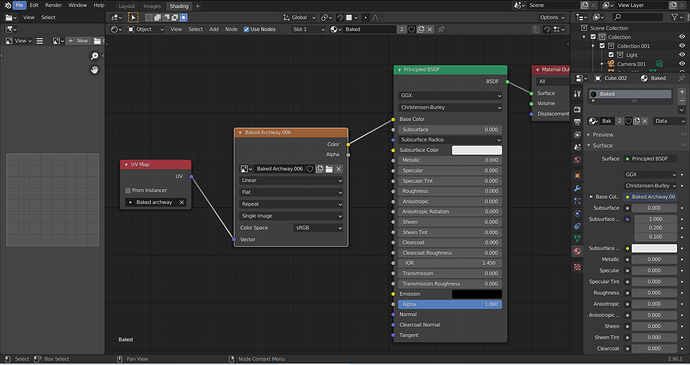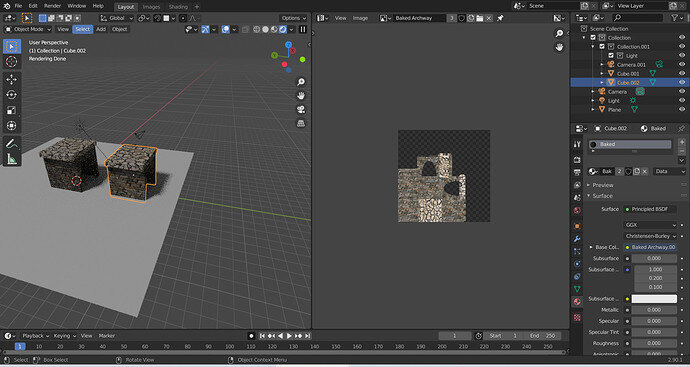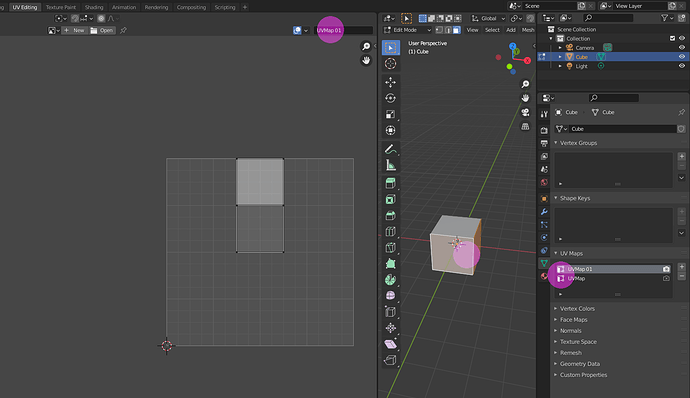Just started the environment course and half-way through section 1. I am really enjoying learning new things as I go about it!
Nice job! Both renders are really nice, but I like the volumetric lighting in the second one very much!
I think it’s beautiful…
Created this simple scene based on the texturing lessons in this course. Texturing in blender is so much fun and even simple textures add a ton of life to an otherwise mundane scene.
I am having a bit of an issue here with Texture mapping. Please help me out. As you can see the colour map is repeated on the right-hand side but for some reason, it does not reflect on the viewport. What am I missing here? 
You’re just repeating the image in the UV editor…
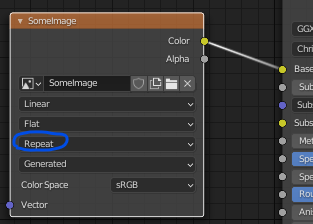
… you need to repeat it on the texture node also… my guess is you’ve got it set to “extend”.
Good luck.
Ahhh my bad! Thank you, you were spot on. I had set it to Extend in the texture node. It works now
The texture seems flat even after applying Normal maps. Can someone help me understand what I am missing? I have tried playing around with the strength of the normal map, but all it does is make the surface darker.https://community.gamedev.tv/uploads/db2322/original/3X/c/3/c302d4f8c00c3aa9d2b5e8a8d5935f0aa545315c.jpeg
A normal map does not displace vertices.
It just manipulates colors (light), so it looks like dents etc.
To me it looks like how it should look.
just remove color and roughness to test as a better view to understand…
Thanks, @FedPete . That clears it up. I must have gotten them confused with heightmaps. I ran into another weird situation today. When assigning a baked material (with multiple textures) to an object, it gets rendered alright in cycles but it appears pink in material preview and when rendered with evee.
The baked material only contains the colour component, so it makes me wonder why evee has difficulty rendering this one while it has no problem rendering the other object with the same texture ++ normal mapping assigned individually to the faces.
Pink like that usually represents the renderer has no image connected, or selected in the image tex node. Perhaps it has lost where the image is on your machine if you have moved any files about?
Check if your image nodes has been connected to the correct image.
And is the image readable in other software (GIMP)?
Purple means no image data found. Check with a different image map. Just to be sure your configuration is ok, just as NP5 said.
The image is readable in GIMP. It seems to work fine for the source UV map using which the texture was baked (‘UVMap’). When I change the UV map to ‘Bridge Archway’, it fails to render in material render/evee but renders fine in the viewport render using cycles. It doesn’t work with different image textures either. Could something be wrong in the UV map?
It is strange, it looks like UV-Map has a different layout.
Do your models have applied scaling?
your setup looks okay… difficult to say what is happening.
Did you check your UV-maps?
Yes, I do have 2 maps. One the source UV map and another is the map I used for baking. Rendering works fine for the source map, I seem to have a problem only when I use the baked map. I wonder why I have this issue only when using evee. Cycles works just fine with the same map.
It can be a bug? Difficult to say for me. Not enough info on this.
Yeaa I think it could be a bug. Thanks for taking the time to help me out.