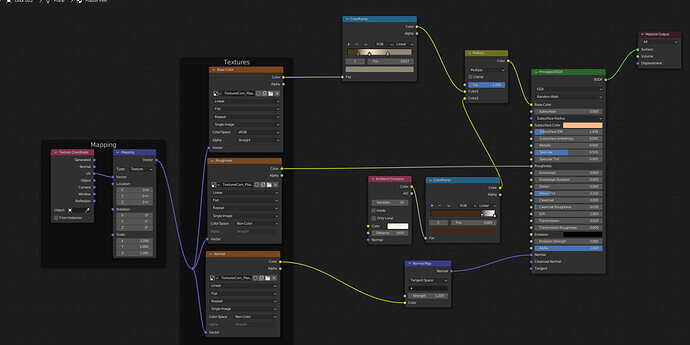Heya. I’m encountering a puzzling issue when rendering my scene in Cycles, despite, at least to the best of my knowledge, following Grant’s instructional videos to the best of my ability. This issue does not pop up in Eevee, so I’m wondering if it could be some graphical setting or GPU issue.
Is it the brown and beige striped wall sections?
Check the UVs and the mapping of the texture onto them.
General Q&A note
Help us all to help you.
Please give full screenshots with any questions. With the relevant panels open.
Also, include the lecture time and name/number that is relevant to the problem/issue.
The screenshot can be done by Blender itself, via the ‘Window’ menu bar top left hand side.
On that menu drop down is ‘save screenshot’.
Close ups additionally where they help.
Yes, they’re the Plaster PBR, which are all linked to the original. Which is odd, since the same material is used for the upper part of the roof pictured in the first image, so this issue seems to exhibit itself solely on the basic wall piece.
The module is called ’ Combining texturing Techniques’; part of the ‘Blender Environment Artist: Create 3D Game Worlds’ course.
EDIT:
After examining the roof piece, I concluded that this issue was due to the planes having no discernable depth, so making their Dimension on the Y axis 0.01 fixed this issue for me. D’oh.
This topic was automatically closed 24 hours after the last reply. New replies are no longer allowed.