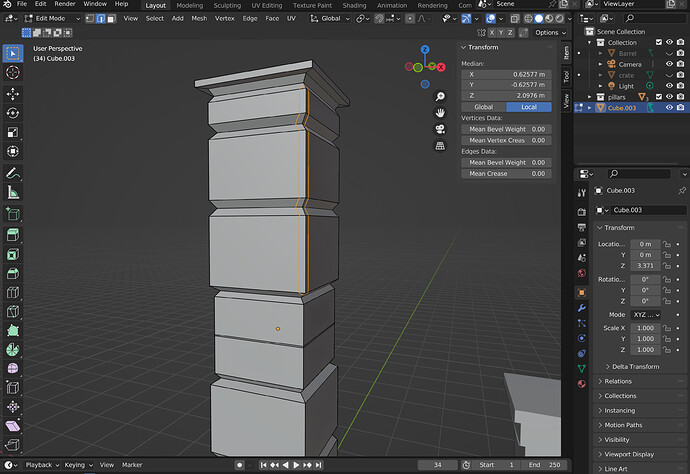As FedPete has mentioned, it looks like classic double geometry, this section is a very common studen problem as it is the place they first encounter it.
There is a chance you have two ‘objects’ in the identical space, which is easy to solve by moving the other one away to the side or similar.
Though it is much more likely double geometry created during cancelled extrusions,
Select all with A and then press M, and pick ‘by distance’. That usually sorts it all out.
Explanation.
When you start an extrusion, pressing E, new geometry is created immediately.
Then it waits for an instruction of where to move it to.
If, as many do, For some reason you escape or right click etc to cancel the tool, perhaps to think more about the next move, it only cancels the next movement part of the E extrude you instructed, not the first instant part of the new geometry creation.
This is also why the merge by distance sorts it out. As the new geometry never got told to move anywhere, it is sitting right on top of the geometry it was created from. It is why you are not aware of it as well! There can be other signs like ‘hashing’ if whole faces are fighting for the same exact space.
If aware you are canceling a started extrusion, also do a Ctrl Z, undo. That undoes the first pressing of E, the creation of the geometry.