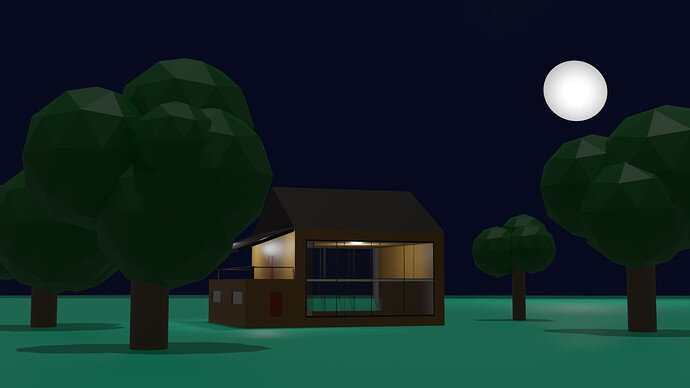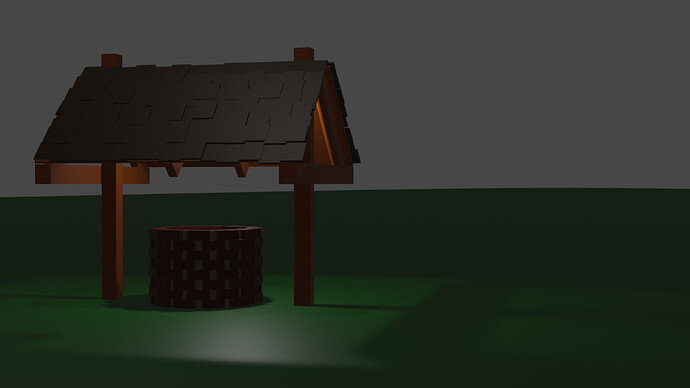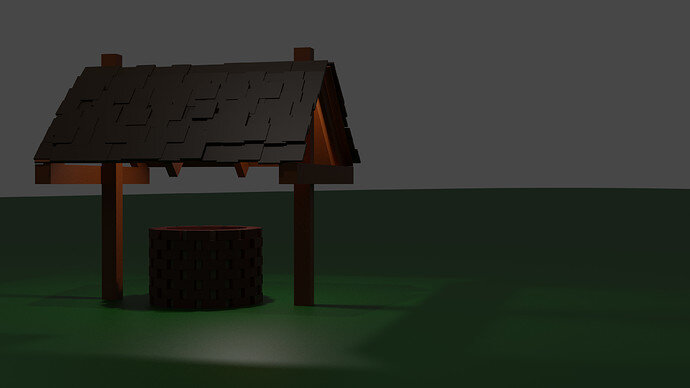Hey there 
This house is my second section project, only completed a copy of the well before it. I have only had about 4 hours of blender experience so far. I need to learn more about textures and maybe I should take an everyday item, like others have done, to use as a reference as I am not very artistic. (I am using this training to learn how to model so I can 3D print) Oh! I also didnt change it to use my GPU instead of my CPU and think that that is whats causing the red dots in the cycles render? Any tips, tricks, or encouragement would be greatly appreciated lol!
Thanks!