Whilst adding the colour grid I experimented so I could understand it better. However this has caused me to have many Textures / Images. How do I delete the unnecessary additional items?
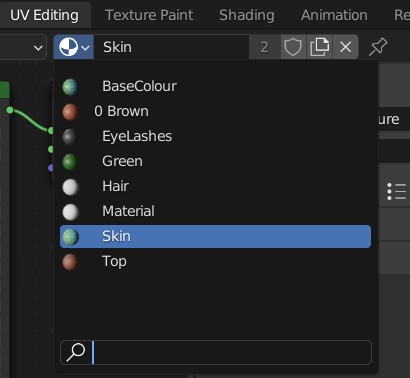
Whilst adding the colour grid I experimented so I could understand it better. However this has caused me to have many Textures / Images. How do I delete the unnecessary additional items?
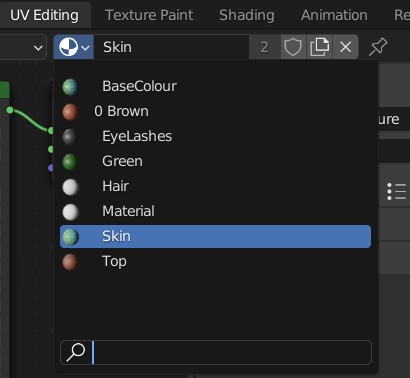
If they are just in the dropdown it does not matter all the materials will be in there.
When you save the file the Brown (with a zero beside it meaning nothing is using it), will be deleted not saved automatically.
If you have materials in the object’s slots you can select unused ones and click the minus icon to the right.
NP5 is correct!
Blender uses the idea of an object, or data, materials, bitmaps, etc. having a USER.
Something inside Blender is using this object, or data, etc. And counting how many times it is re-used.
0 means no USER at all, this item will be deleted the next time you open the .blend file.
But then? if you have something not yet used by anything, because you are still working on this. Then you can click (activate) the shield icon. Creating a FAKE USER.
This USER / FAKE USER is something from the Blender past. But still recognized by Blender user from the past. See ‘shield’ as ’ Keep it safe’ don’t delete.
This topic was automatically closed 24 hours after the last reply. New replies are no longer allowed.