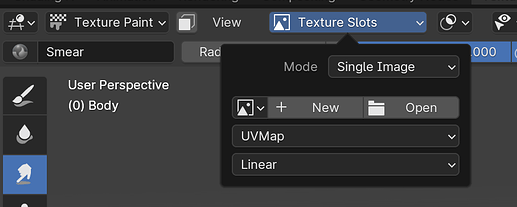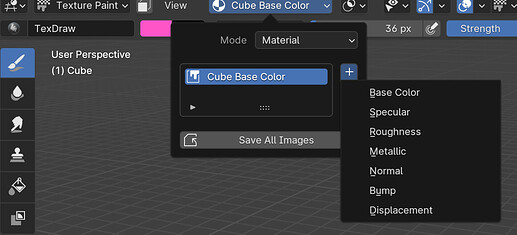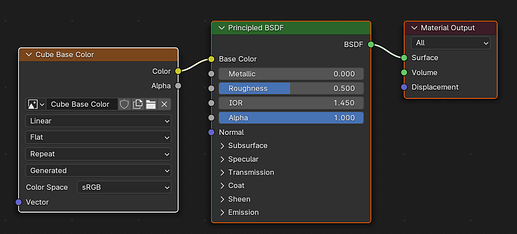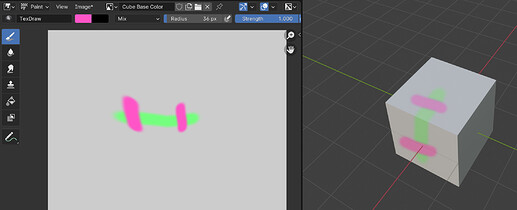Hello there.
In Blender 4 the texture slot under workspace, active tool settings has moved.
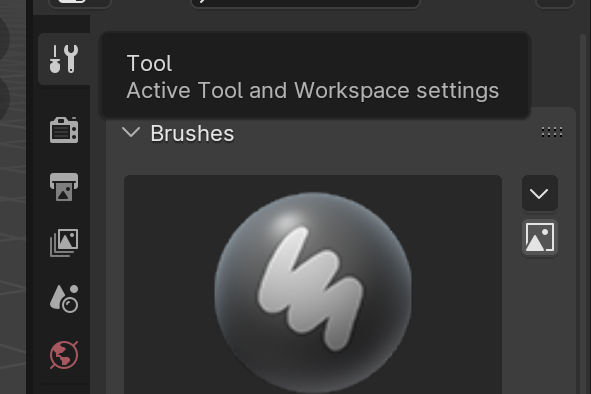
The texture slot is now located here
You can create either a new image, or material.
e.g., a new material with a base color
The same tool shows the current image name. And allows you to save all images.
Adding material for the 1st time creates a material shader, with a texture node, and the new image is already selected.
The new image is immediately available in the image editor.
You can find more here > Blender 4 manual - Texture Slots
Besides the location to add a texture, the functionality @Grant_Abbitt described stayed more or less the same.
Hope this helps.
Cheers,
Ray.