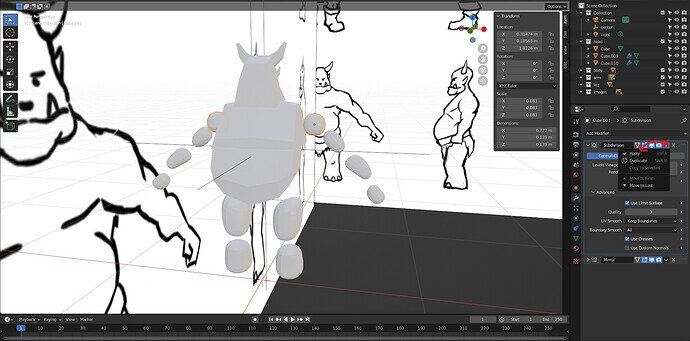Hello everyone, I’m new writing in this forum. I’m using Blender 3.2.0.
The ubication of the apply button is in the modifier properties menu, you need to click on subdivision down arrow and then the apply button will appear. Sorry if this message is redundant or irrelevant, but to me it was difficult to find it.