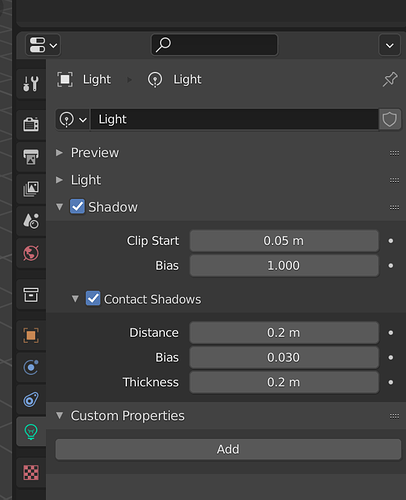I am using blender 2.9.3 instead of the older version presented in the lecture. I cannot find the shadow softness option which seems missing. Any advice?
All I could find is this
All shadows are now rendered the same way so the global sampling settings (in the render panel) define how smooth the shadows will look.
Soft Shadows in Blender 2.90 - User Feedback - Blender Developer Talk
Which implies there is no need for that parameter any more.
But I don’t use Eevee with all the stuff that has to be turned on, so others might know better.
Eevee …?
The softness in the real-world is about the size (not only strength) of the light.
Like the sun, which gives soft light because it is big and light bounces off objects in all directions.
So a lamp has a size option. How bigger the size how softer the light becomes.
The sun type has no size, we have only one sun (size). But the angle how the sun objects shines, determines the shadow softness. like an evening sun.
Eevee calculates shadows in a different way as Cycles does. In Eevee you must turn on and tweak shadow options. Like the Eevee samples, which calculates more shadows with more samples, for softer shadows.