Moved posts to here as more discussions than questions
I’ve just started playing with 2.8, and discovered there are some significant differences from 2.79. Mostly these are UI issues, where something I used frequently has gotten buried in a new menu somewhere. I’m compiling a list of roadblocks and solutions I’ve hit while trying to adapt to 2.8.
I know it’s terribly impractical to list every single change here, but I wanted to share some of the things I’ve learned so far. This might be most helpful for people like me who made it through the end of the Complete Blender Creator course in 2.79 and are now delving into 2.8 (which is to say, familiar with Blender but by no means an expert). If you have any helpful tips to share I’d love to hear them!
Here some things I’ve run into so far:
- User Preferences has been moved. You can now access this either from the Edit menu (at the top of the window) or from the Editor Type dropdown button’s menu (this button is on the third row of items at the top of the window and looks kindof like a picnic table in profile).
- The Object Mode Toolbar has changed. In 2.79, pressing T in object mode brought up a toolbar window with Tabs containing features like Smooth vs Flat shading; a tab for layer naming, etc. In 2.8, the Object Mode Tools tab is now found in a dropdown menu labeled “Object” (third row from the top). This made me sad because I use the Object Mode Tool tab a lot. But I found a workaround with “Favorites” (see next item).
- Use the “add to Favorites” function to restore fast access to items now buried in the UI. Right-click on any menu item to bring up the option to add that menu item to your Favorites. Then press Q to bring up a dropdown menu in the window that lets you access this list of favorites. This saves someon on mousing around since the dropdown appears right underneath your mouse cursor. Also, it’s context-dependent, so you get a different dropdown depending on the mode (Object Mode, Edit Mode, etc.) that you are in.
- Fly/Walk mode are no longer hotkeyed. You can go into Preferences to change/add a hotkey combo (I didn’t do this because of the huge profusion of existing hotkeys; I didn’t know what I might break). I just added Fly/Walk to my Object Mode’s Favorites dropdown.
- I can’t find Add Vertex. I believe this was an add-on in 2.79 (can’t quite recall)? Does anyone know how to get this back in 2.8?
- I can’t find layer naming. This used to be a tab in the Object Mode toolbar, but I’ve no idea where this resides now.
Hi Csed,
Are you aware that we have started updating the blender complete creator course to 2.8?
The first two sections are already updated and we are providing support for it already.
I’ve managed to follow most tutorials in 2.8 that were made in 2.79 with minor issues.
The walk fly mode btw is now Shift and tilde key not F
The others are under new menus but to be honest i mostly use my right click as i use the 2.8 controls.
You can also press F3 like the spacebar in 2.79 to search as the spacebar now activates the timeline.
Add vertex must have been an add on and i cant find it unfortunately.
Its early morning (nearly 1am) so forgive me if i cant remember the other major ones but stick with us as we will cover the above and more.
Theres a few changes i dont understand and how to find my own workarounds (mainly when i made my fully rigged and animated dinosaur) so i may be relying on Mikey to fill those gaps but they are few and far between as 2.8 is so intuiative once you get going 
Hope you are enjoying 2.8 despite having to play hide and seek some of the time 
Hi,
Thanks very much for the info. Yes, I am aware that the course is being updated, which is fantastic! However, I just finished the 2.79 version of the course, having started a few weeks before the course update began. I’m hoping 2.8 is similar enough to 2.79 that I won’t have to repeat large chunks of the course.
Thanks for this. I’ve been using Blender, off and on, since version 2.47, and feel pretty comfortable in 2.79, but I decided to take this course because there are things I haven’t done in Blender successfully, such as sculpting, and spin modeling, which I tried once years ago with a trial version of Rhino 3D. I’ve wanted to learn how to do these, and a lot more in Blender, so am happy I found this course.
I don’t know when I’ll be able to move over to 2.8, because this laptop’s old, and I doubt I can get my drivers updated to use it, so will need to wait until I get a new laptop, hopefully before the end of this year. Meanwhile your comments are going to be useful when I do.
Add Vertex is part of the “Additional Mesh Items” Add-on. I had to restart blender after enabling the add-on before the Add menu updated to include this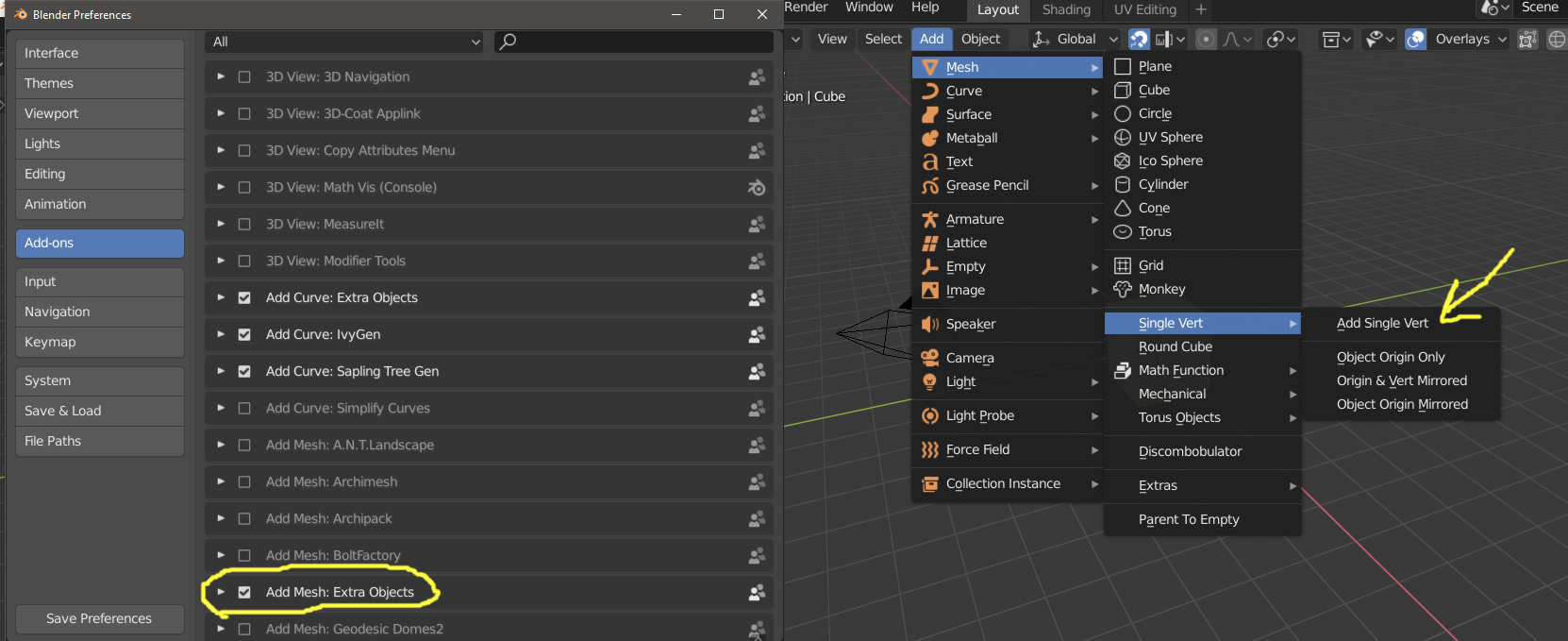
awesome, thank you!
Huh, I just discovered that Add To Favorites doesn’t seem to persist if you shut down Blender and re-open it. Not sure if that’s the intended behavior or not.
Fortunately, I also discovered that right-clicking in the main window brings up a mode-sensitive contextual menu. E.g. in Object Mode, it has things like Shade Smooth/Flat, Set Origin, and Duplicate; whereas in Edit Mode it has Subdivide, Extrude, Dissolve, etc.
This had completely escaped me during my first few hours of messing around with 2.8. Note that I am using the default left-mouse-to-select, dunno if it’s different if you’ve chosen to go with the 2.79-style right-mouse select.
Theres a few other shortcut radial menus as well apostrophe,comma and fullstop also open menus and ? switches between global and local views
So I have been going through this course. I am on Section 4, which is still giving 2.7 as the version its using. Since it looks like Mr. Tristem and Mr. Bridges are updating things (to 2.8) in order, I imagine that at some point, Ill be in the middle of a section (section 4 or 5, depending on my pace) when suddenly it goes to 2.8. As of this morning, it says my course is 7% completed.
I definitely need to get re-oriented for 2.8 as I already see some significant UI changes and significant changes (e.g. the layers system, etc…). What will happen if I stop where I am (lesson 61), and then double back to Lessons 1-17, to check the lessons out from "the 2.8 perspective)? Since Mr. Tristem and Mr. Bridges had to put in extra work for these 2.8 version updates of the tutorial, would there be a chance that I may need to pay a supplement fee to check out the new 2.8 versions of this course’s lessons?
The current plan as far as I’ve seen is to update everything in the course to 2.8 and then move all of the 2.7x content to an archive course. While students would be buying the 2.8 content we would retain access to the 2.7x content free of charge.
Ah, that makes sense. I do appreciate the extra work as we straddle these versions.