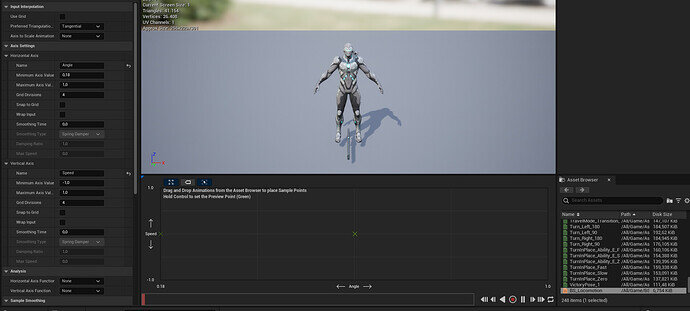I think I have a guess at what the problem was. In the lecture the points on the Blend Space would jump up to the newly set limits when you, for example, changed the Speed Max from 1 to 100. That way the collisions between points on the Blend Space are avoided if the axis limits are changed. But in my Unreal they stick to the same numerical value they had before when you update the axis limits.
So what happens is: I have angles between -1 and 1 and I want to change them from -180 to 180. Since Unreal wants to keep the points in the same place (numerically), the points will now be very close to each other along the horizontal space, which causes error messages. I think what might be happening is that since Unreal keeps the points at the same values even after changing the axis limits, some values would not be “allowed”.
I realised this when I realised that my character was playing the animations in an inverted fashion and so I wanted to change -180 to 180 for +180 to -180. At this point Unreal doesn’t know how to place the points because if you just change one of them, say, the negative value to a positive one first, your axis interval only contains positive numbers. So Unreal cannot place existing points with negative angle values anywhere and it prevents you from making the change.
I think that’s the reason why I couldn’t just change -1, 1 to -180,180. If i changed -1 to 180, I would only have positive values for the angle and it wouldn’t know where to put the walk backwards animation which is supposed to be at angle = -1.
My values were flipped and I didn’t just want to change -1 to -180. I wanted to change -1 to +180, since I had the limits the wrong way around as well.