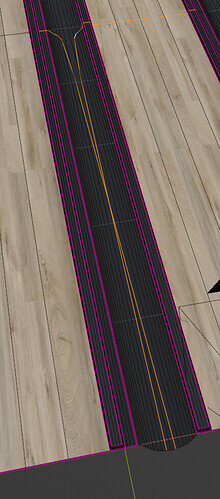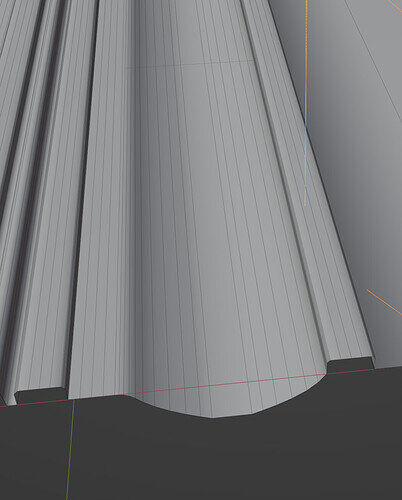I also seem to have a shading glitch that gets better by turning off ‘Use Limit Surface’ in the Subdivision Surface modifier options.
with:
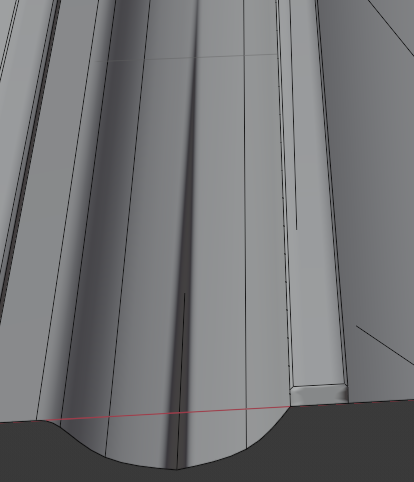
without:
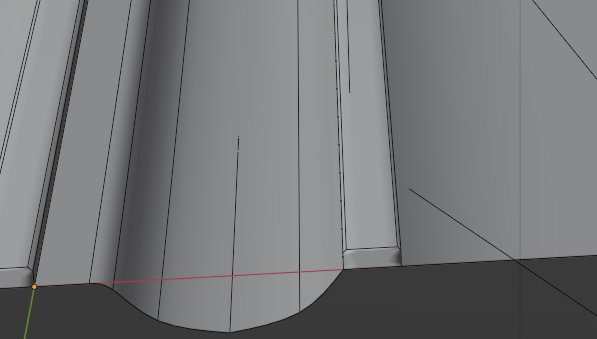
A fine bowling scene. A new alley before the other lanes are filled!
Glitch is probably down to having an ngon there. Try insetting the end ngon
Thanks but I’m not sure I have an ngon there.
Unless you mean at the end of the gutter divider?
Yes that is the bit that looks odd.
Though I now see the shadow in the gutter centre, Helps often to tell people what the glitch is.
Is it a mirror line? Not got clipping on?
General Q&A note
Help us all to help you.
Please give full screenshots with any questions. With the relevant panels open.
Also include the lecture time that is relevant to the problem/issue.
This can be done by Blender itself, via the ‘Window’ menu bar top left hand side.
On that menu drop down is ‘save screenshot’.
Close ups additionally where they help.
Thanks for following up, I took a closer look and it seems to have resulted from Subdivision Surface modifier, maybe in conjunction with the array modifier I used to clone lanes.
I’m not really sure any more because I made a dumb mistake in the physics sim later, applied all my modifiers just in case that was causing my issue, and evidently saved the file with the modifiers applied, so no going back really - probably a lesson to be learned from that.
Those highlighted parts, try just deleting them. Save first!
I managed to edge dissolve those and it fixed the issue, but I wasn’t about to manually repeat the process so I ended up selecting and deleting all but 1 lane, fixing it up, and putting array modifier back in place.
Here’s the clean geometry with no silly extra sides or end caps (they don’t even show in the renders)
Bit of a flat bottom to it possibly but easy fix, and all should render well now.