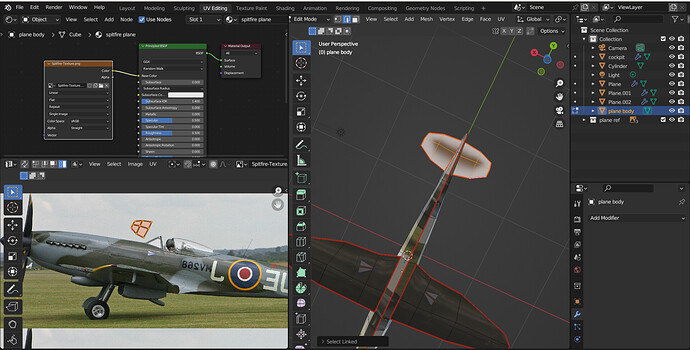How to get rid of that black shade on tail? What is the cause of it?
1 Like
Try moving the UV of the tail about on the image. See if it changes.
Are there any other materials on the Plane body that the tail may be using in error?
Check there is not double geometry on the tail, possibly a second tail set of geometry is trying to display and it has not been assigned a texture,
1 Like
Or switch smoothing off. But see solution NP5 first
How to check if there is double geometry?
1 Like
In edit mode, select all a.
Press m and choose merge by distance.
change property a bit, and see if vertices are merged.
3 Likes