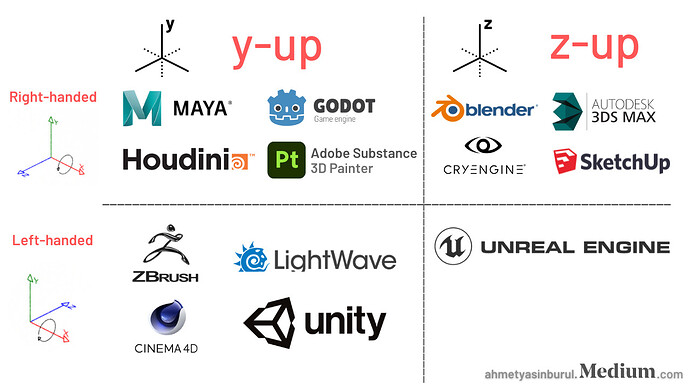Hello all!
I’m encountering a strange bug:
First, I got an ArgumentOutOfRangeException, indicating that I was outside the bounds of a list. After some debug.log’s here and there, the problem seemed to be that something was adding floors to the GridSystem, or so I thought. The problem is actually that the system insists on reading the height as floor. Just to be sure, I added couple lines of code that doesn’t throw the except, the problem still exists that the program has 30 floors (or however many I set it to be by changing the height).
Any thoughts on where to begin solving this?
— Update:
I ran through the lecture again on a copy of the project made just a few days ago. The problem seems to be related to the GridObjects (units and doors). I’ll keep looking.
— Update Update:
As I was fiddling with things, I fixed it on the old copy of the project, but don’t remember what it was, so I don’t know what to do to fix it on the current version… Yup…