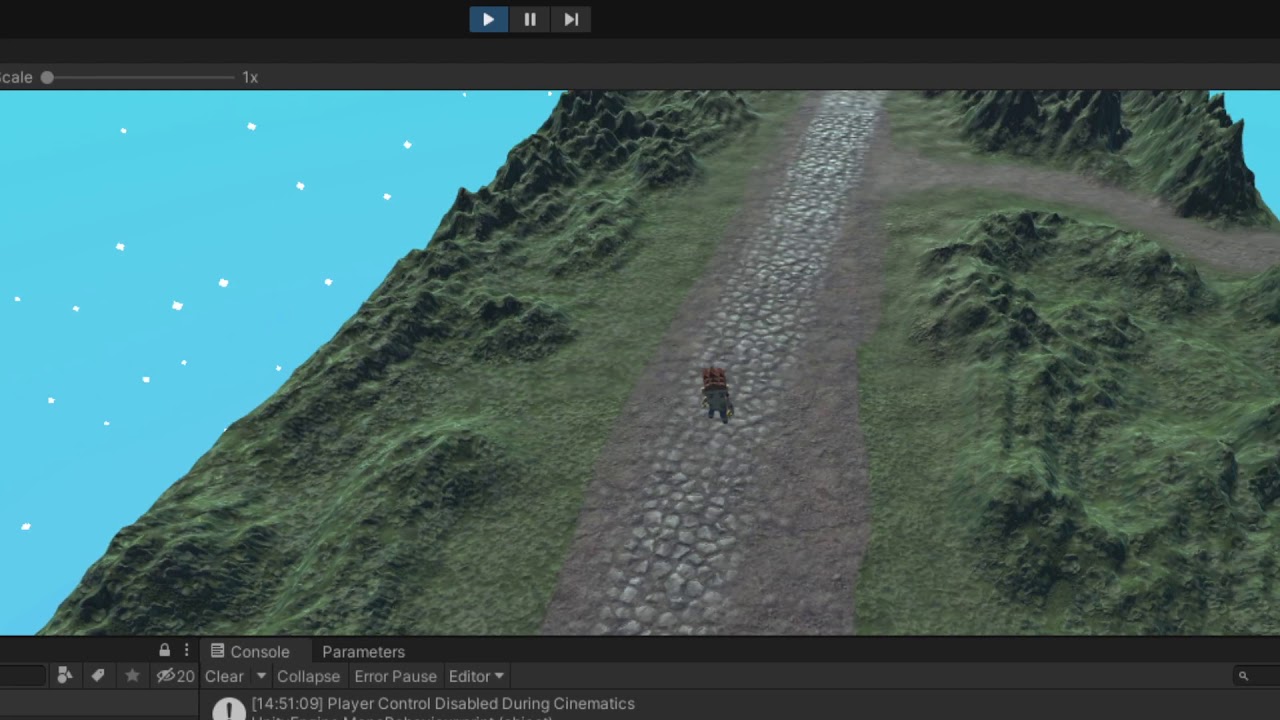Update : So the animator component is working, I can see the blend tree running, it just looks like even though the speed value is going up and it correct, it for whatever reason is not triggering the transition until I turn the animator component off and then back on in the inspector. I honestly have no idea what would cause this…
Basically to keep this as cohesive as possible. Please dismiss the warnings in the log, they are about trees still having mesh colliders on them and used in terrain.
Click “Play”, everything is working as it should.
Travel through portal and it loads next scene. Everything is behaving as it should.
Travel back through portal to previous scene. Animator on character is completely broken. It is “enabled” in the inspector, but my character slides around without animating. After some fiddling with it, I found that if I “disable” the animator and then “enable” it again, everything is returned to normal operating state. This happens 100% of the time when returning to the first scene loaded. The most bizarre part is that the animator being broken is only on that specific scene, if I travel back to scene 2, it works fine.