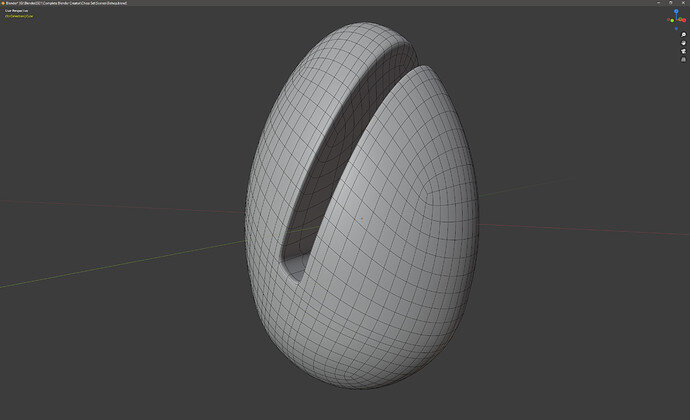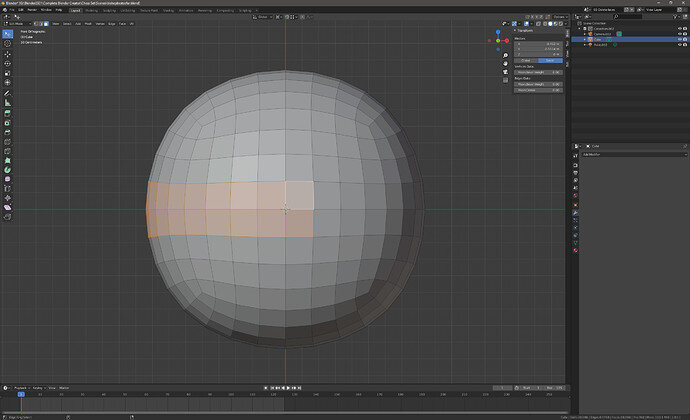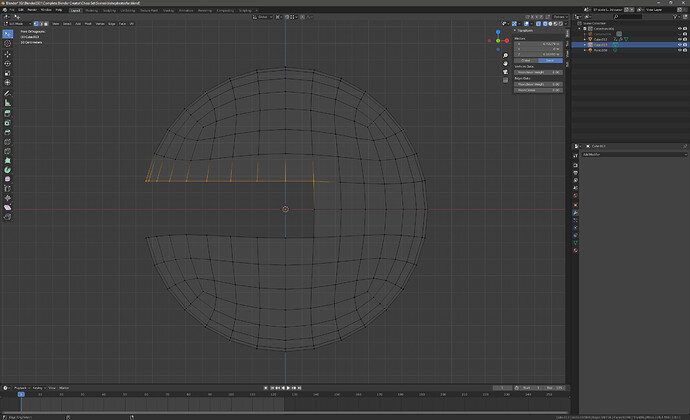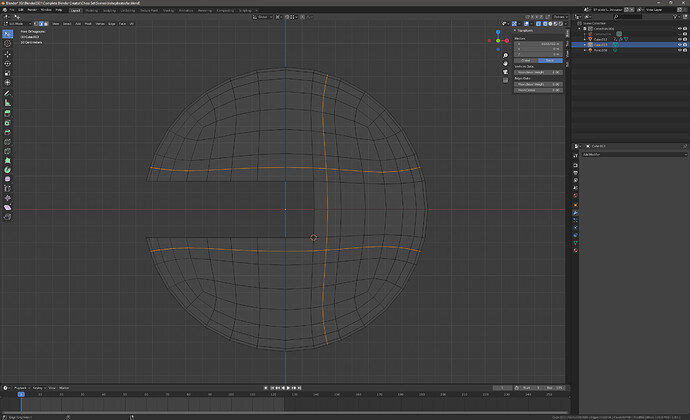I really can’t bear impossibly sharp corners in models.
The boolean modifier means that edges at intersections cannot appear anything but perfectly sharp. This is not good enough but the solution is really difficult! I have given it a shot and while it has a lot of room for improvement, I came up with this:
I think I can do better but it is a really convoluted collection of operations to get to this! Lots of shrinkwrapping and rotating things in ways they really don’t want to be rotated; the surface of a shpere and even more so an oblate sphere is a complicated business!!