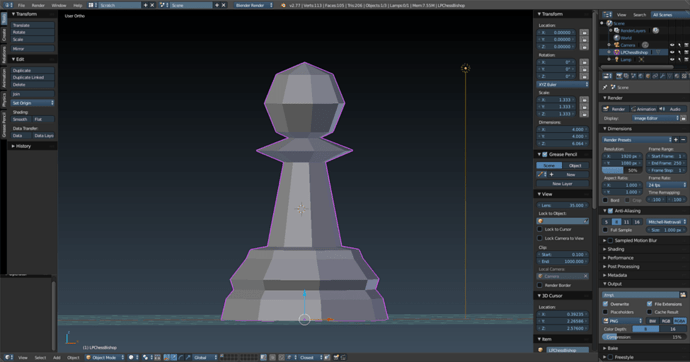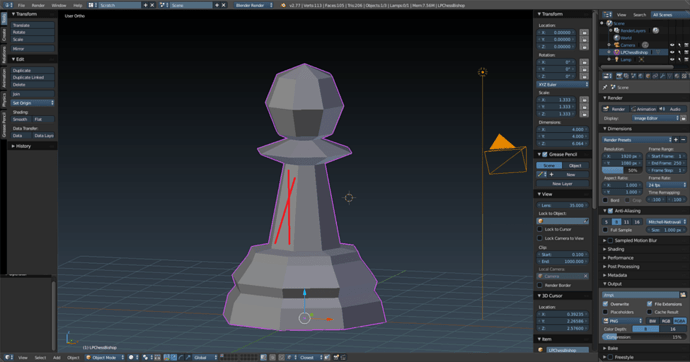So In the course of doing this I noticed that my 3D cursor behaves a bit strangely. It does not actually attach to a face when I left click on an object.
So here I have just clicked on a face:
And when I rotate the view I find that the cursor is behind the object (The red mark indicates the face that was left-clicked on):
What I’ve come to realize is that whatever plane the 3D cursor is on, in perpendicular relation to the 3D view, when I clicked on a new location it will remain on that plane.
So if I am staring perfectly down the Y axis, whatever depth along the Y axis the cursor already had it will not change and I can only move it along the X/Z plane. If I rotate my view though so that I am looking down the X axis, then the cursor will only change position along the Y/Z plane.
I’m not sure what has caused this, any ideas?