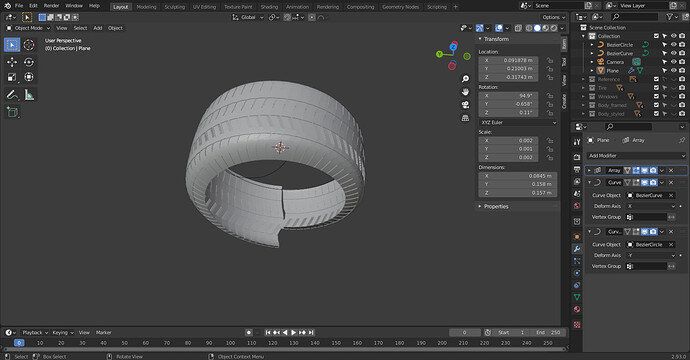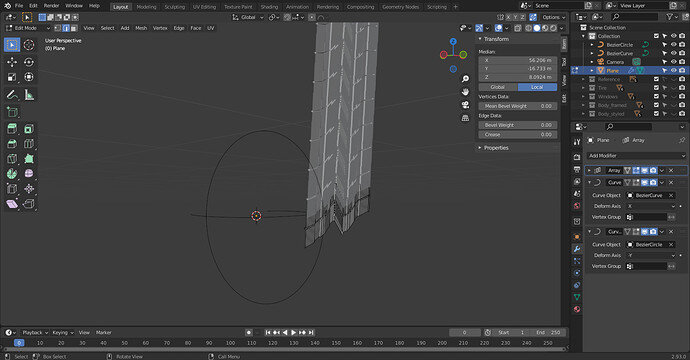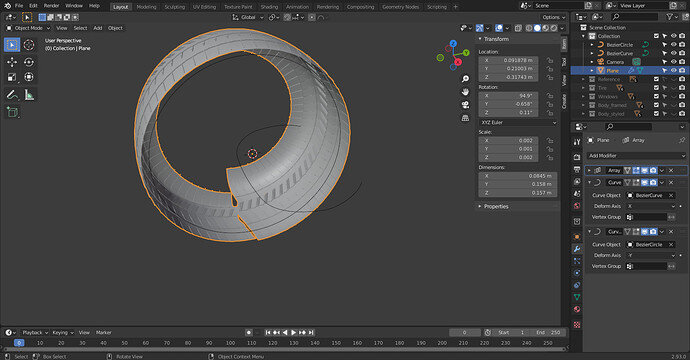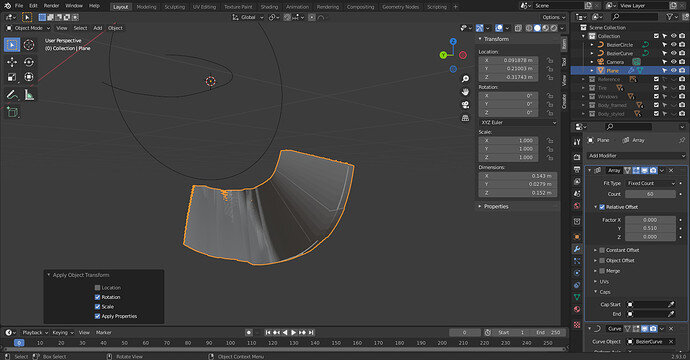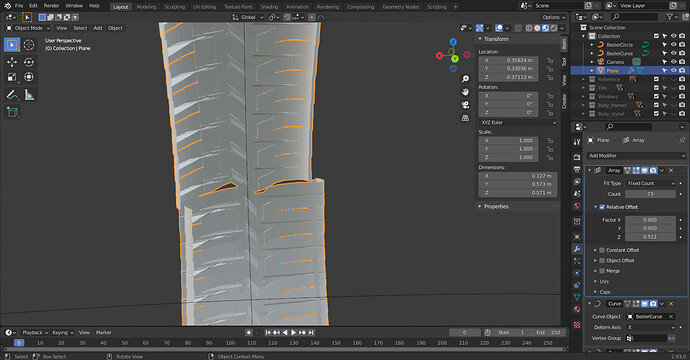Hello, I am making a wheel using Bezier Curve and having a problem in understanding what is going wrong
after 20 steps of array, faces don’t align at end as I add steps in array face keep getting smaller and move upwards. I have solved the part where they align with each other but now face is smaller then the original
I have checked the rotation and scale and applied where it doesn’t effect my model.
Unless I misunderstand, the selected object is the one you are using and its rotation and scale are all over the place. I would start by applying them.
I would still start from there and cut the repetitions in the array down to see what is happening better. Even just delete the current modifiers and make new ones. Making any alterations to the mesh in edit mode so the rotations and scales are not affected.
You can scale objects!
But
you can scale a point (vertex) on the bezier curve also individually also!
Making it tapered (small to wide).
I have tried that but that also don’t fully fix the problem Using the handles
I am guessing problem start when I add it to bezier circle before that everything is going fine.
I have applied rotation and scale to every thing now and until I add curve modifier to plane and set it to bezier circle , every thing works fine after that I lose control of mesh size and after I tried to make it bigger and that effects the scale which brings everything to more or less at the same problem . I have tried every axis but problem remains
What axis are your curves on? It looks like the curves themselves have some rotation. Try putting them flat on the X/Y and Z axis.
They should b on same axis?
Circle is on y and curve is on x
90 digress
Can it be that your origin point is out of bounds and maybe using an empty instead?
Difficult to explain.
Almost there But still having issue
major issue was rotation and scale cuz I have set that and its coming good 
They should be on different axis, perpendicular, but they shouldn’t have any other rotation apart from that. It is also a good idea to have them at the origin. Your curves might be in the correct spot and it’s just the view of your screenshot making them look out of whack.
Well the main issue was of rotation and scale.
and while modeling to make sure everything is in place.
Thankyou everyone for helping as by trying your ideas got me to results I was going for 
This topic was automatically closed 24 hours after the last reply. New replies are no longer allowed.