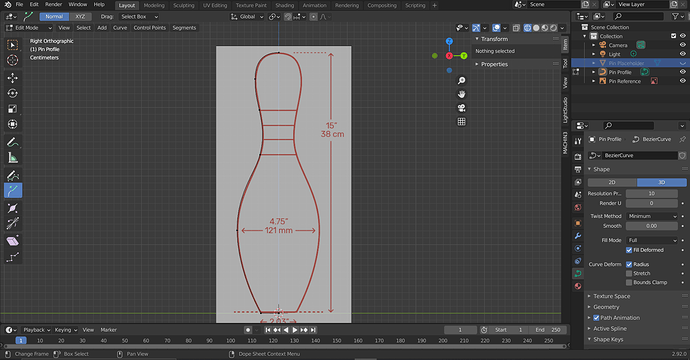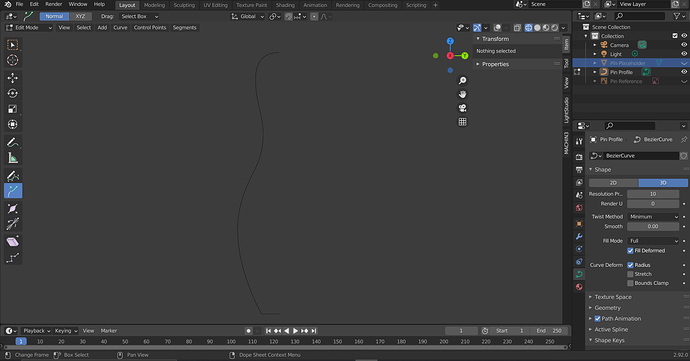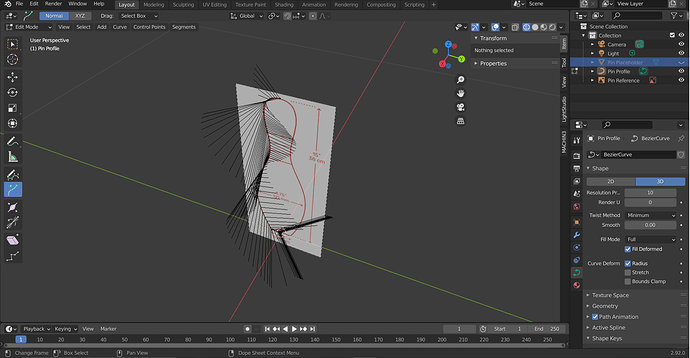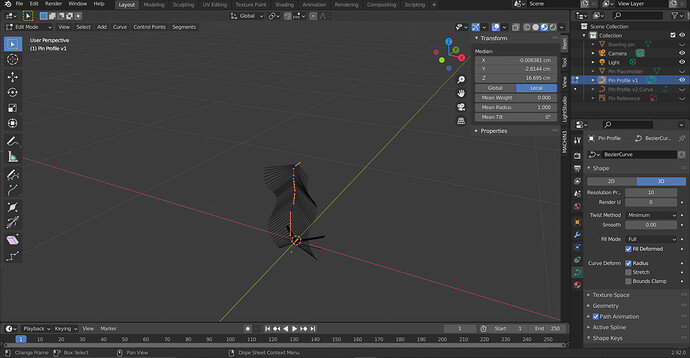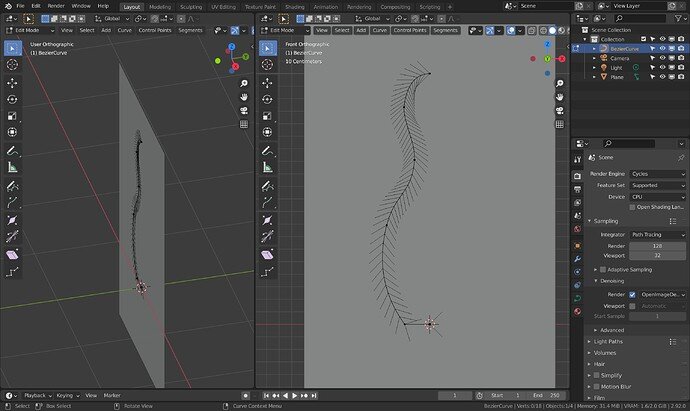As my reference image has already a flat surface, I added an extra control point (or node as I called since I’m used to work with bézier pen in Inkscape), make it in total 7 points. I was aiming for 6, but I hope it’s alright to use an extra point to create a flat base.
You can use more though the extra one is up on the top area, the base only has, and needs, two. Both facing handles set to ‘vector’.
What concerns me is the last image with the normals all over the 3d space and not flat. It may not become a problem though. Might be that the curve is 90 degrees tilted.
Thank you for your feedback and advice. I will try adjust before the next challenge.
I thought that the normals looked not too different what it was shown in the lesson. I will try and see if i can fix it. But the tilt appears to be on 0º.
That is how I would expect it to look.
In object mode the tilt has been rotated 90 degrees as a result of making the newly added curve face the view. (Front). Yes probably would/should apply rotation! lol.
Oh, I was a bit worried with the previous comment, because I tried again and make the normals more flat but to no avail. I’m more relieved now.