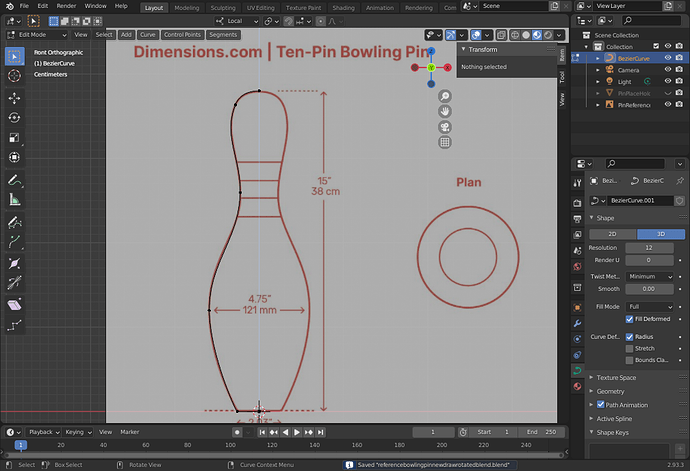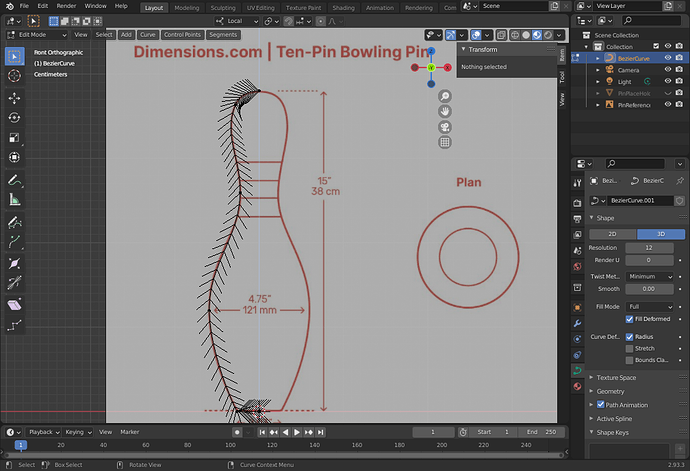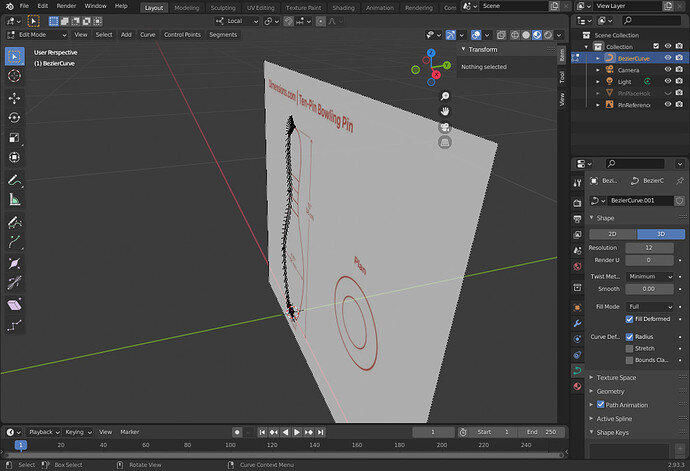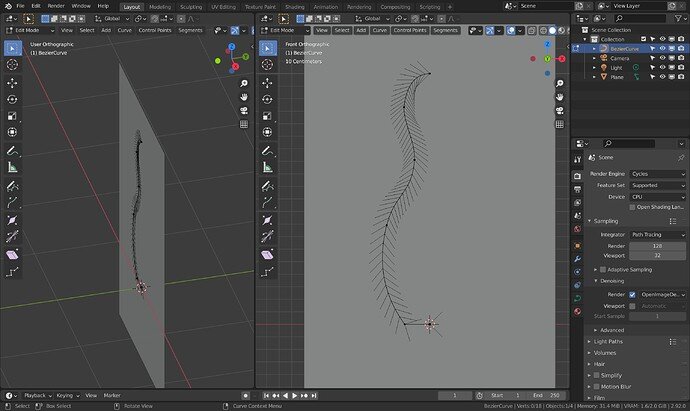I’ve posted three screenshots, two with normals, one without. I am unsure if the lines are supposed to look that way. I took one with the right orthographic to check if the lines are off, but I can’t determine what is, or isn’t, in place just by eyeballing it.
Edit:
I rotated the curve in object mode 90 degrees in the x-axis before applying it to the reference image. It should be showing up in the new images.
2 Likes
Those lines are normals and confuses a lot of people, so by default they are turned off.
Yours look good, no problems.