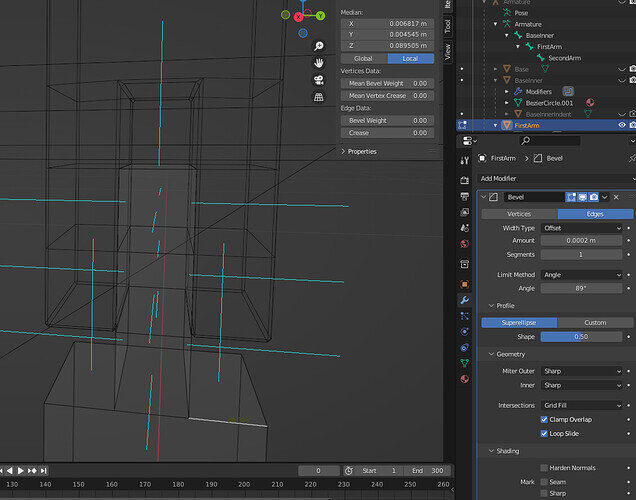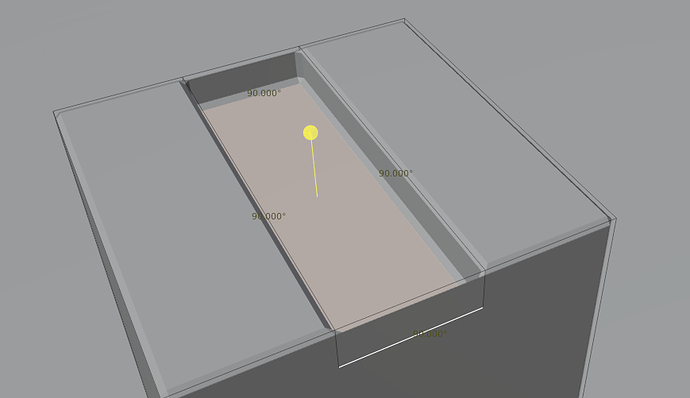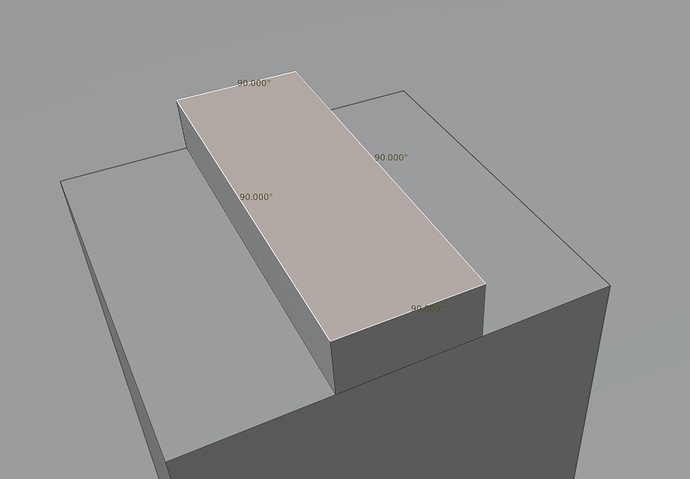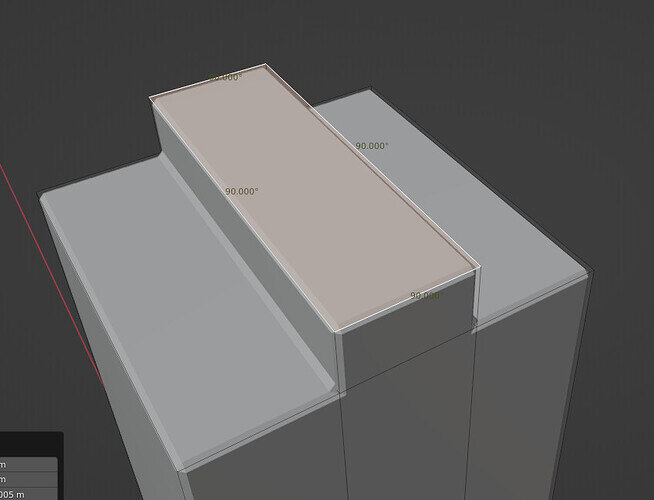hello. i seem to have some problems with the angle limit with the bevel modifier for my lower arm. the bevel limit will stopp everything from beveling unless i turn it of, or i have the limit be 0 degrees. i have 89 degrees working on my upper arm.
i have checked the normals, merged by distance, and the edge angles with the overlay (giving me 0.000 degrees and 90.000 degrees depending on the edge). i have also duplicated the object, with the duplicate also having the same problem
the extra loops with 0 degree angles that you see in the picture is extra geometry that i have used to finetune origin placements etc.
while putting it at a 0 degree would work in this instance (with some extra geometry, since it would bevel 0 degree edges) i would like to understand the problem for future objects.