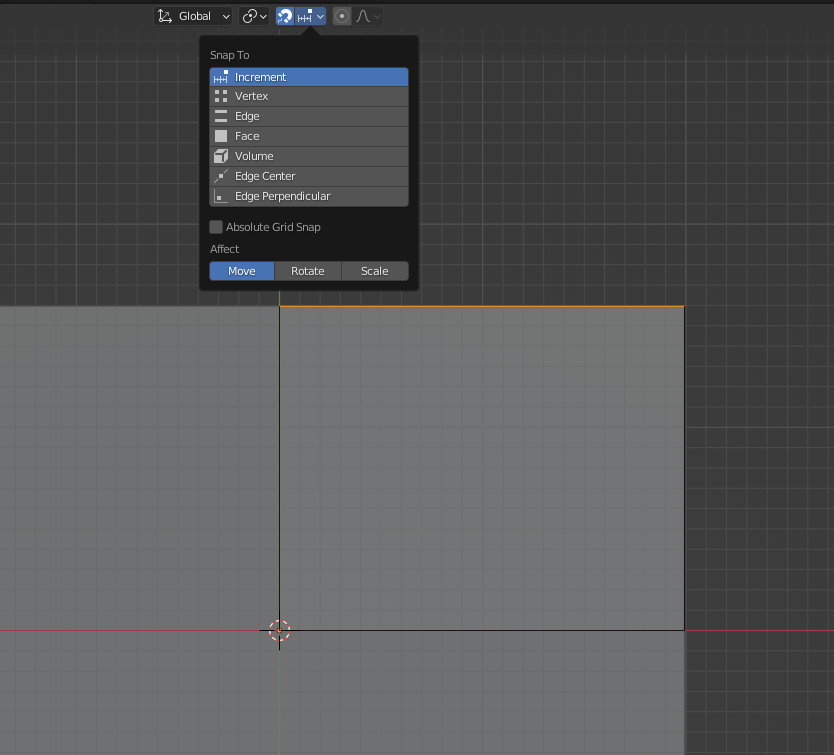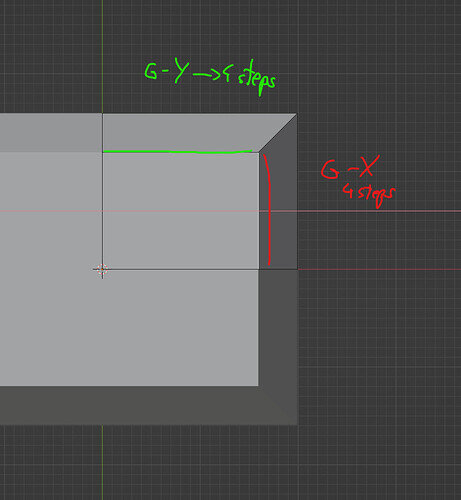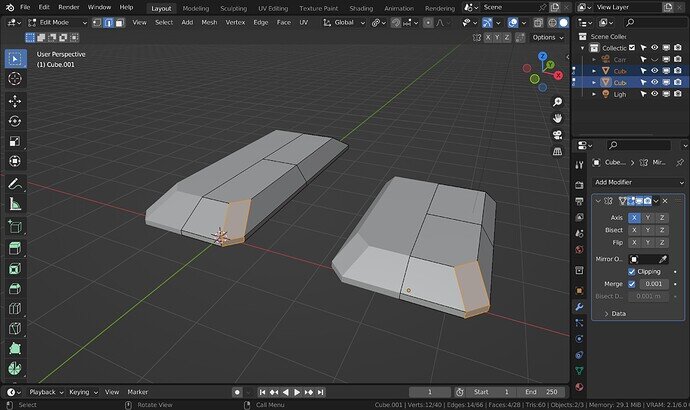Unfortunately I fail to see the the fundamental difference between what you’ve got in your first screenshot and what Grant is getting in his result. For him the front screen also has sharper angle than that side one (and well, this is how windscreens are constructed anyway). If you really want it square as in my example, you cant scale nor freehand G it. If scale is equal in x and y, it will keep the proportions of length of that both edges. What you have to do is go to top view and from base cube-shape you can go to snapping and Increment:
Than you can move one edge in y and second in x by the same amount of steps:
But to be fair, I wouldn’t be too strict about this particular shape to be exactly the same as instructors, just go with the shape you like. Unless you struggle to get the shape you want - this is entirely different story. But in this case I would personally advice not to bother too much for now, as you are learning. Don’t stay on this step too long, you can come back to this later, when you have more confidence. Sorry I cant help you in a different way 

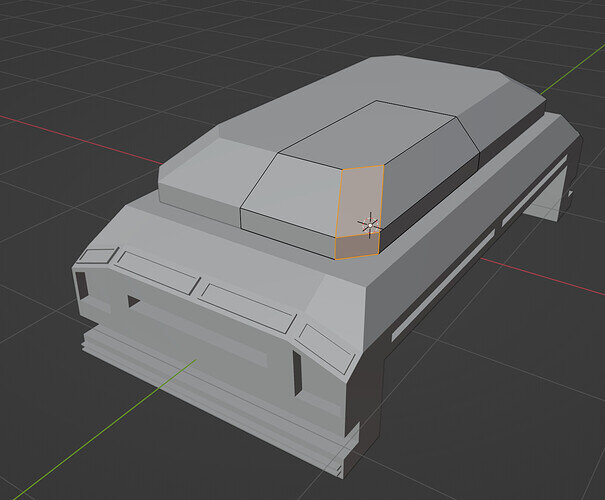
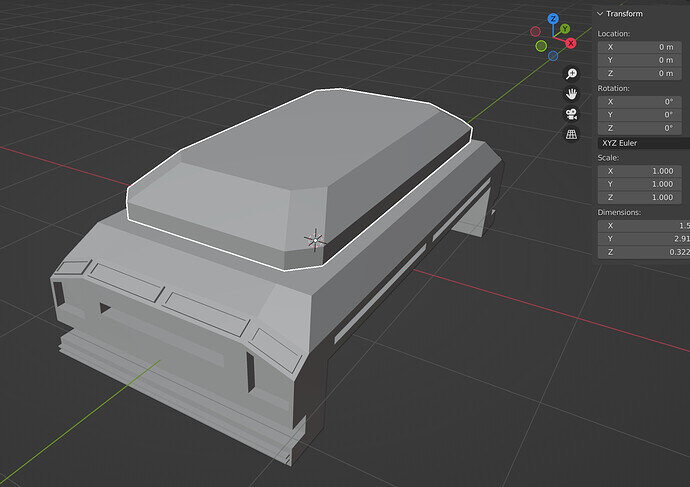
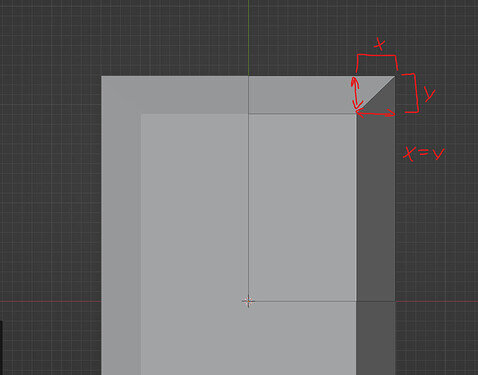
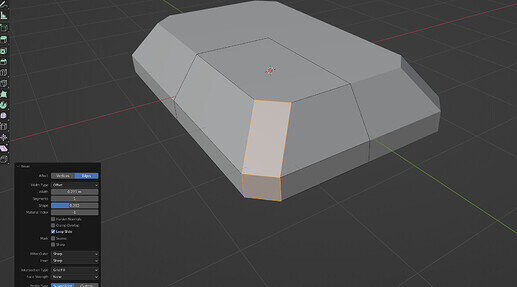
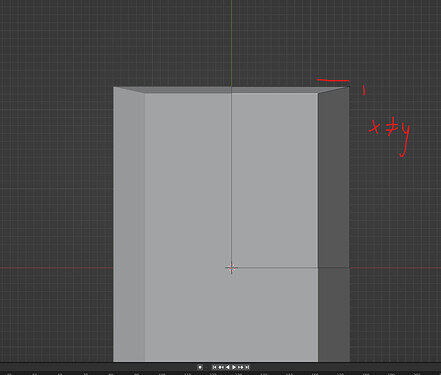
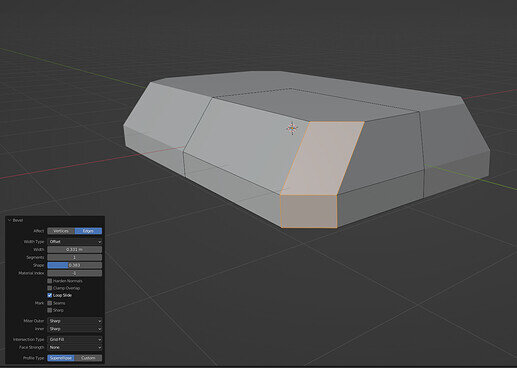
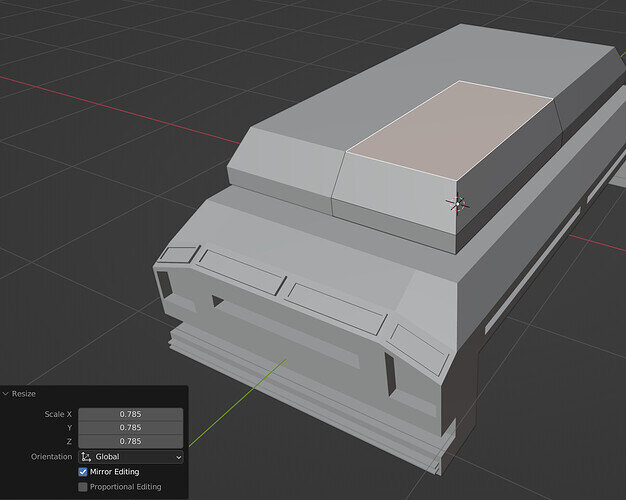
 and thanks again for you help.
and thanks again for you help.