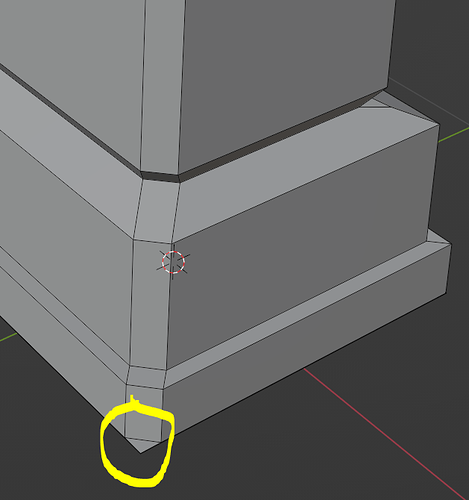Hi,
as seen from the image bellow when I bevel there is a face left on the corner for some reason. I don’t see that on the video. Also if I try to delete it, I can initially select it, delete the face, yet it still is there. After that deletion though, if I try to select that same face I am selecting the whole floor face.