How would you go about beveling these extrusions together with a catmull-clark subdivision modifier?
I’ve tried using a bevel modifier with some support loops.
But I want to achieve smooth bevels instead of these triangular sharp corners.
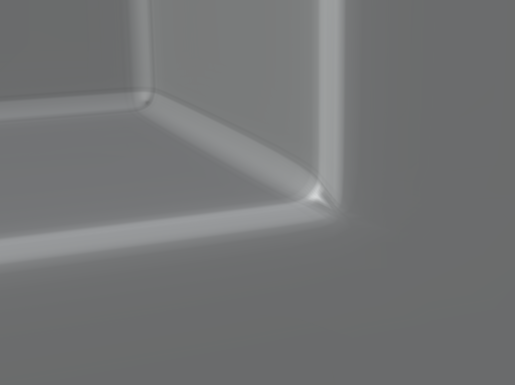

How would you go about beveling these extrusions together with a catmull-clark subdivision modifier?
I’ve tried using a bevel modifier with some support loops.
But I want to achieve smooth bevels instead of these triangular sharp corners.
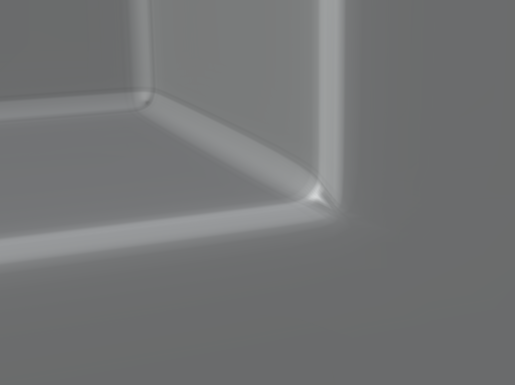
I ended up going destructive.
I got the result I wanted but I wanted to keep it non destructive as much as possible. Maybe the boolean tool is a better way to go here. But I haven’t played around with that much yet.
Not sure what is the best result and what are you going after, but you might use bevel weight for this. What I got was:
I used mean Bevel weight on top edges:
You can also bevel by hand (ctrl-b to bevel selected edges in edit mode), this it a lot of work and is kinda destructive, so I guess it wont do for you 
Yeah, as you said, I wanted to keep it as non destructive as possible. I’ll try to adjust the bevel weights more and see if I can get some good results. Otherwise I’ll just have to go destructive on this on for now. Thanks!
You can also use the grease and Bevel edge-line options!
My attempt. Avoided bevels as modifier.
Bit heavier on the bevels so more geometry.
Edit mode for one on left for clarity subdiv off.
What are these exactly? I couldn’t find any information about grease and bevel edge-line
Your bevels look very smooth and you have a different edge flow than I went for. I made insets first because I thought it looked cleaner. But it gives me 8 6-poles. I don’t think that matters much for texturing a flat surface but I’m not sure.
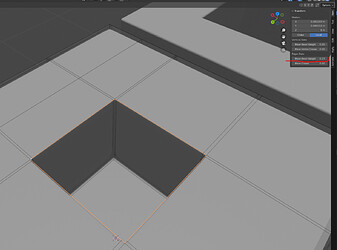
Ahh ok I got it. I’ve played around with those but don’t fully understand how they work yet. But I think I found what I was looking for.
By setting the Milter Outer to Arc instead of sharp I get the rounded edges that I wanted.
Then there’s just the case of fixing the topology to get rid of the n-gon once you decide to apply the modifier. But atleast with this approach I can keep the bevel modifier on and change it as I please later on!
EDIT: But I don’t think there is a good way to stack bevel modifiers. So if I wanted the corners to be bigger and rounder bevels I would still need to do that manually.
I tried it. And if I’d want to keep those big round bevels. There would still be a lot of cleaning up to do. But at least I have some more modifiable edges now I guess 
Thank you all for coming with suggestions 
also this help also when doing hard surface + soft corners
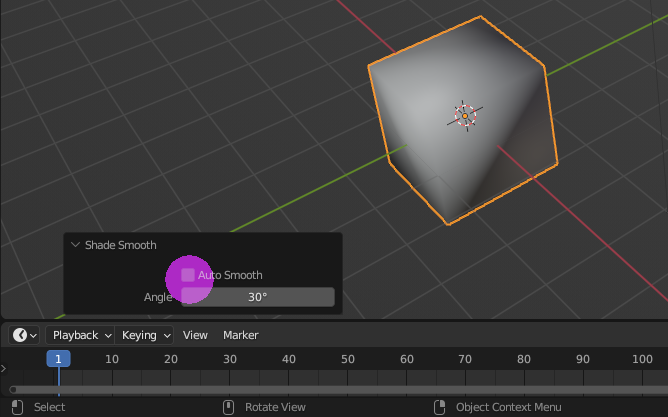
Good tip. I sometimes forgot about that. Cheers
Or you can do it all with mods. 
The how you can probably get from this.
Vertex groups are your friend.
Edit added base real verts.
All mods off. 104 verts.
Great solution!
I tried with vertex groups but couldn’t figure it out. You did. Smart solution!
Yes took some trial and error. Adding loopcuts in a couple of places helped, but you have to watch that as it makes assumptions and adds verts you do not want to particular vert groups it thinks you will want.
Even numbers of segments on bevels are best, especially with a sub div following. 2,2,6.
Subdiv level 2.
This topic was automatically closed 24 hours after the last reply. New replies are no longer allowed.