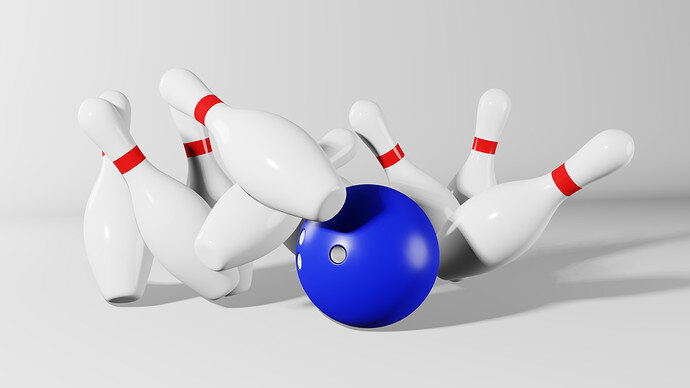Still a lot to learn and practice 
Good example, well done!
Real fun!
Try to add a door or window frame …
Maybe copy your well into this scene.
You did it!
Great additions. It makes the scene more lively.
The fireplace is ok. But maybe you think it’s less visible, due to the color selections.
If you make the scene darker, and add a light source (object) as a burning fireplace, you get a totally different view. But maybe too difficult for now. Knowledge in the upcoming lessons.
Have fun, continue.
Thank you for your replies. 
I will try to bring it to life a little bit 
Good update.
Got the well in there!
Keep Blendering every day to build up your skills.
Thank you. And will do. 
Good work on the well and castle 
Chess sets both look good, turned out well.
Personally Eevee is only a working render thing, final renders are always Cycles. Fair enough Eevee if you are into games and animations, then you need to make it get reasonable results and still have a lot turned off for speed.
In eevee you need to switch on a lot of shadow options (ambienc occlusion).
Also, the lights in eevee have shadow options.
And by default the shadow resolution is low.
Also (my experience) the default eevee values (even when turned off).
Are based on reals measurements.
A chessboard in real life is about 30cmx30cm. How is your blender chessboard dimension?
With Eevee you can get reasonable shadows, but it takes knowledge and experience.
Thank you for your reply.
My chess board is 44cm x 44cm.
And while playing with those values I had a tought time, to get at least some shadows that would look like they are supposed to be there. 
I think that if my scene was bigger it could be different maybe easier. But that is just my opinion. 
Thank you for your reply.
But if I want to have more realistic scene always use cycles?
Or do modeling and rough shading/texturing in eevee and then move to cycles for final adjustments? 
It depends on your end intent. Cycles will always be better, more realistic. But at a big cost in render time. There are many perfectly legitimate reasons to be very happy with Eevee’s results. An animation can’t be ‘studied’ frame by frame like an artwork ‘painting’, through to all sorts of unrealistic but artistic effects.
Yes for me that is how I do things.
There are even other outside renderers that are like Cycles but independent with other slight differences in how they render out. Some people can see the differences and have a favorite.
Thank you very much. Now I try to spend as much of my free time after work as possible doing courses, learn workflow and all tools so for now I stick to blender.
But once more thank you very much for you replyies. Looking forward to hear from you again.
Very nicely done dungeon. You seem to have got all that section sorted out well.