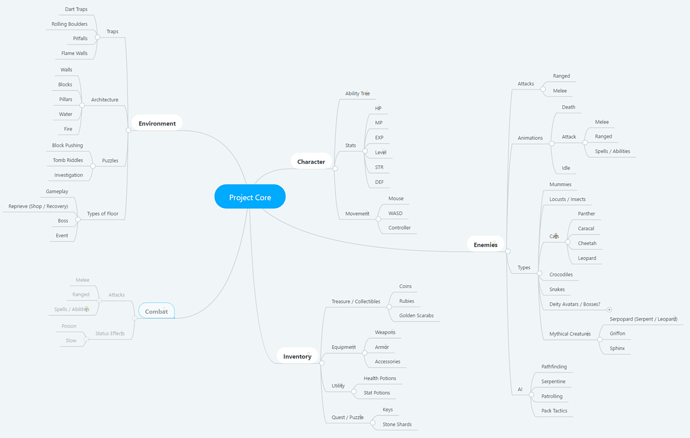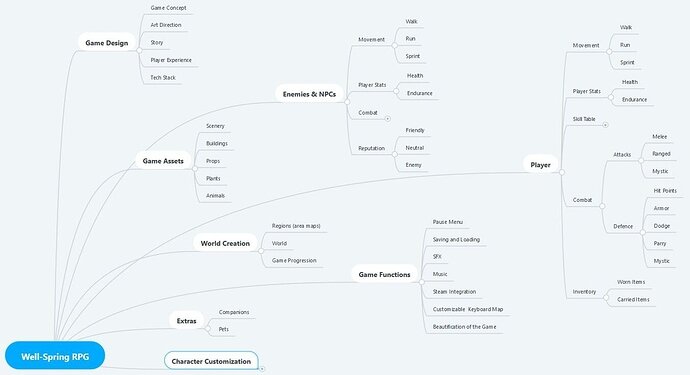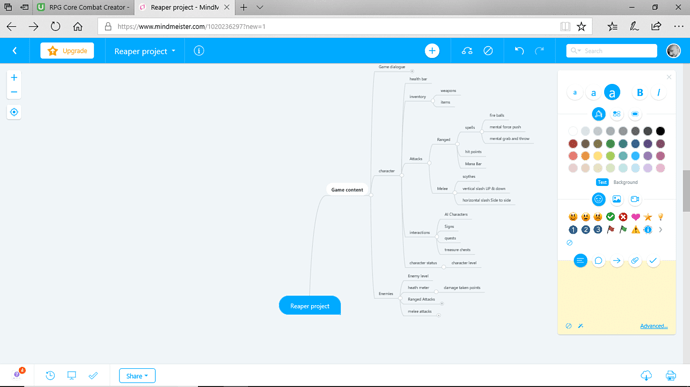If you’re reading this, there probably aren’t very many posts yet. But don’t worry, you can be the first! Either create a new post or just reply to this one to say ‘hi’.
Hi @ben,
These new posts which duplicate previous posts, does this mean the lecture has been re-recorded and released? If so, is it worth going back to the lecture if I’ve already completed it?
Cheers,
Steve
Instead of using the commercial mind mapping web program like Mind Meister suggested in the lecture, I found that the open sourced alternative FreeMind Mind Map is an excellent tool.
There are OSX, Windows, and Linux versions.
Hi Stephen, we constantly tweak content but if there’s anything major we’ll make an educational announcement, otherwise just carry-on and enjoy!
For me ,at the moment, it´s very hard to separate what is a feature (and as so must be put into WBS) and what is a mechanic (must be put into GDD).
This is extremely helpful in terms of getting ideas out there. I’ve not touched on mindmapping since I left university, but it is incredibly useful here. Here’s my attempt, and I can tell there’s a lot I’m missing.
Thanks for the Freemind tip @patratacus
It can be so useful in so many situations. It is still in construction mode but here is a first little sample.
ok so thought id pop up my WBS too for my project. still very much a WIP and dont want to get bogged down too much with specifics. kept the theme at the top with the help of notes so its always there as a reminder of direction.
also trying to think of a legend to follow and utilise some colors and some of the icons to track progress and key points.
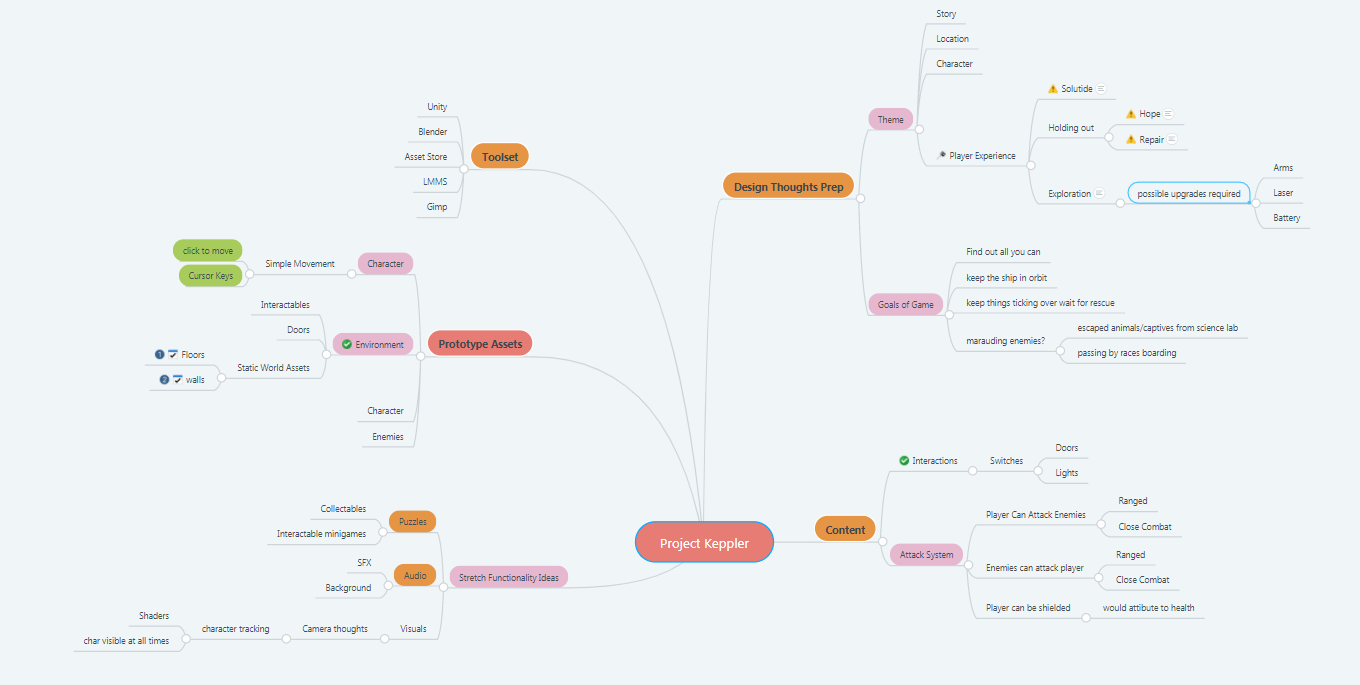
Greetings All,
I’m happy to present WellSpring’s WBS sheet so far. This probably will have to be edited down, but I’d rather start off ambitious and edit later than not have enough meat on the bones. Some was borrowed from Project Dragons WBS and other of my own design.  Looking forward to your feedback.
Looking forward to your feedback.
Jenn