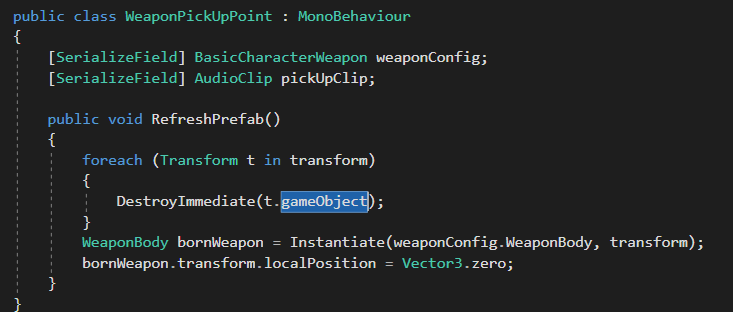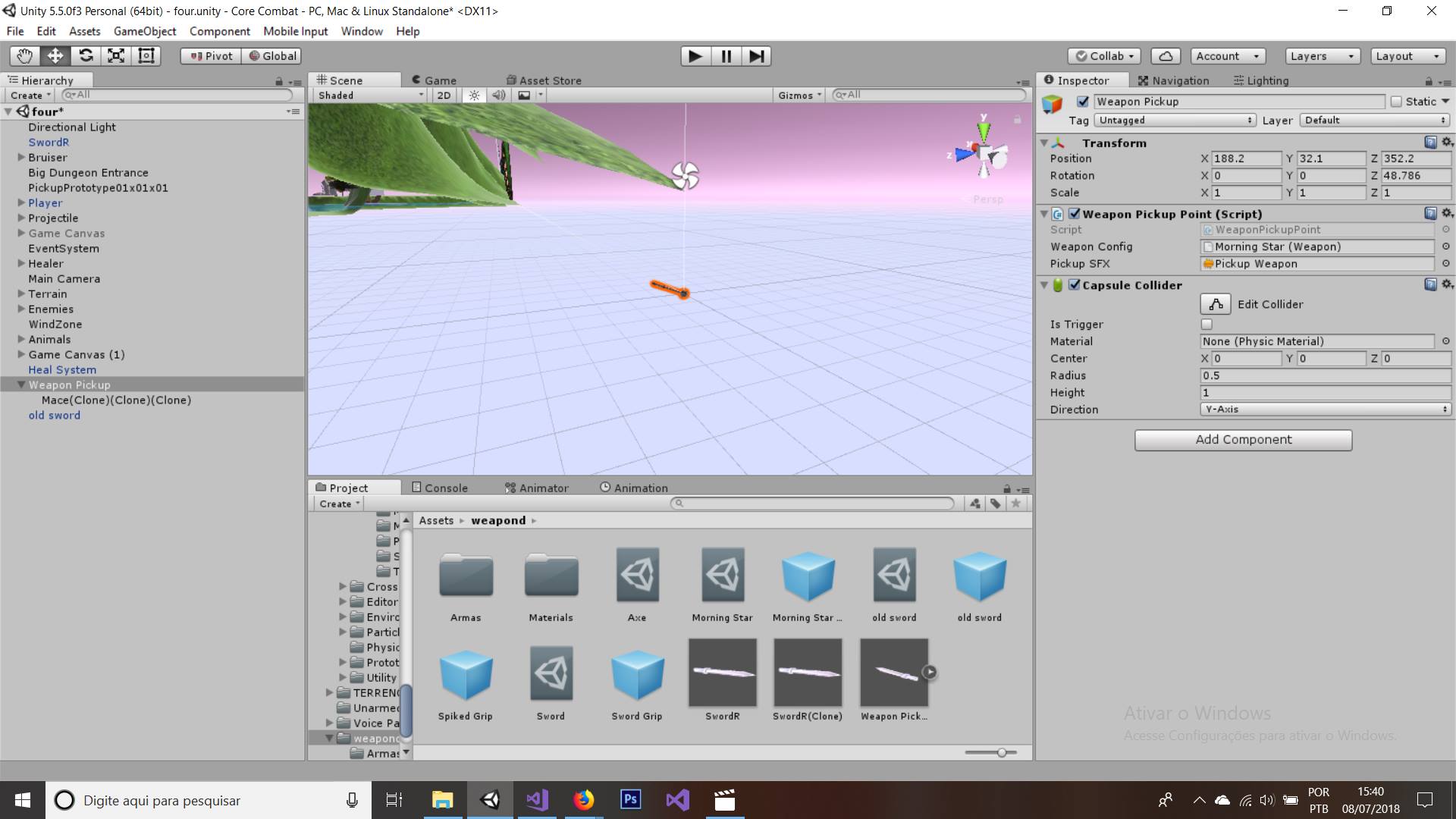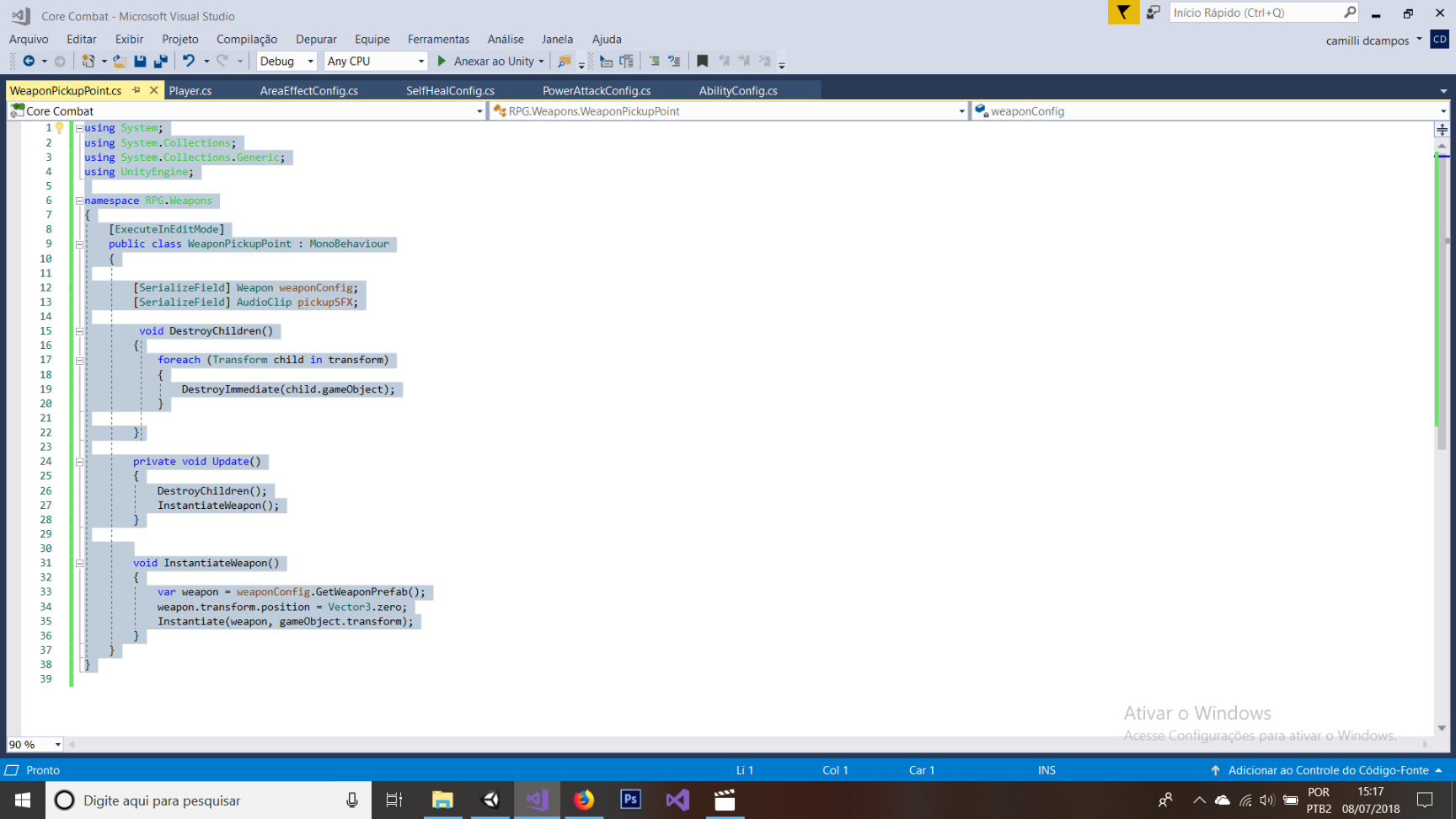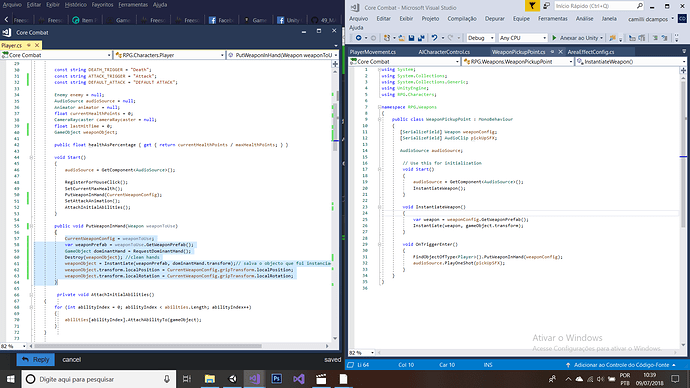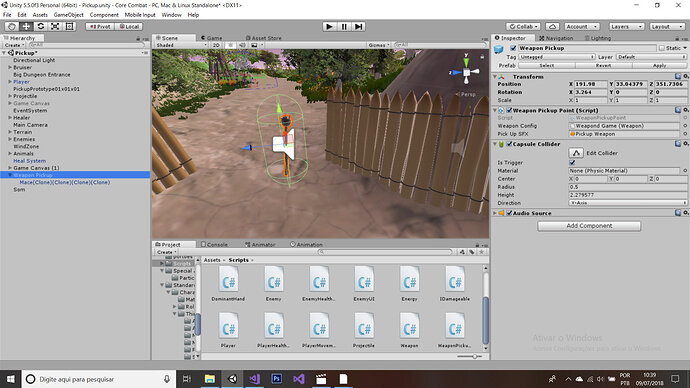If you’re reading this, there probably aren’t very many posts yet. But don’t worry, you can be the first! Either create a new post or just reply to this one to say ‘hi’.
i have taken the liberty to make a small modification, that would make a massive improvement on performance, on the structure that we have just learned, i thought i’d share it.
basically, instead of making the WeaponPickUpPoint get executed only in edit mode, and get executed on every single update. we can make a public function, that does the job, and simply call it from a custom editor script. as follows in the below picture.
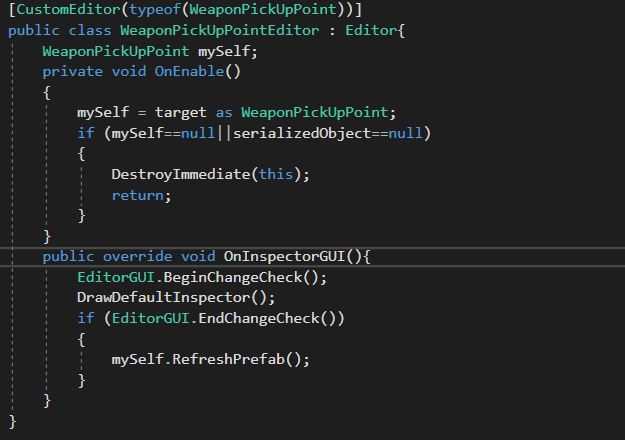
basically, we create a custom editor as follows , now the Refresh Prefab function, would get called only when you change something on the specific game object that has the WeaponPickUpPoint.
really neat, and a big improvement, for a small change, so i thought i’d share it.
Very nice.
I’m having some issues, in class 146 from core combat, I should make a pickup point, but when my weapon appears, it’s in a wrong place and I can’t move, just in play mode, don’t know how can I solve this
(I thought it could be the ‘weapon.transform.position = Vector3.zero;’ part, but already tested and doesn’t change anything )
I’m not an expert, so if this doesn’t work I will be out of ideas, but have you tried resetting the Transform component for Weapon Pickup in the editor? (top right corner of your first screenshot)
Yes, know I did, actually, I removed the [ExecuteInEditMode] and it’s placed in the right position, but I’m not able to get the new weapon, and always when a pass through the collider I lose my old weapon, do you know how I can solve this?
Comparing your code and screenshot to mine, the main differences are:
- You haven’t made Weapon Pickup a prefab, though I’m not sure that would effect the functionality.
- You haven’t selected “Is Trigger” in your collider component.
- You haven’t finished the lesson (i.e. there is code Ben showed that you haven’t written yet, including the OnTriggerEnter method).
I think the best thing you can do is start the video again, follow along as Ben makes his, and ensure that you didn’t miss anything the first time. That’s what I would do.
You’re now actually ahead of me in the course, but comparing your code to Ben’s, I notice a few differences, the one that seems most relevent is that you don’t have:
weapon.transform.position = Vector3.zero;
in your InstantiateWeapon method.
Whenever my code doesn’t do what is expected, I check it against Ben’s by going to the Lecture Project Changes link in the resources, which for this lecture is
and I compare my code to Ben’s line by line.
Put the line I mentioned above in, and see if that helps.
When I use this line my weapon get Stuck on transform zero, and I can’t move, This pat it’s solved, But what isn’t is that I’m not getting the weapon
Sorry I couldn’t be more help, I only just started learning to code a few weeks ago. Hopefully someone who knows more than I do will get involved and help you out.
Good luck!
thank, you anyway c: