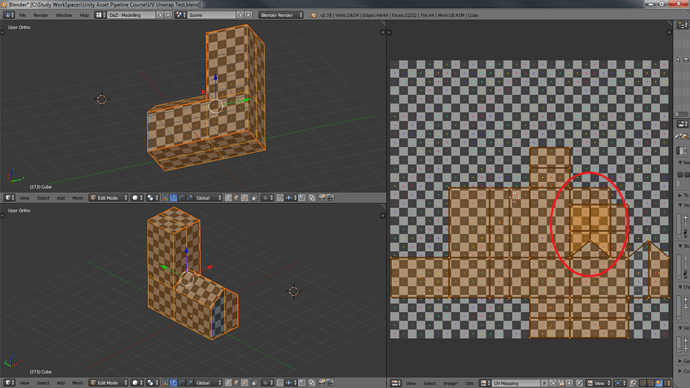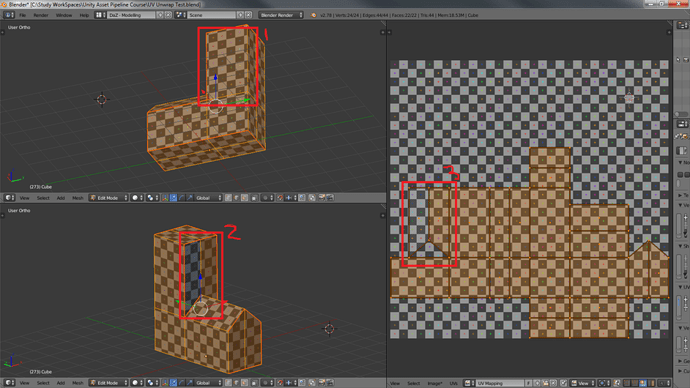If you’re reading this, there probably aren’t very many posts yet. But don’t worry, you can be the first! Either create a new post or just reply to this one to say ‘hi’.
ok so here goes… had to have a bit of practice and trial and error for a couple of hours just to see how different approaches affected the output.
but I did have a slight blunder when I noticed that when unwrapping, due to where the seam and edges were, I ended up with one face overlapping within the UV map.
So to get round it, I separated it and moved those faces, with vertex snapping on, and moving them to the other side of the wrapped wall map. Seemed to work ok. I suppose I could have put the seam on other side so the UV map would lay it out on other side, when I manually moved it to, but with vertex snapping on, I ended up with the same output 
1 Like