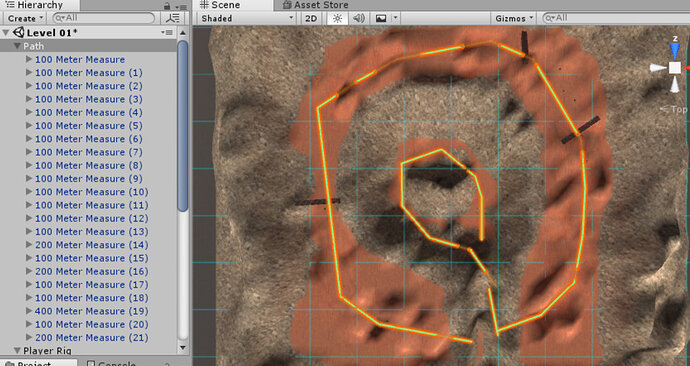If you’re reading this, there probably aren’t very many posts yet. But don’t worry, you can be the first! Either create a new post or just reply to this one to say ‘hi’.
I have a helpful tip for trying to keep the speed consistent across distance. Add a cube primitive and scale it to 100 to serve as a 100-meter length (or whatever measurement you want) and duplicate it to map out your path. Use the same time duration for each length and position and rotate the rig at each corner. Scale each one as necessary (remember to calculate the time for them!) and child them to a Path empty object. Just set the Path to inactive when you don’t need to use it.
That’s great advice. I will use it.
Thanks
Here’s my new fly-through using timeline.
Shooting indicates where enemies will be present.
There are a couple of points where the player suddenly gets redirected. These are points where an event happens, such as; large incomming attack, change in terrain, or trying to out-maneuver the boss.
The final part of the level slows for the final boss battle before the player escapes over the waterfall.
To add to this (since it’s something I also do), you can use vertex snapping to quickly link those path sections together. Just hold ‘V’ in move mode and then grab the points.
my fly through with time line. Using time line is kinda tricky but overall i really like it, i just need more practice
WOW. Very good, love the transparency of the water, everything is really good. Kind of gives me a Myst vibe. Well done, I love it.
Thanks @ajay103. I never ended up finishing this project but maybe I’ll go back to it at some point. Everything in that scene is done with free assets, so you should be able to recreate something similar yourself.
The water is actually just the Unity WaterProDaytime standard asset and the mist/waterfall come from the Unity Water FX Pack.
This is my player path
FOR LILY