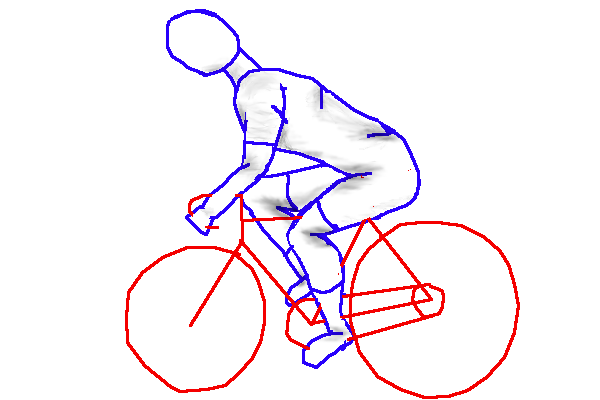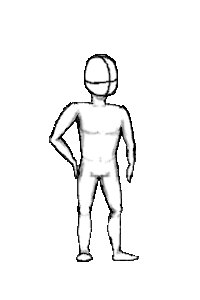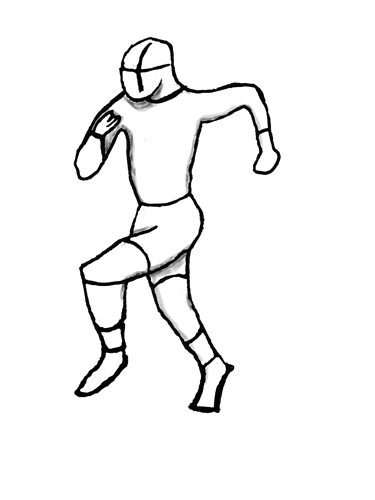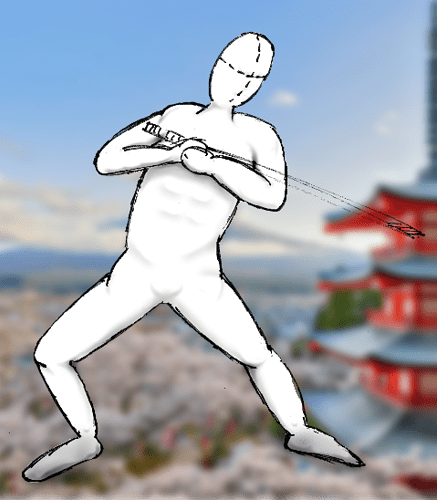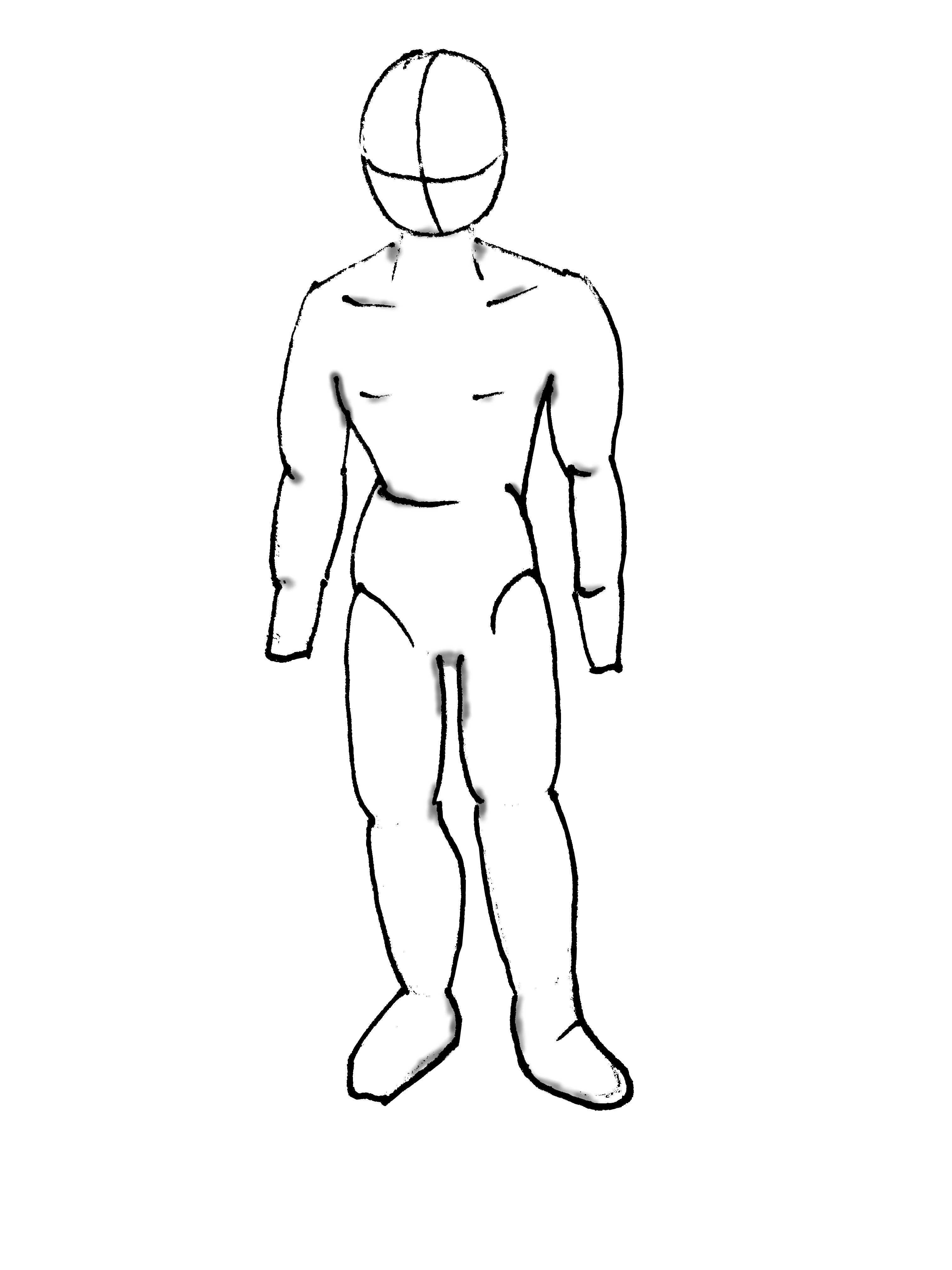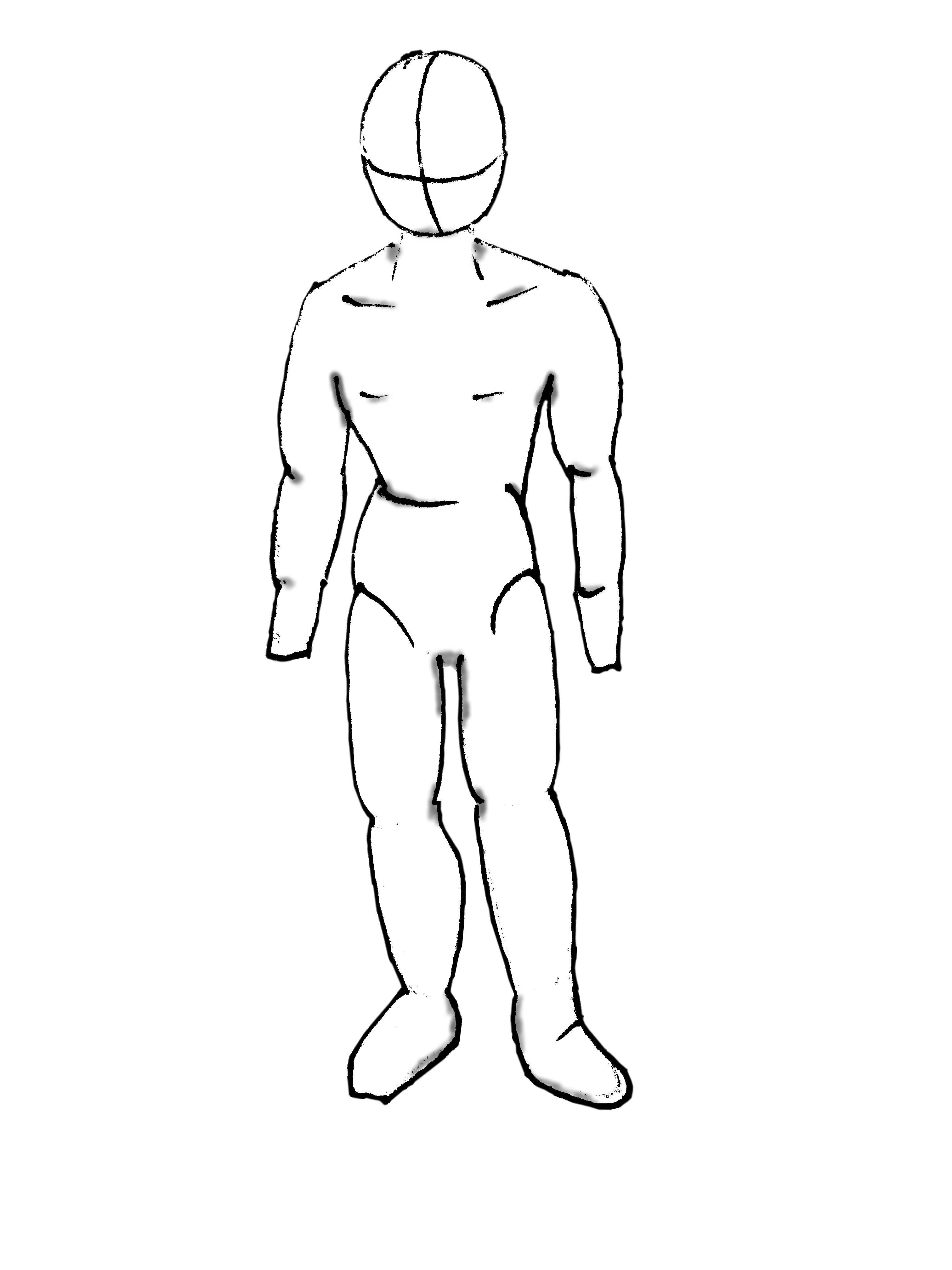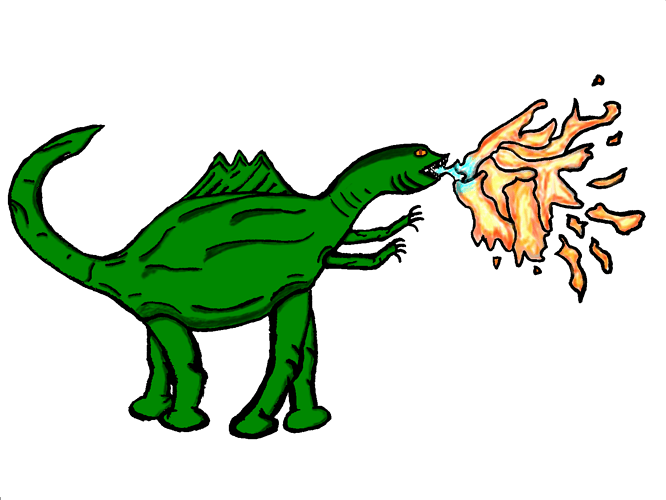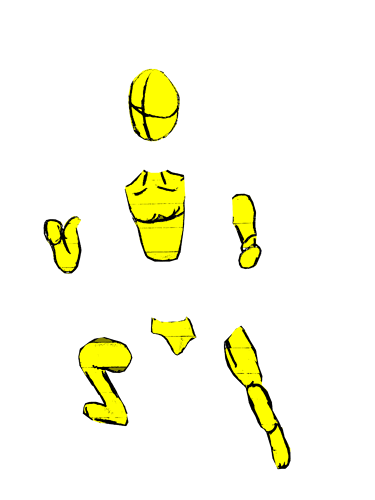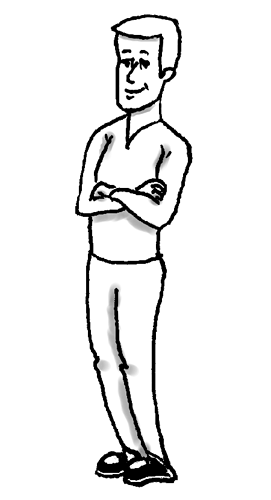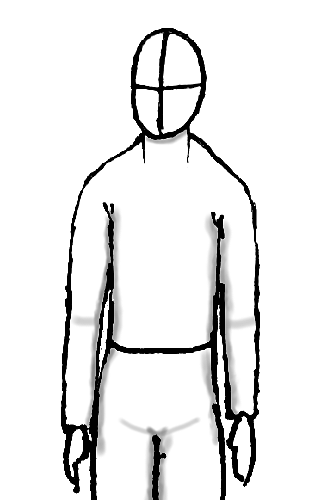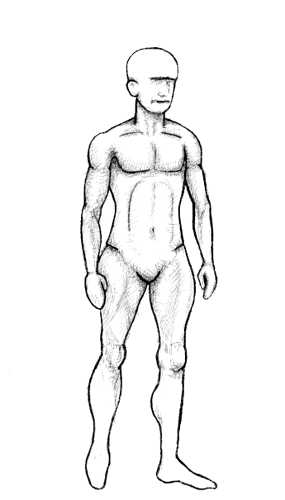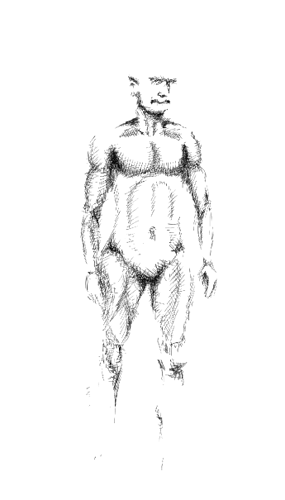If you’re reading this, there probably aren’t very many posts yet. But don’t worry, you can be the first! Either create a new post or just reply to this one to say ‘hi’.

Used this as a chance to clean up my work a bit. I had to scale down the image in order to post it here correctly so it might be a little blurry
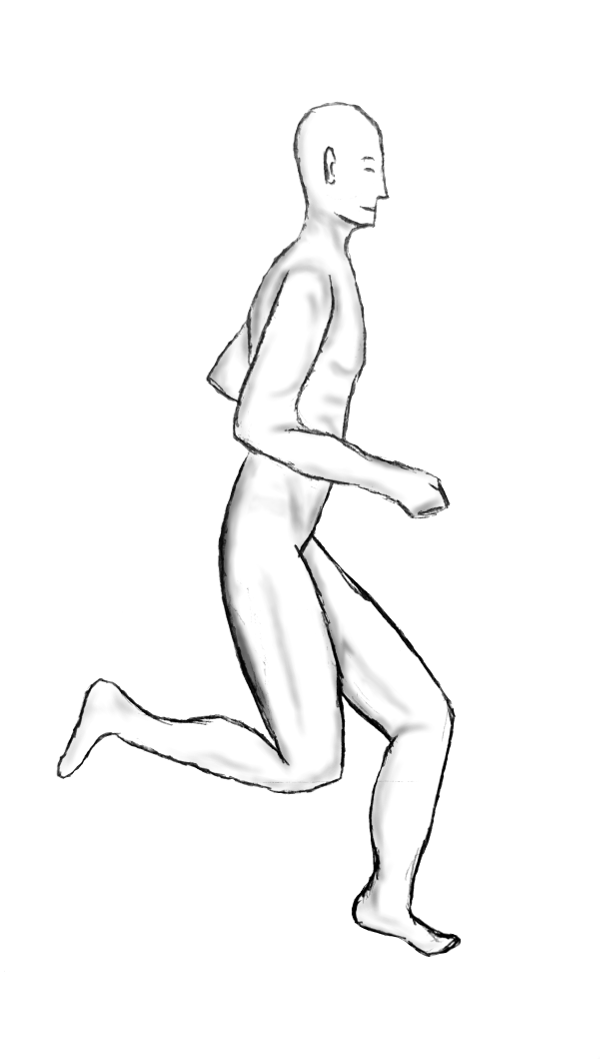
Here is mine, I just used to selection tool and then did some erasing by hand.
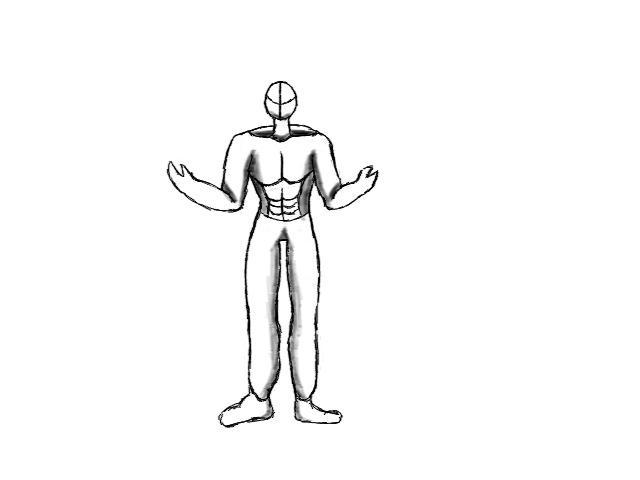
New drawing, proportions are still a bit off but getting better! I used the fuzzy select for this - much easier than free select which can be very time consuming.
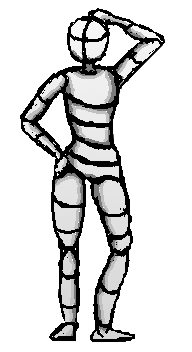
I used a little bit of the free select tool but I found that ultimately the fuzzy select tool was faster for this task.
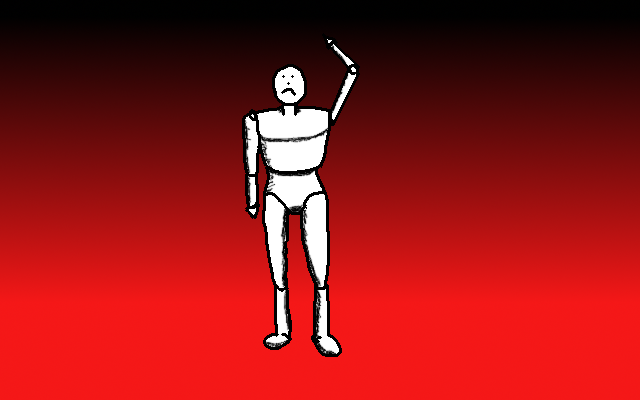
I used the free select tool for the details (nearby area), and the fuzzy select tool to get rid of the majority of the background afterwards.
The free select tool certainly is useful, but it’s very time consuming as well.
After watching the end of the lecture, I went back and erased the areas around the edges (also time consuming, although still faster than the free select tool):
Wiesiek’s cyclist without background: