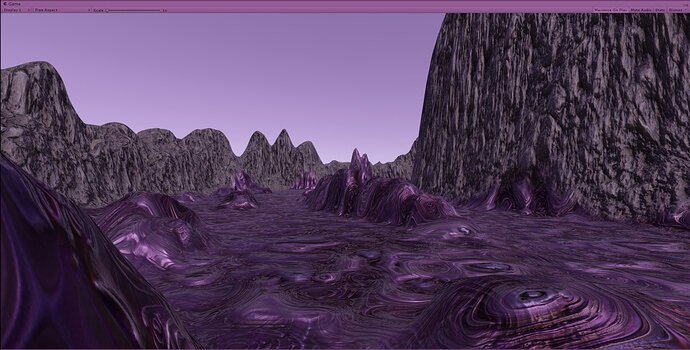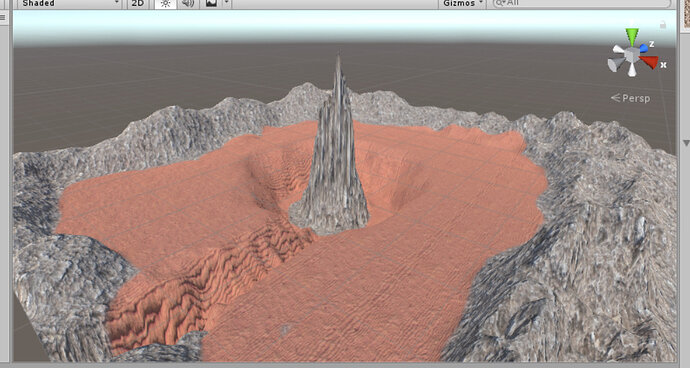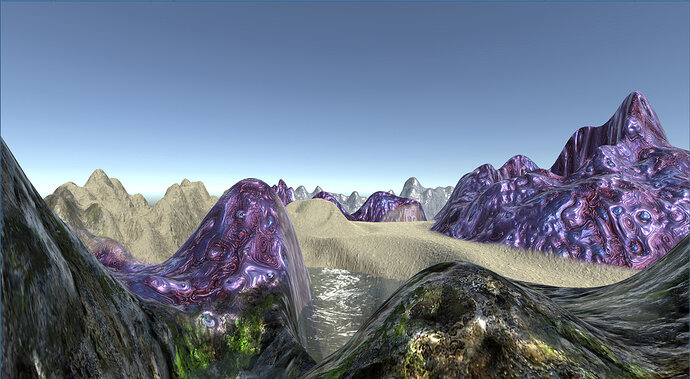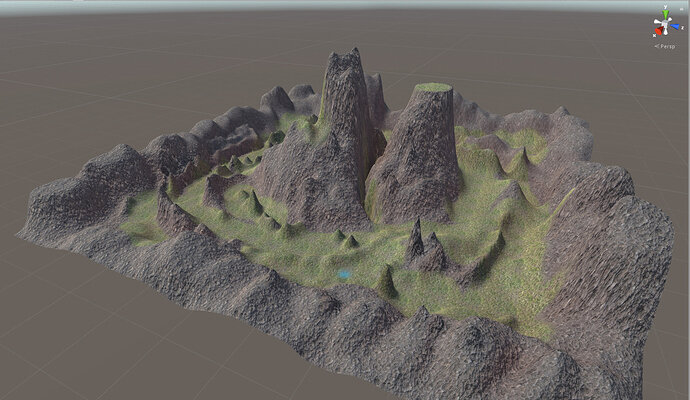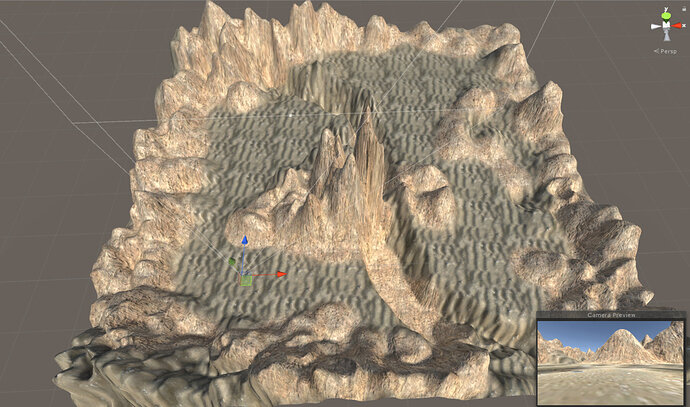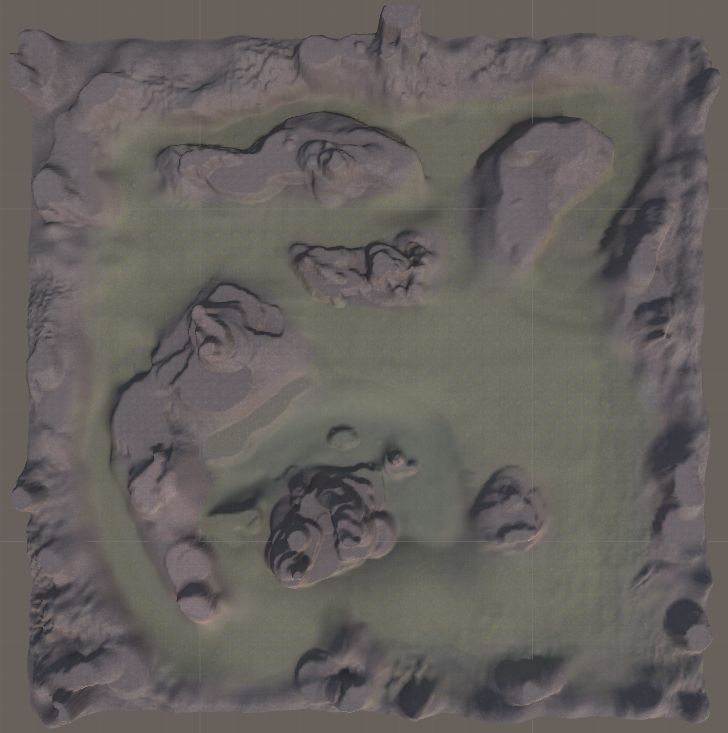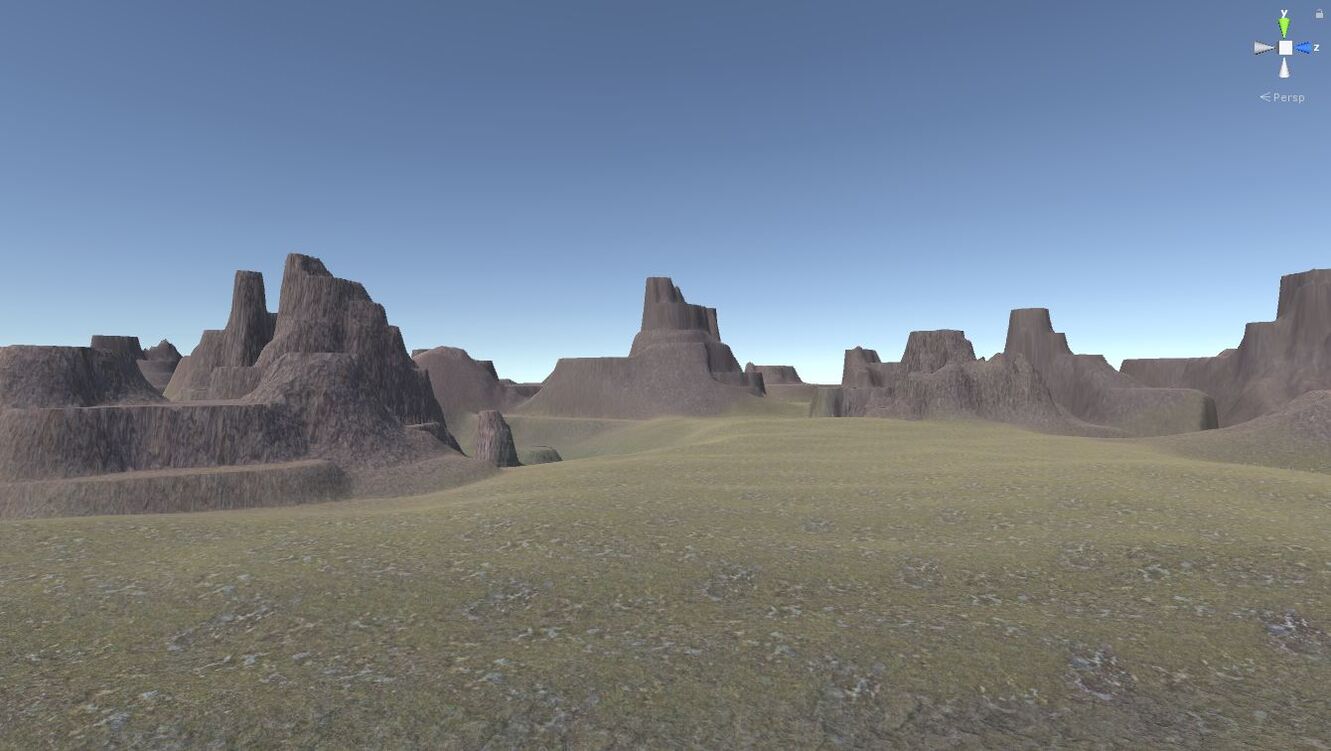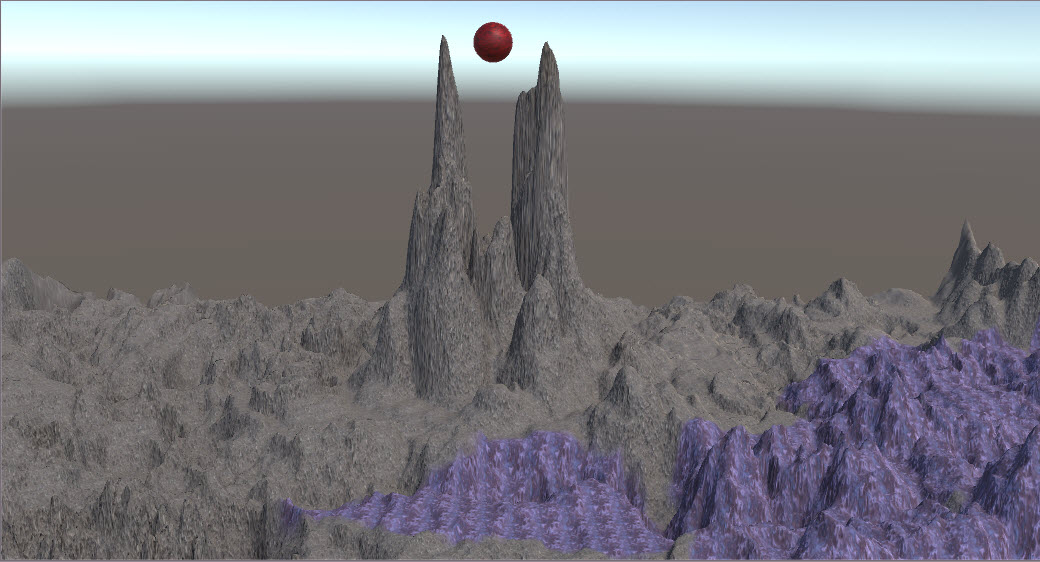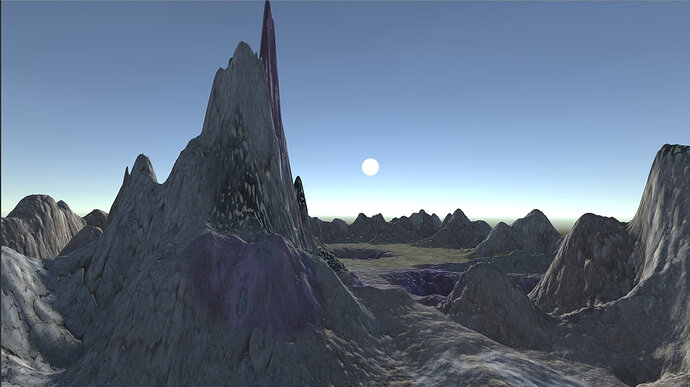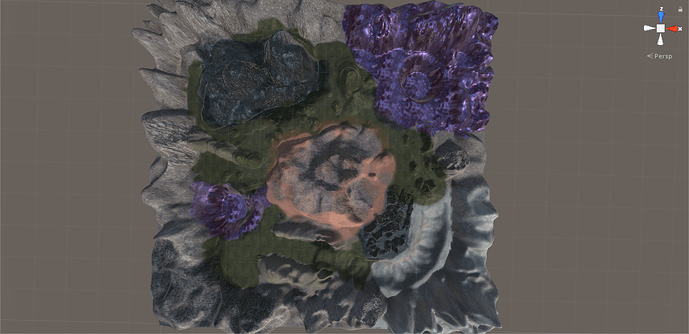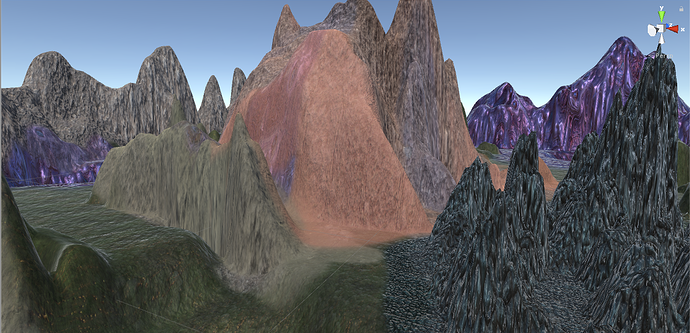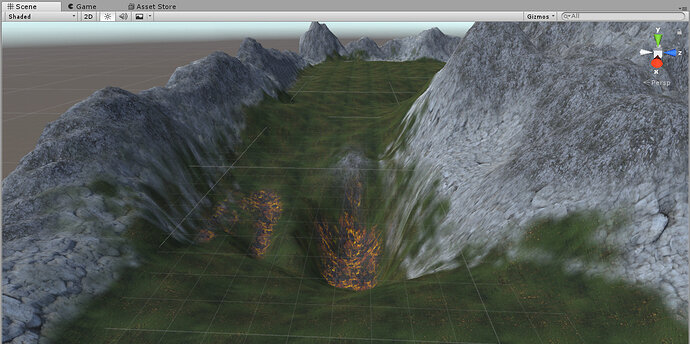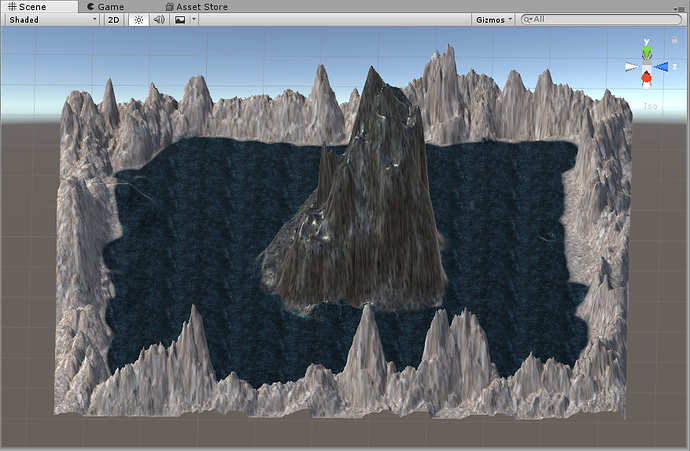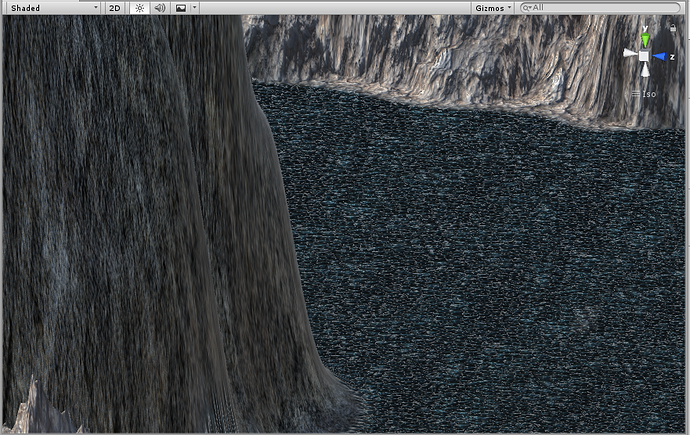If you’re reading this, there probably aren’t very many posts yet. But don’t worry, you can be the first! Either create a new post or just reply to this one to say ‘hi’.
I committed to an art style and textures of my own and i found myself bogged down so using the textures from the course until later on.
Added the post processing stack to make it look extra funky.
I added it to the Q&A but last lecture i had a difference in adding terrain and this lecture the provided normal maps need to be changed from default to normal maps in unity.
Looking forward to later sections but sadly i have the school run today!
Edit :- Same issue with the normal map in the next lecture although if i actually imported instead of cheating and unzipping to the folder i could import as a normal map. Either way unless the student knows to change the asset over it wont allow them to add the texture 
I’m going for a desert look, but I’ll need to look for different textures later (this uses Rock1 and one of the Mushroom textures to look like sand).
Greetings All,
My game idea is to base it in a Arizona kind of feel. With that in mind I did my best to put together a terrain that was reminiscent of that region. I may have taken a few liberties with size of map as well as number of textures. I realize this was supposed to be a quick throw it together thing, but a few hours isn’t THAT bad right? (grins)
Jenn
Overview
Perspective on Ground
Hey Jelly,
You just have to love that purple texture. It’s SO impressive. Good use of it. I like what I see. 
Jenn
Hey Manu,
You got water in already! NICE JOB! I thought I would wait to see if they were going to introduce it in the course first, but I think you have a winning map there. 
Jenn
Hi Jenn, thanks a lot 
I just couldn’t wait to use water in it 
I like your Arizona-style terrain, well done 
Thanks Jenn, You did really well on those rock formations. I was lazy at that point and ended up with spikey hills lol.
I’m over in another project but thanks for your words i will keep the colors schemes and add more of a palette once i find some spare time in my other projects 
I am too stupid to make the tree placement work properly, so there is only one lonely tree - hand placed 
Hey there I did my own Terrain. I know it’s not the best of all but I’m a bit proud of myself. So here are my pictures of the terrain
Overview
On Ground Perspective
There are some pretty neat Terrains that everyone made. Here are a couple of screenshots of the Terrain I created.
Overhead:
Ground:
Hi everyone. This is what I ended up with after about half an hour of messing around. A bit cluttered IMO but I’m pretty happy with it.
Overhead
Ground View
Here’s what I’ve got for my terrain so far:
I like what the texture on the ground looks like with the Metallic/Smoothness settings I picked, but with the basic rock texture on the outer mountains, I’m thinking it looks more like a rough parking lot than alien terrain.
Other than that, is there a trick to getting a more smooth gradient on changing the terrain height? I keep getting all those skinny spikes on my mountains.