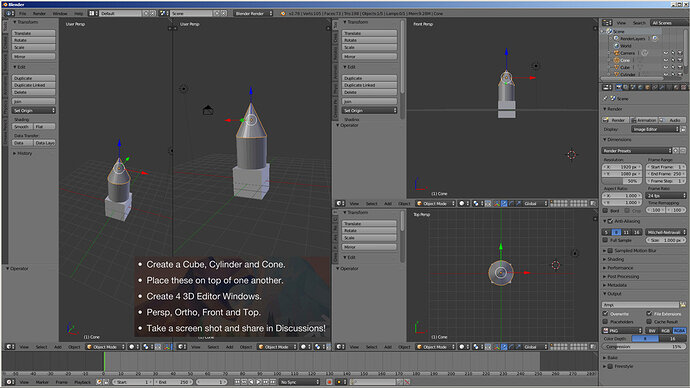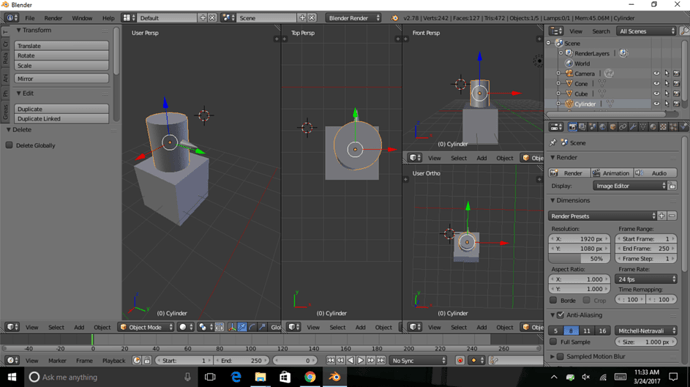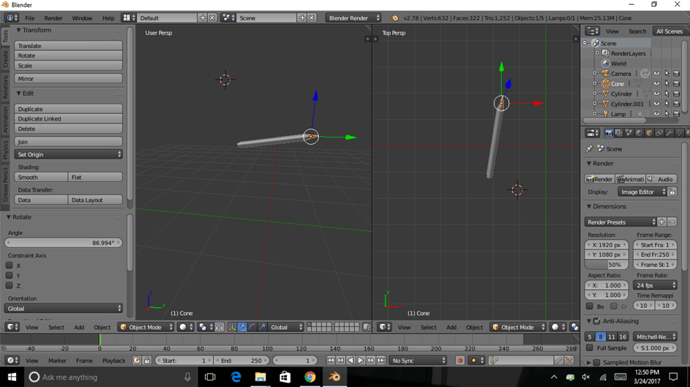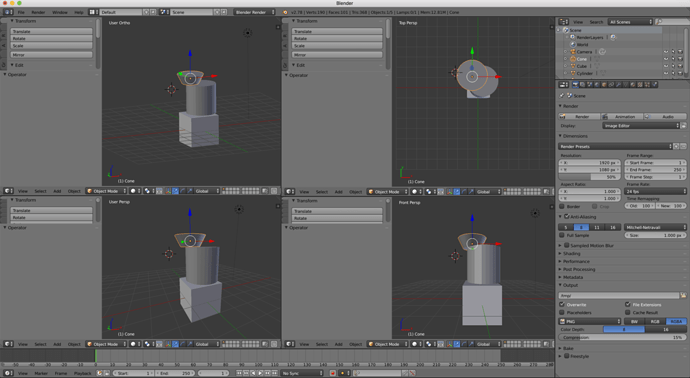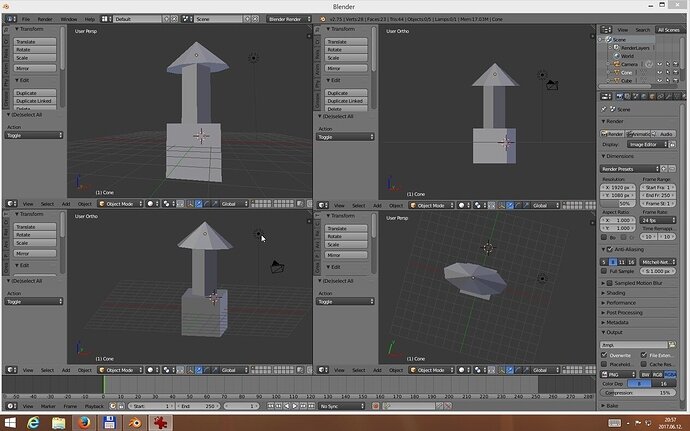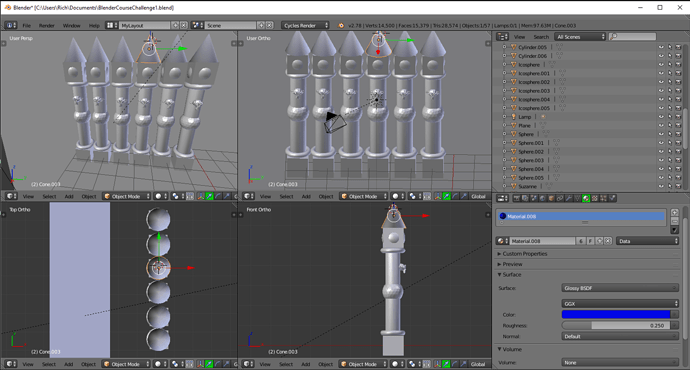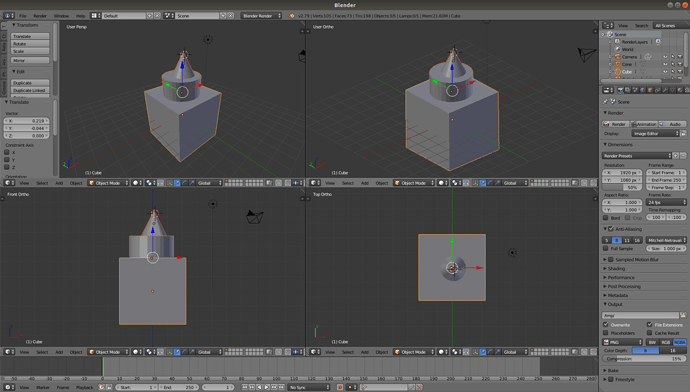If you’re reading this, there probably aren’t very many posts yet. But don’t worry, you can be the first! Either create a new post or just reply to this one to say ‘hi’.
I’m really confused why the Blender devs chose the RMB to be the default way to select and the LMB to be the one to place the 3D cursor. It seems like a hassle for you to learn to select with the RMB when everything else is selected with the LMB.
It will become second nature… took a bit… but I’m no longer training my brain… it just does it…
hi finished lecture 10, thanks
To anyone who has just started using Blender, I am a long time user and using the RMB is the best thing you could do for object manipulation. Just try to get used to it.
By the time Blender 2.5 came out I was very used to using it. Just not a skilled Blender user then.
Completely new to anything 3D, so it’s rough, but I thought I’d share my screen capture for everyone to see. This is going to be a really steep learning curve, but looking forward to getting better.
Here is mine. I have been using Blender for about 2-3 years but wanted to further my education with it.