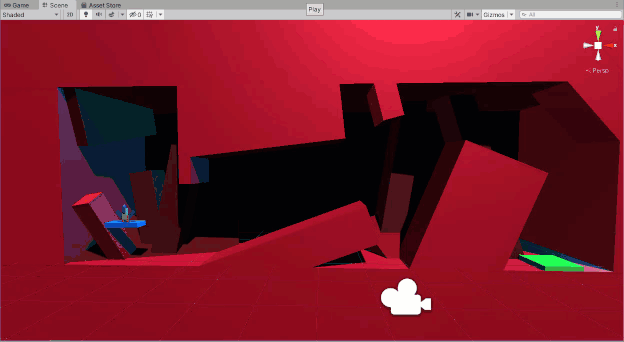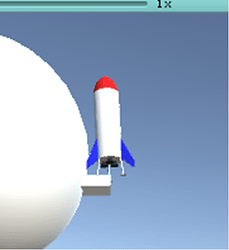Here’s a little gif of my wizard flying on his magic broom 
A Rocket Launch
Redefining “On the edge…”
on a serious not though, I realized that @ben’s freezeRotation code was putting me right back in the position of having my ship rotate all sorts of weird ways, culminating in me trying to control a ship that was laying on its side pointed at the camera and not moving no matter how I rotated or thrusted.
My code (solution to the above is near the bottom
using UnityEngine;
namespace PB.Control
{
public class Rocket : MonoBehaviour
{
float fuelLoad; // = seconds of burn time
Vector3 RCSThrustVector;
Rigidbody rocketRB;
AudioSource audioSource;
const float forceG = 0.00000000006f; // Gravitational Constant (m/s/s)
const float mainEngineThrust = 15f; // Vector3.up default units (BU?)
// default units for "reletiveForce" not listed
const float RCSThrust = 30f; // Vector3.up default units (deg?)
// defai;t units for "rotate" not listed
void Start()
{
audioSource = GetComponent<AudioSource>();
rocketRB = GetComponent<Rigidbody>();
fuelLoad = 100;
}
void Update()
{
RCSThrustVector = Vector3.forward * RCSThrust * Time.deltaTime;
GetInput();
}
private void GetInput()
{
if (Input.GetKey("space")) { MainEngineThrust(); }
else { audioSource.Stop(); }
if (Input.GetKey("left")) { FireRCSCounterClockwise(); }
else if (Input.GetKey("right")) { FireRCSClockwise(); }
}
private void MainEngineThrust()
{
if (!audioSource.isPlaying) { audioSource.Play(); }
rocketRB.AddRelativeForce(Vector3.up * mainEngineThrust);
fuelLoad = fuelLoad - Time.deltaTime;
// Debug messages
print("Main Engine Active.");
if (audioSource.isPlaying) { print("audio on"); }
}
private void FireRCSCounterClockwise()
{
rocketRB.freezeRotation = true;
transform.Rotate(RCSThrustVector);
ReturnControlToAI();
// Debug messages
print("OMS Active, Roll Left.");
}
private void FireRCSClockwise()
{
rocketRB.freezeRotation = true;
transform.Rotate(-RCSThrustVector);
ReturnControlToAI();
// Debug messages
print("OMS Active, Roll Right.");
}
private void ReturnControlToAI()
{
rocketRB.constraints =
RigidbodyConstraints.FreezeRotationX |
RigidbodyConstraints.FreezeRotationY |
RigidbodyConstraints.FreezePositionZ;
}
}
}
I’ll add the video tomorrow
Updated Wed Jul 24 2019 10:42
Still wasn’t quite happy with the transform.Rotate commands so did some searching in the docs and came up with this
using UnityEngine;
Vector3 leftRCSThrust;
Vector3 rightRCSThrust;
void Start() {...}
void Update() {...}
private void GetInput() {...}
private void MainEngineThrust() {...}
private void FireRCSCounterClockwise()
{
rocketRB.AddRelativeTorque(leftRCSThrust);
}
private void FireRCSClockwise()
{
rocketRB.AddRelativeTorque(rightRCSThrust);
}
and to complete the challenge my 7 1/2 minute video (20 min just seemed excessive)
Lol, not exactly groundbreaking, but I like it anyway =P
I had to add a collider for not to rotate with obstacles.
Everyone’s uploading videos, yet gaemdev tells me ‘Upload’ only accepts file types of: jpg, jpge, png, or gif
That sucks.
End of Lesson 57 where we did Invoke
Didn’t stray too much from the lesson’s visuals, but I did push all the key elements to as close of the same Z-axis as I could so the “faces” of the obstacles were as close to the actual hitbox area as I could manage. I know there is z-fighting, but I’ll worry about that later.
With my ship being lopsided I had to look up how to fix the bug where unfreezing the rotation would cause it to fall and change it’s z-axis. Also, didn’t notice the next lesson was going to handle multiple-sounds and I had looked up how to do that between lessons.