If you’re reading this, there probably aren’t very many posts yet. But don’t worry, you can be the first! Either create a new post or just reply to this one to say ‘hi’.
pretty hard going if like me you forget to remove the original camera animations as they tend to fight each other heh. but handy-cam attempt
Hello! And thanks for the tip, @OboShape. I went ahead and deleted the original keyframes for the camera and light source. Then I started to record while moving the camera around…
Here is the result:
and its blend file:
ChalengeS1L10.blend (531.8 KB)
This automatic Keyframe insertion tool is interesting, but I do not think I’ll be using it very often… Maybe because I enjoyed the outcome of the previous challenge more… Well, only time will tell.
here is my ‘jittering camera’… it was so jittering that I have to clear some ‘misdirected’ keyframes to give this animation some meaning…later on i move the camera out and did it again , with less jittering
To me, it looks like a real earthquake … 
Well, this was irritating to do. I recorded this session several times. Because when I was ready with the animation, I moved my mouse to the stop recording button. But then camera moved also. 
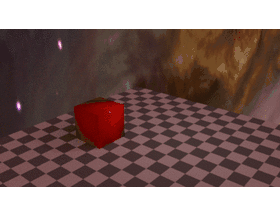
PS. The animation was too large for upload, so I used a different colour bit depth.
Recording Manual Movement
Open GL handcam
Earthquake table scene. Good to know about this feature.

