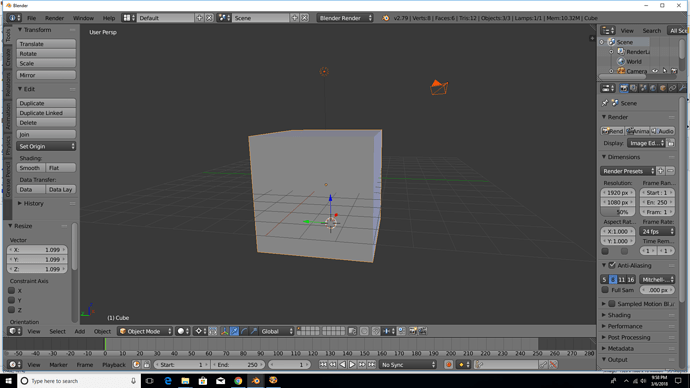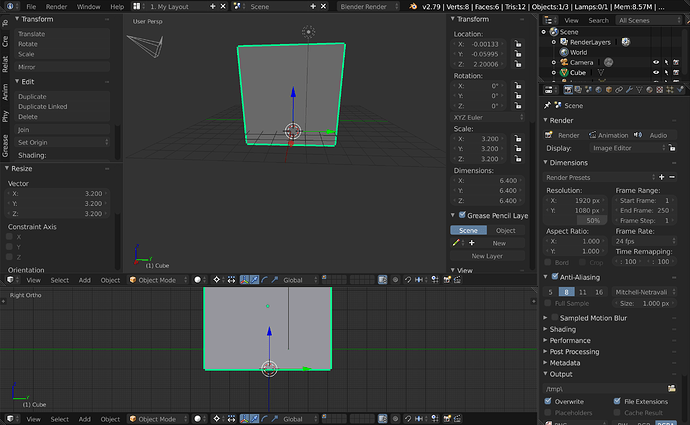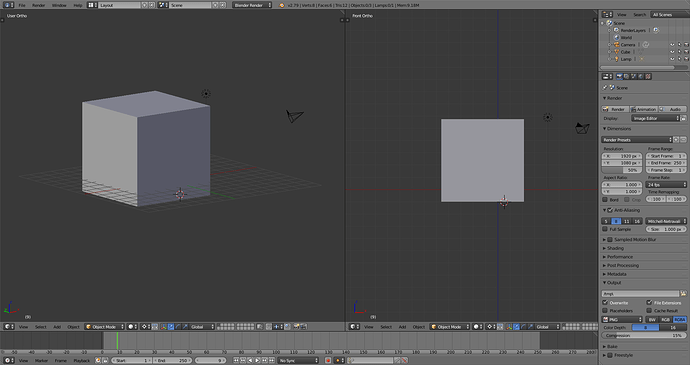Scaled up cube from the base. First move 3d cursor to the base, chose "3D cursor from piviot point drop down. Move to orthographic view. Get the front view by pressing one or side view by pressing 3. Press “s” for scale and move the mouse to scale. Then left click to select the desired scale. Hope these steps sums it all… Always happy to be proven wrong.
Nice and quick, Just had to set the origin to the 3D cursor and attach it to the base then scale up with the S key.